java.lang package
The most commonly used and general purpose classes which are required for any
java program are grouped into a package which is nothing but a
"java.lang.package".
All the classes and interfaces which are available in this package are by default available to any java program. There is no need to import this class.
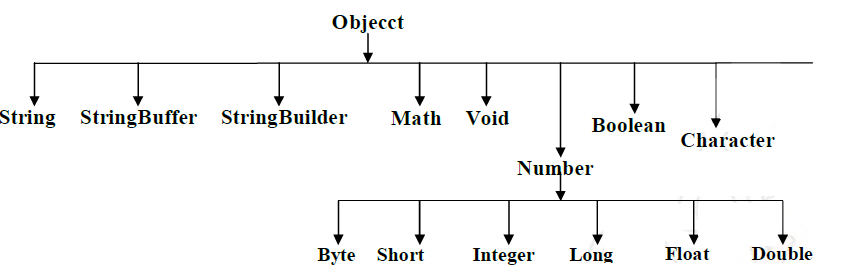
-
Object Class
-
String class
-
StringBuffer Class
-
StringBuilder Class
-
Wrapper Classes
1.Object Class
The most common general methods which can be applicable on any java object are defined in object class. Object class is the parent class of any java class, whether it is predefined or programmer defined, hence all the object class methods are by default available to any java class. Object class define the following 11 methods
-
toString()
-
equals(Object otherObject)
-
hashcode()
-
clone()
-
finalize()
-
Class getClass()
-
void wait()
-
void wait(long ms)
-
void wait(long ms, int nano)
-
void notify()
-
void notifyAll()
1.String toString(): Returns a string representation of the object.
-
Whenever we are passing object reference as argument to s.o.p() internally JVM will call toString() on that object.
-
If we are not providing implementation to toString() method, then Object class toString() will be executed which is implemented as follows
public String toString() { return getClass.getName() + '@' + Integer.toHexString(HashCode); }
2.boolean equals(Object otherObject) – As method name suggests, is used to simply verify the equality of two objects. It’s default implementation simply check the object references of two objects to verify their equality. By default, two objects are equal if and only if they are stored in the same memory address.
In String class(not StringBuilder, not StringBuffer) & All Wrapper classes
equals() method is overridden for Content Comparison
equals () at Object comparision level
-
If we are comparing non-String Objects eqauls() method it comapiars refrences of Objects.
-
It is same as -== - Operator
equals() at String Comparision Level
-
If we are comparing String data on .eqauls() method comapiars only content.
-
References are doesn’t matter.
3. int hashcode() – Returns a unique integer value for the object in runtime. By default, integer value is mostly derived from memory address of the object in heap (but it’s not mandatory always).
Relation between `equals()` & `hashcode()` methods
-
If two objects are equal according to the equals(Object) method, then calling the hashCode method on each of the two objects must produce the same integer result.
-
Whenever we override the equals() method, we should override hashcode() method.
-
In String class(not StringBuilder, not StringBuffer) & All Wrapper classes equals() method is overridden for Content Comparison
Compare two employee Objects based on Their Id?
public class Employe {
int id;
String name;
//Setters & Getters
@Override
public boolean equals(Object obj) {
Employe e = (Employe) obj;
boolean flag = false;
if (this.getId() == e.getId()) {
flag = true;
}
return flag;
}
public static void main(String[] args) {
Employe e1 = new Employe();
Employe e2 = new Employe();
e1.setId(101);
e2.setId(101);
System.out.println(e1.equals(e2)); //true
}
}
So are we done? Not yet. Let’s test again above modified Employee class in different way.
public static void main(String[] args) {
Employe e1 = new Employe();
Employe e2 = new Employe();
e1.setId(101);
e2.setId(101);
Set<Employe> set = new HashSet<>();
set.add(e1);
set.add(e2);
System.out.println(set); //[basic.Employe@15db9742, basic.Employe@6d06d69c]
}
Above class prints two objects in print statement. If both employee objects have been equal, in a Set which stores only unique objects, there must be only one instance inside HashSet.
We are missing the second important method hashCode(). As java docs say, if you override equals()method then you must override hashCode() method
public class Employe {
int id;
String name;
@Override
public boolean equals(Object obj) {
Employe e = (Employe) obj;
boolean flag = false;
if (this.getId() == e.getId()) {
flag = true;
}
return flag;
}
@Override
public int hashCode() {
return getId();
}
public static void main(String[] args) {
Employe e1 = new Employe();
Employe e2 = new Employe();
e1.setId(101);
e2.setId(101);
Set < Employe > set = new HashSet < >();
set.add(e1);
set.add(e2);
System.out.println(set); //[basic.Employe@65]
}
}
Apache commons provide two excellent utility classes EqualsBuilder & HashCodeBuilder for generating hash code and equals methods.
4. Object clone(): Creates a new object of the same class as this object which implements Clonable interface.
Test t1 = new Test();
Test t2 = (Test)t1.clone();
An Object is said to be cloneable iff the corresponding class has to implement java.lang.cloneable interface. It doesn’t contain any methods it is a marker interface.
Creates and returns the exact copy (clone) of the object.
Rules
-
To clone an Object it must implement
java.lang.ClonableInterface -
Otherwise it will return
CloneNotSupportedException.
public class Student implements Cloneable {
int sno;
String name;
public Student(int sno, String name) {
this.sno = sno;
this.name = name;
}
public static void main(String[] args) throws CloneNotSupportedException {
Student s1 = new Student(101, "Satya");
Student s2 = (Student) s1.clone();
System.out.println("S1 data : " + s1.sno + ":" + s1.name);
System.out.println("S2 data : " + s2.sno + ":" + s2.name);
}
}
------------------------------------------
S1 data: 101 : Satya
S2 data: 101 : Satya
We have two types of Cloning in java
- Shallow Cloning
- Deeply Cloning
i.Shallow copy Cloning
-
The default version of clone() method creates the shallow copy of an object.
-
The shallow copy of an object will have exact copy of all the fields of original object.
-
If original object has any references to other objects as fields, then only references of those objects are copied into clone object, copy of those objects are not created
-
Any changes made to those objects through clone object will be reflected in original object or vice-versa.
-
Shallow copy is not 100% independent of original object.
class Address {
String dno;
String city;
public Address(String dno, String city) {
super();
this.dno = dno;
this.city = city;
}
}
-------------------------------------
class Student implements Cloneable {
int sno;
String name;
Address address;
public Student(int sno, String name, Address address) {
super();
this.sno = sno;
this.name = name;
this.address = address;
}
@Override
protected Object clone() throws CloneNotSupportedException {
return super.clone();
}
}
-------------------------------------
public class ShallowClone {
public static void main(String[] args) throws CloneNotSupportedException {
Address addr = new Address("3-100", "HYDERABAD");
Student s1 = new Student(101, "Satya", addr);
Student s2 = (Student) s1.clone();
System.out.println(s1.address.city + " : " + s2.address.city); //HYDERABAD : HYDERABAD
s1.address.city = "KANURU"; //Changing the Value
System.out.println(s1.address.city + " : " + s2.address.city); //KANURU : KANURU
//S1,S2 are dependent to each other, sharing same Object reference
}
}
Deeply copy Cloning
-
To create the deep copy of an object, you have to override clone() method
-
Deep copy of an object will have exact copy of all the fields of original object just like shallow copy.
-
But in additional, if original object has any references to other objects as fields, then copy of those objects are also created by calling clone() method on them.
-
That means clone object and original object will be 100% disjoint. They will be 100% independent of each other
-
Changes won’t reflect each other.
class Address implements Cloneable {
String dno;
String city;
public Address(String dno, String city) {
super();
this.dno = dno;
this.city = city;
}
@Override
protected Object clone() throws CloneNotSupportedException {
// TODO Auto-generated method stub
return super.clone();
}
}
----------------------------------
class Student implements Cloneable {
int sno;
String name;
Address address;
public Student(int sno, String name, Address address) {
super();
this.sno = sno;
this.name = name;
this.address = address;
}
@Override
protected Object clone() throws CloneNotSupportedException {
Student student = (Student) super.clone();
student.address = (Address) address.clone();
return student;
}
}
----------------------------
public class DeeplyClone {
public static void main(String[] args) throws CloneNotSupportedException {
Address addr = new Address("3-100", "HYDERABAD");
Student s1 = new Student(101, "Satya", addr);
Student s2 = (Student) s1.clone();
System.out.println(s1.address.city + " : " + s2.address.city); //HYDERABAD : HYDERABAD
s1.address.city = "KANURU"; //Changing the Value
System.out.println(s1.address.city + " : " + s2.address.city); //KANURU : KANURU
//S1,S2 are dependent to each other , sharing same Object reference
}
}
HYDERABAD: HYDERABAD
KANURU: HYDERABAD
The shallow copying of this object will be pointing to the same memory reference as the original object. So a change in myData by either original or cloned object will be reflected in other also.
But in deep copying there will memory allocated and values assigned to the property will be same. Any change in object will not be reflected in other
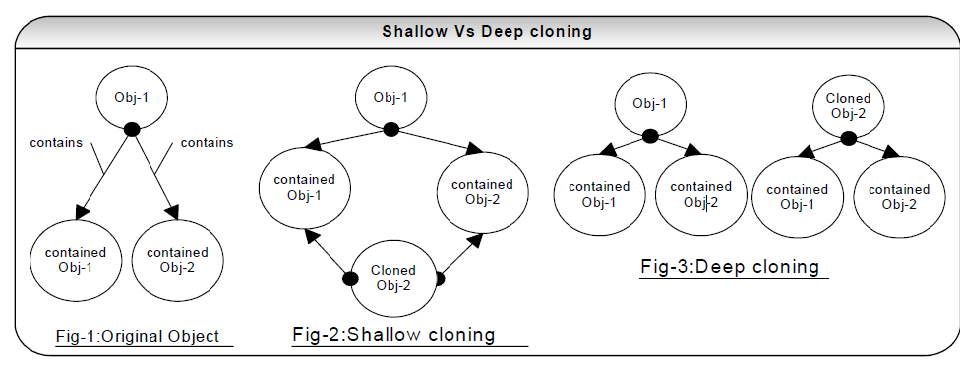
5.void finalize(): Called by the garbage collector on an object when garbage collection determines that there are no more references to the object.
6.Class getClass(): Returns the runtime class of an object.getClass(), or the Class literal
<ClassName>.class (Foo.class) return a Class object, which contains some metadata about the class. Which includes following data
- name
- package
- methods
- fields
- constructors
- annotations
we can create Class object by following ways
//1. Using Class method
Class c = Class.forName("StudentBO")
//2. Using <ClassName>.class
Class c = StudentBO.class
//3. Using getClass() method of Object Class
Class c = a.getClass();
public static void main(String[] args) throws Exception {
TestApp a = new TestApp();
Class c1 = a.getClass();
Class c = Class.forName("java.lang.String");
System.out.print("Class represented by c : " + c.toString());
Object obj = c.newInstance();
}
------------------------------------------
public class Test {
public static void main(String args[]) throws IOException,
ClassNotFoundException {
Class c = Class.forName("java.lang.Object");
System.out.println("Name : " + c.getName());
System.out.println("getConstructors :" + c.getConstructors());
System.out.println("getFields : " + c.getFields());
System.out.println("getMethods : " + c.getMethods());
}
}
7.void wait(): current thread will wait, until another thread notifies
8.void wait(long ms): current thread will wait for the specified milliseconds, until another thread notifies
9.void wait(long ms, int nano): current thread will wait for the specified milliseconds and nanoseconds, until another thread notifies.
10.void notify(): Wakes up a single thread that is waiting on this object’s monitor.
11.void notifyAll(): Wakes up all threads that are waiting on this object’s monitor.