2.Datatypes
| Data Type | Default Value | Default size |
|---|---|---|
| boolean | false | 1 bit |
| char | ’\u0000’ | 2 byte |
| byte | 0 | 1 byte |
| short | 0 | 2 byte |
| int | 0 | 4 byte |
| long | 0L | 8 byte |
| float | 0.0f | 4 byte |
| double | 0.0d | 8 byte |
int : The size of int is always fixed irrespective of platform hence the chance of failing java program is very less if u r changing the platform hence the java is considered as Robust
Literals
A literal represents a constant value which can be assigned to the variables
int x = 10;
int – Datatype, x – variable, 10 – Literal
1.Integral Literal:
We can specify an integral literal in the following ways.
-
Decimal literals: allowed digits are 0 to 9
-
Binary literals (digits 0–1): which uses the number 0 followed by b or B as a prefix—for example, 0b10
-
Octal literals (digits 0–7) : which uses the number 0 as a prefix—for example, 017
-
Hexadecimal literals (digits 0–9 and letters A–F), which uses the number 0 followed by x or X as a prefix—for example, 0xFF(A=10, B=11, c=12, D=13, E=14, F=15)
System.out.println(56); // 56
System.out.println(0b11); // 3 // 1*(2)1 +1*(2)0 (1*2) + (1*1) == 3
System.out.println(017); // 15 // 1*(8)1 +7*(8)0 (1*8) + (7*1) == 15
System.out.println(0x1F); // 31 // 1*(16)1 +F*(16)0 (1*16) + (15*1) == 31
By default, every integral lateral is of int datatype. An integral literal is of long type by suffixing with l or L.
- 10 - int value.
- 10L - long value
There is no way to specify explicitly an integral literal is of type byte and short. If the integral literal is within the range of byte then the JVM by default treats it as byte literal.
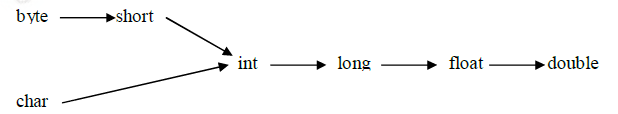
2.Floating – Point literals
By default floating-point literals are double type we can specify explicitly
as float type by suffixing with ‘f’ or ‘F’.
float f = 10.5; // C.E possible loss of precision
float f = 10.5f;
Floating point literals can be specified only in decimal form. i.e we can’t use octal and hexa decimal representation for floating point literals. But we can assign Octal & hexa interger values to float.
Double d = 0x123.456; // C.E Invalid hex literal number
Double d = 0x123; //But we can assign Octal & hexa interger values to float
added in Java 7. You can have underscores in numbers to make them easier to read:
You can add underscores anywhere except
- at the beginning of a literal
- the end of a literal
- right before a decimal point, or right after a decimal point.
- Prior to an F or L suffix
int million1 = 1000000;
int million2 = 1_000_000;
double notAtStart = _1000.00; // DOES NOT COMPILE
double notAtEnd = 1000.00_; // DOES NOT COMPILE
double notBeforeDecimalPoint = 1000_.00; // DOES NOT COMPILE
double annoyingButLegal = 1_00_0.0_0; // this one compiles
The following example shows other ways you can use the underscore in numeric literals:
long creditCardNumber = 1234_5678_9012_3456L;
long socialSecurityNumber = 999_99_9999L;
float pi = 3.14_15F;
long hexBytes = 0xFF_EC_DE_5E;
long hexWords = 0xCAFE_BABE;
long maxLong = 0x7fff_ffff_ffff_ffffL;
byte nybbles = 0b0010_0101;
long bytes = 0b11010010_01101001_10010100_10010010;
Following are Invalid Locations
long x1 = 999_99_9999_L; // Before L
int x2 = 52_; // At the End Not allowed
int x3 = 5_______2; //correct : Any no.of _'s will allowed between numbers
int x4 = 0_x52; // cannot put underscores in the 0x radix prefix
int x5 = 0x_52; // cannot put underscores at the beginning of a number
int x6 = 0x5_2; correct
3. Character literal
A char literal can be represented as a single character with in single quotes.
char ch = 'a';
char ch = 'ab'; C.E: unclosed character literal.
we can represent a char literal by it’s Unicode value. For the allowed Unicode values are 0 to 65535.
char ch = 97;
System.out.println(ch); O/P: a
char ch = 65535;
char ch = 65536; C.E : possible loss of precision found : int required :char
we can represent a char literal by using Unicode representation which is nothing
but '\uxxxx’(0-F)
char ch = '\u0061'
System.out.println(ch); --> O/P:a
char ch = '\ubeef'; --> O/P: ? (No charater defiend with this value)
char ch = '\uface'; --> O/P: ?
we can also represent a char literal by using escape character.
char ch = '\\b';
char ch = '\\n';
char ch = '\\l';
Arrays
An array is a data structure that represents an index collection of fixed no of homogeneous data elements.
1.Declaring Arrays
you can type the [] before or after the name, and adding a space is optional. This means that all four of these statements do the exact same thing:
int[] numAnimals;
int [] numAnimals2;
int numAnimals3[];
int numAnimals4 [];
The following are the valid declarations for multidimensional arrays.
int[][] a;
int a[][];
int [][]a;
int[] a[];
int[] []a;
we can specify the dimension before name of variable also, but this facility is available only for the first variable.
int[] a[],b[];
int[] []a,[]b; //Wrong
2.Construction of Arrays
Single Dimension: Arrays are internally implemented as object hence by using new operator we can construct an array.
Compulsory at the time of construction we should specify the size otherwise compile time error.
int[] a = new int[10]; _//correct
int[] a = new int[]; C.E : error: array dimension missing
It is legal to have an error with size 0 there is no C.E or R.E
int[] a = new int[0]; // it will create Empty Array [] (no elemets inside it)
If we are specifying array size with some –ve integer, we will get
R.E:NegativeArraySizeException.
int[] a = new int[-10]; // Exception in thread "main" java.lang.NegativeArraySizeException
The only allowed Data type to allow the size are byte, short, char, int. if we are using any other datatype we will get a C.E.
int[] a = new int[10];
int[] a1 = new int[10l];
int[] a = new int[10L]; --> C.E:incompatible types:possible loss of precision
found: long required: int
Multi Dimension:
In java multidimensional arrays are implemented as single
dimension arrays. This approach improves performance with respect to memory.
int[][] a = new int[3][2];
First Row has 3 locations, each locaton has 2 elements, total tree height will be 2
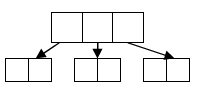
int[][] a = new int[4][]
a[0] = new int[1];
a[1] = new int[2];
a[2] = new int[4];
a[3] = new int[3];
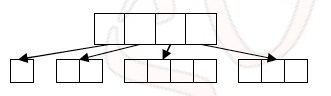
declare an array for the following diagram
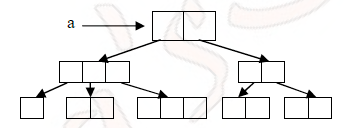
a[][][] = new int[2][][];
a[0] = new int[3];
a[0][1] = new int[1];
a[0][2] = new int[2];
a[0][3] = new int[3];
a[1] = new int[2][2];
3.Initialization of arrays
Once we created an array all it’s elements initialized with default values.
int[] a = new int[3];
System.out.println(a[0]); O/P: 0
System.out.println(a); O/P: [I@10b62c9
int[][] a = new int[3][2];
System.out.println(a); --> [I@10b62c9
System.out.println(a[0]); --> [[I@82ba41
System.out.println(a[0][0]); --> 0
int[][] a = new int[3][];
System.out.println(a); --> [I@10b62c9
System.out.println(a[0]); --> null
System.out.println(a[0][0]); --> NullPointerException
4.Declaration and Initialization Array in a single line
int[] a = {10,20,30};
String[] s = {-Chiru","Allu","Ram","Akil"}
5.length Vs length();
length: It is the final variable applicable for array objects. It represents the size of the array.
int [] a = new int[5];
System.out.println(a.length()); --> C.E
System.out.println(a.length); --> 5
length(): It is the final method applicable only for String Objects.
String s = "raju";
System.out.println(s.length); --> C.E
System.out.println(s.length()); --> 4