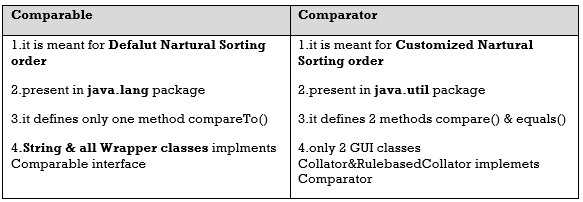Comparable and Comparator
public class TreeSetStringBuffer {
public static void main(String[] args) {
TreeSet t = new TreeSet();
t.add(new StringBuffer("A"));
t.add(new StringBuffer("X"));
t.add(new StringBuffer("O"));
t.add(new StringBuffer("L"));
System.out.println(t);
}
}
-------------------------------
Exception in thread "main" java.lang.ClassCastException: java.lang.StringBuffer cannot be cast to java.lang.Comparable
-
If we are depending on Def. Natural SortingOrder objects should be homogeneous & Comparable. Otherwise we will get Runtime Exception java.lang.ClassCastException.
-
An object is said to be comparable if and only if corresponding class implements Comparable interface
- Java.lang.String & all wrapper classes (Int, Float, Byte) already
implements Comparable interface
public final class java.lang.String implements java.io.Serializable, java.lang.Comparable - Java.lang.StringBuffer doesn’t implements comparable interface
public final class java.lang.StringBuffer extends java.lang.AbstractStringBuilder implements java.io.Serializable,java.lang.CharSequence ------------------------------- So it throws Exception in thread "main" java.lang.ClassCastException: java.lang.StringBuffer cannot be cast to java.lang.Comparable - If we Take EmpBo , if we pass employee list Objects to the
Collection.sort(EmpBo) method it will throws Error, because it only accepts
objects of Comparable types only.
Exception in thread "main" java.lang.Error: Unresolved compilation problem: The method sort(List<T>) in the type Collections is not applicable for the arguments (List<Employee>) -
We have Two ways to provide Sorting order for StringBuffer & Other classes which are not implementing Comparable Interface
-
Implement java.lang.Comparable interface & override int compareTo(Object)
-
Implement java.util.Comparator interface & override int compare(Object,Object)
-
1.Comparable interface
-
It provides single sorting sequence only i.e. you can sort the elements on based on single data member only. For example, it may be rollno, name, age or any one of them, not all else.
-
Comparable is an interface defining a strategy of comparing an object with other objects of the same type. This is called the class’s -natural ordering”.so we need to define CompareTo() method
-
We use public int compareTo(Object obj): is used to compare the current object with the specified object.
public class ComparableDemo { public static void main(String[] args) { System.out.println("A".compareTo("Z")); // 1-26 = -25 System.out.println("Z".compareTo("C")); // 26-3 = 23 System.out.println("A".compareTo("A")); // 1-1 = 0 // System.out.println("A".compareTo(null)); //R.E NPE } }
While adding Objects into TreeSet JVM will call compareTo() method
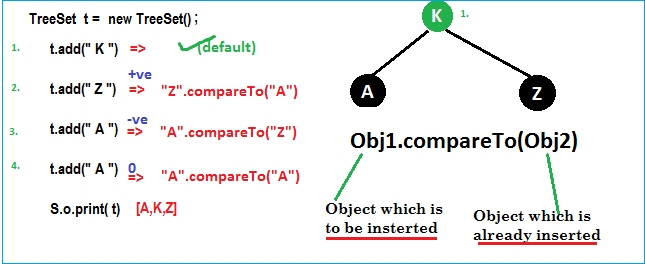
public class Employee implements Comparable<Employee> {
private int id;
private String name;
private double salary;
//Setters/getters
public Employee(int id, String name, double salary) {
super();
this.id = id;
this.name = name;
this.salary = salary;
}
@Override
public int compareTo(Employee o) {
if (this.id < o.id) {
return -1;
} else if (this.id > o.id) {
return 1;
} else {
return 0;
}
}
@Override
public String toString() {
return "Employee [id=" + id + ", name=" + name + ", salary=" + salary + "]";
}
public static void main(String[] args) {
List<Employee> employees = new ArrayList<Employee>();
employees.add(new Employee(105, "Satya", 3000));
employees.add(new Employee(102, "RAJ", 2000));
employees.add(new Employee(104, "Madhu", 5000));
employees.add(new Employee(101, "Srini", 1000));
employees.add(new Employee(103, "Vinod", 4000));
System.out.println("Before : " + employees);
//Untill here no sorting will be performed
Collections.sort(employees);
//Collection.sort(Comparable) method will interns call CompareTo, & it will compare each element with other & Sort the elements
System.out.println("After : " + employees);
}
}
--------------------------------------
Before : [Employee [id=105, name=Satya, salary=3000.0], Employee [id=102, name=RAJ, salary=2000.0], Employee [id=104, name=Madhu, salary=5000.0], Employee [id=101, name=Srini, salary=1000.0], Employee [id=103, name=Vinod, salary=4000.0]]
After : [Employee [id=101, name=Srini, salary=1000.0], Employee [id=102, name=RAJ, salary=2000.0], Employee [id=103, name=Vinod, salary=4000.0], Employee [id=104, name=Madhu, salary=5000.0], Employee [id=105, name=Satya, salary=3000.0]]
In above we sorted employes only on their ID type, but if we want to sort by Name & Salary at a time it wont possible. It accepts only one variable comparision at a time.
If we want to sort by Id, Name & Salary at a time, we can use Comparator interfcae
2.Comparator Interface
Comparator present in java.util package & it defines two methods compare (ob1, ob2) & equals (ob1)
public int compare(Object ob1, Object ob2);
public boolean equals(Object ob)
Whenever we are implementing comparator interface we should provide implementation only for compare () method & we are not required implementation for equals() method, because it is already available to our class from Object class through inheritance
Example: To insert integer Objects into TreeSet where Sorting Order is Descending order
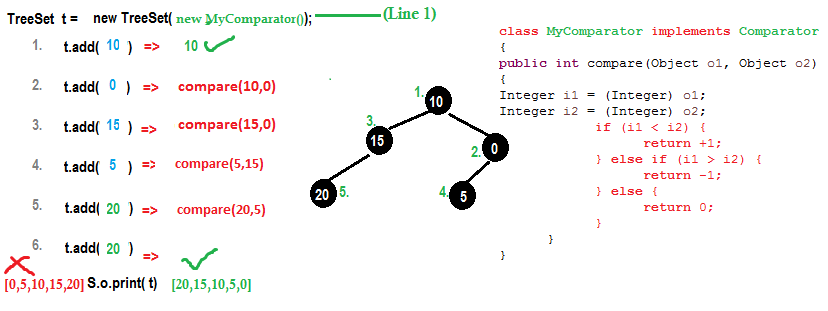
public class TreesetComp {
public static void main(String[] args) {
TreeSet t = new TreeSet(new MyComparator());
t.add(10);
t.add(0);
t.add(15);
t.add(5);
t.add(20);
t.add(20);
System.out.println(t);
}
}
class MyComparator implements Comparator {
@Override
public int compare(Object newObj, Object oldObj) {
Integer i1 = (Integer) newObj;
Integer i2 = (Integer) oldObj;
if (i1 < i2) {
return +1;
} else if (i1 > i2) {
return -1;
} else {
return 0;
}
}
}
-----------------------
[20, 15, 10, 5, 0]
At Line1, if we not passing MyComparator object then internally JVM will call compareTo() method which is for default Natural Sorting order.in this case output is [0,5,10,15,20].
At Line1, if we passing MyComparator object then JVM will call compare() method which is for customize Sorting order.in this case output is [20,15,10,5,0].

As the same way if we want to change String order we do as follows
public class TreesetStringComp {
public static void main(String[] args) {
TreeSet t = new TreeSet(new MyComparators());
t.add("HYDERABAD");
t.add("VIJAYAWADA");
t.add("BANGLORE");
t.add("VIZAG");
System.out.println(t);
}
}
class MyComparators implements Comparator {
public int compare(Object newObj, Object oldObj) {
String s1 = (String) newObj;
String s2 = (String) oldObj;
int i1 = s1.length();
int i2 = s2.length();
if (i1 < i2) {
return +1;
} else if (i1 > i2) {
return -1;
} else {
return 0;
}
}
}
-----------------
[VIJAYAWADA, HYDERABAD, BANGLORE, VIZAG]
-
EmpName implements Comparator for NAME Sorting
-
EmpSalary implements Comparator for SALARY Sorting
-
Comparable for ID Sorting for Employe Class
1.EmpName implements Comparator for NAME Sorting
class EmpName implements Comparator<Employee> {
public int compare(Employee o1, Employee o2) {
return o1.getName().compareTo(o2.getName());
};
}
2.EmpSalary implements Comparator for SALARY Sorting
class EmpSalary implements Comparator<Employee> {
public int compare(Employee o1, Employee o2) {
if (o1.getSalary() < o2.getSalary()) {
return -1;
} else if (o1.getSalary() > o2.getSalary()) {
return 1;
}
return 0;
}
}
3.Comparable for ID Sorting for Employe Class
public class Employee implements Comparable<Employee> {
private int id;
private String name;
private double salary;
//Setters & Getters
public Employee(int id, String name, double salary) {
super();
this.id = id;
this.name = name;
this.salary = salary;
}
@Override
public int compareTo(Employee o) {
if (this.id < o.id) {
return -1;
} else if (this.id > o.id) {
return 1;
} else {
return 0;
}
}
@Override
public String toString() {
return "Employee [id=" + id + ", name=" + name + ", salary=" + salary + "]";
}
public static void main(String[] args) {
List<Employee> employees = new ArrayList<Employee>();
employees.add(new Employee(105, "AAA", 3000));
employees.add(new Employee(102, "ZZZ", 2000));
employees.add(new Employee(104, "BBB", 5000));
employees.add(new Employee(101, "DDD", 1000));
employees.add(new Employee(103, "CCC", 4000));
System.out.println("Before : " + employees);
Collections.sort(employees);
System.out.println("ByID :\n " + employees);
//Now we can Sort our Emplyees based on Multiple Sorting(EmpName, EmpSaltry)
//Sor method accepts Comparator : Collections.sort(<list>, Comparator)
Collections.sort(employees, new EmpName());
System.out.println("EmpName : \n "+employees);
Collections.sort(employees, new EmpSalary());
System.out.println("EmpSalary : \n "+employees);
}
}
------------------------------------------
Before : [Employee [id=105, name=AAA, salary=3000.0], Employee [id=102, name=ZZZ, salary=2000.0], Employee [id=104, name=BBB, salary=5000.0], Employee [id=101, name=DDD, salary=1000.0], Employee [id=103, name=CCC, salary=4000.0]]
ByID :
[Employee[id=101, name=DDD, salary=1000.0], Employee [id=102, name=ZZZ, salary=2000.0], Employee [id=103, name=CCC, salary=4000.0], Employee [id=104, name=BBB, salary=5000.0], Employee [id=105, name=AAA, salary=3000.0]]
EmpName :
[Employee[id=105, name=AAA, salary=3000.0], Employee [id=104, name=BBB, salary=5000.0], Employee [id=103, name=CCC, salary=4000.0], Employee [id=101, name=DDD, salary=1000.0], Employee [id=102, name=ZZZ, salary=2000.0]]
EmpSalary :
[Employee[id=101, name=DDD, salary=1000.0], Employee [id=102, name=ZZZ, salary=2000.0], Employee [id=105, name=AAA, salary=3000.0], Employee [id=103, name=CCC, salary=4000.0], Employee [id=104, name=BBB, salary=5000.0]]
-
Comparable interface can be used to provide single way of sorting whereas Comparator interface is used to provide different ways of sorting.
-
For using Comparable, Class needs to implement it whereas for using Comparator we don’t need to make any change in the class, we can implement it in outside.
-
Comparable interface is in java.lang package whereas Comparator interface is present in java.util package.
-
We don’t need to make any code changes at client side for using Comparable, Arrays.sort() or Collection.sort() methods automatically uses the compareTo() method of the class. For Comparator, client needs to provide the Comparator class to use in compare() method.