ExecutorService API
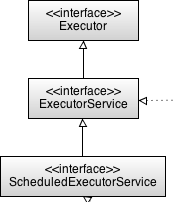
In the java.util.concurrent package we have following interfaces to work with Thread pools
Executors — Utility class for getting ExceutorService Objects.
Executor — Parent class for all Excecutor services
ExecutorService — A subinterface of Executor that adds methods to manage lifecycle of threads used to run the submitted tasks and methods to produce a Future to get a result from an asynchronous computation.
ScheduledExecutorService — A subinterface of ExecutorService, to execute commands periodically or after a given delay
1.Executors Utility class
Factory and utility methods for Executor,ExecutorService,ScheduledExecutorService, ThreadFactory, and Callable classes defined in this package. This class supports the following kinds of methods:
-
Methods that create and return an ExecutorService set up with commonly useful configuration settings.
-
Methods that create and return a ScheduledExecutorService set up with commonly useful configuration settings.
-
Methods that create and return a “wrapped” ExecutorService, that disables reconfiguration by making implementation-specific methods inaccessible.
-
Methods that create and return a ThreadFactory that sets newly created threads to a known state.
-
Methods that create and return a Callable out of other closure-like forms, so they can be used in execution methods requiring Callable.
2.Executor Interface
The Executor interface provides a single method, execute
void execute(Runnable command)
It designed to be a drop-in replacement for older start() & run(), it a combination of both of them.
3.ExecutorService Interface
void execute([Runnable command)
//inherited from Executor
Future submit(Callable task)
Future submit(Runnable task)
-
The ExecutorService interface implements Executor interface with additional submit() method.
-
Like execute, submit accepts Runnable objects, but also accepts Callable objects, which allow the task to return a value.
-
The submit method returns a Future object, which is used to retrieve the Callable return value and to manage the status of both Callable and Runnable tasks.
-
ExecutorService also provides methods for submitting large collections of Callable objects. Finally, ExecutorService provides a number of methods for managing the shutdown of the executor. To support immediate shutdown, tasks should handle interrupts correctly.
Methods
Future submit(Callable<T> task);
// Executes given tasks, returns list of Future results when all complete.
List<Future<T>> invokeAll(Collection<Callable<T> tasks)
List<Future<T>> invokeAll(Collection<Callable<T>> tasks,long timeout, TimeUnit unit)
// Executes the given tasks, returns the result of one of the task completed successfully
T invokeAny(Collection<Callable<T> tasks)
T invokeAny(Collection<Callable<T>> tasks,long timeout, TimeUnit unit)
// Initiates shutdown signal, wait for Tasks to complete,but no new tasks will be accepted.
void shutdown();
// Attempts to stop all tasks& returns a list of the tasks that were awaiting execution.
List shutdownNow();
boolean isShutdown();
boolean isTerminated();
boolean awaitTermination(long timeout, TimeUnit unit)
Callable Interface
The Callable interface is similar to Runnable, contaings call() method which returns a Value & throws CheckedException.
public interface Callable<V> {
V call() throws Exception;
}
Feature Interface
When ever we use sumbit() method, the result will stored in Feature Object. We have following methods to process the results from Feature Object.
V get(): returns an actual result of the Callable task’s execution or null in the case of Runnable task. Calling the get() method while the task is still running will cause execution to block until the task is properly executed and the result is available.Future<String> future = executorService.submit(callableTask); String result = null; try { result = future.get(); } catch (InterruptedException | ExecutionException e) { e.printStackTrace(); }V get(long timeout, TimeUnit unit): We can avoid blocking, by specicifing time limit to get the result.String result = future.get(200, TimeUnit.MILLISECONDS);If the execution period is longer than specified (in this case 200 milliseconds), a TimeoutExceptionwill be thrown.
- And also we can use cancel() methods if get() taking more time.
boolean canceled = future.cancel(true); boolean isCancelled = future.isCancelled(); boolean isDone():used to check if the assigned task is already processed or not.
class IntCall implements Callable<Integer> {
@Override
public Integer call() throws Exception {
int value = (int) (Math.random() * 50 + 1);
System.out.println("Generated : " + value);
return value;
}
}
public class ExcecutorServiceDemo {
public static void main(String[] args) throws Exception {
// submit(Callable<T> task)
ExecutorService service = Executors.newSingleThreadExecutor();
Future<Integer> future = service.submit(new IntCall());
System.out.println("Future : " + future.get());
//invokeAll(Collection<Callable<T> tasks)
System.out.println("=================== invokeAll ================= ");
List<Callable<Integer>> list = new ArrayList<>();
list.add(new IntCall());
list.add(new IntCall());
list.add(new IntCall());
List<Future<Integer>> futures = service.invokeAll(list);
for (Future<Integer> f : futures) {
System.out.println(f.get());
}
//Executes the given tasks, returns the result of one of the task completed successfully
System.out.println("=================== invokeAny ================= ");
Integer any = service.invokeAny(list);
System.out.println("invokeAny : " + any);
// In general, the ExecutorService will not be automatically destroyed when
// there is not task to process.
service.shutdown();
System.out.println("=================== Shutdown ================= ");
System.out.println("isShutdown : " + service.isShutdown());
System.out.println("isTerminated : " + service.isTerminated());
System.out.println("shutdownNow : " + service.shutdownNow());
}
}
Generated : 34
Future : 34
=================== invokeAll =================
Generated : 27
Generated : 24
Generated : 3
27
24
3
=================== invokeAny =================
Generated : 32
Generated : 44
invokeAny : 32 (gives 1st completed task result)
=================== Shutdown =================
isShutdown : true
isTerminated : true
shutdownNow : []
4.ScheduledExecutorService Interface
-
The ScheduledExecutorService interface is child interface ExecutorService .
-
It executes a Runnable or Callable task after a specified delay. In addition, the interface defines scheduleAtFixedRate and scheduleWithFixedDelay, which executes specified tasks repeatedly, at defined intervals.
-
The ScheduledExecutorService runs tasks after some predefined delay and/or periodically.
1.schedule()
There are two schedule() methods that allow you to execute Runnable or
Callable tasks, which will start after the delay
ScheduledFuture schedule (Runnable command, long delay, TimeUnit unit)
ScheduledFuture schedule (Callable callable, long delay, TimeUnit unit)
2.scheduleAtFixedRate() method lets execute a task periodically after a fixed delay
scheduleAtFixedRate(Runnable r, long initialDelay, long period, TimeUnit u)
The following block of code will execute a task after an initial delay of 100 milliseconds, and after that, it will execute the same task every 450 milliseconds.
Future<String> resultFuture = service.scheduleAtFixedRate(runnableTask, 100, 450, TimeUnit.MILLISECONDS);
If the processor needs more time to execute an assigned task than the period parameter of the scheduleAtFixedRate() method, the ScheduledExecutorService will wait until the current task is completed before starting the next.
3.scheduleWithFixedDelay() If it is necessary to have a fixed length delay between iterations of the task, scheduleWithFixedDelay() should be used. For example, the following code will guarantee a 150-millisecond pause between the end of the current execution and the start of another one.
ScheduledFuture scheduleWithFixedDelay (Runnable command, long initialDelay, long delay, TimeUnit unit)
below scheduleWithFixedDelay, scheduleAtFixedRate methods are applicable only for Runnabler typoes butr not Callable Types
service.scheduleWithFixedDelay(task, 100, 150, TimeUnit.MILLISECONDS);
ScheduledExecutorService executor = ...;
Runnable command1 = ...;
Runnable command2 = ...;
Runnable command3 = ...;
// Will start command1 after 50 seconds
executor.schedule(command1, 50L, TimeUnit.SECONDS);
// Will start command 2 after 20 seconds, 25 seconds, 30 seconds ...
executor.scheduleAtFixedRate(command2, 20L, 5L, TimeUnit.SECONDS);
// Will start command 3 after 10 seconds and if command3 takes 2 seconds to be
// executed also after 17, 24, 31, 38 seconds...
executor.scheduleWithFixedDelay(command3, 10L, 5L, TimeUnit.SECONDS);
Example
class IntCal implements Callable<Integer> {
@Override
public Integer call() throws Exception {
int value = (int) (Math.random() * 50 + 1);
System.out.println("Generated : " + value);
return value;
}
}
class MyRun implements Runnable{
@Override
public void run() {
System.out.println("Run End @ : "+new Date());
}
}
public class ScheduledExecutorServiceDemo {
public static void main(String[] args) throws InterruptedException, ExecutionException {
ScheduledExecutorService service = Executors.newSingleThreadScheduledExecutor();
System.out.println("========= schedule : Start : "+new Date());
Future f1 = service.schedule(new IntCal(), 5, TimeUnit.SECONDS);
System.out.println("========= schedule get():"+f1.get()+": End : ");
System.out.println("========= scheduleAtFixedRate : Start : "+new Date());
service.scheduleAtFixedRate(new MyRun(), 2, 2, TimeUnit.SECONDS);
System.out.println("========= scheduleWithFixedDelay : Start : "+new Date());
service.scheduleWithFixedDelay(new MyRun(), 2, 2, TimeUnit.SECONDS);
}
}
========= schedule : Start : Wed Dec 26 18:16:15 IST 2018
Generated : 15
========= schedule get():15: End :
========= scheduleAtFixedRate : Start : Wed Dec 26 18:16:21 IST 2018
========= scheduleWithFixedDelay : Start : Wed Dec 26 18:16:21 IST 2018
Run End @ : Wed Dec 26 18:16:23 IST 2018
Run End @ : Wed Dec 26 18:16:23 IST 2018
Run End @ : Wed Dec 26 18:16:25 IST 2018
Run End @ : Wed Dec 26 18:16:25 IST 2018
Run End @ : Wed Dec 26 18:16:27 IST 2018
Run End @ : Wed Dec 26 18:16:27 IST 2018