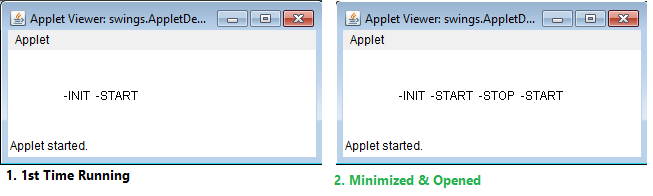Java UI
In JAVA we write two types of programs or applications. They are standalone applications (Local/Desktop) and distributed applications (web/Network)
Initially, before Servlets come into picture above 2 types of applications are implemented using
-
Swings Developing Standalone Applications
-
Applets Developing Distributed Applications
Applet Basics
-An applet is a JAVA program which runs in the context of browser or World Wide Web”.
-
To deal with applets we must import a package called java.applet.*. This package
-
It only one class Applet whose fully qualified name is java.applet.Applet.
In java.applet.Applet we have four life cycle methods. They are public void init (), public void start (), public void stop (), public void destroy (), void paint () it not a life cycle method
-
Public void init (): This is the method which is called by the browser only one time after loading the applet. In this method we write some block of statements which will perform one time operations, such as, obtaining the resources like opening the files, obtaining the database connection, initializing the parameters, etc.
-
Public void start (): Start method will be called each and every time. In this method we write the block of statement which provides business logic.
-
Public void stop (): Stop method is called by the browser when we minimize the window. In this method we write the block of statements which will temporarily releases the resources which are obtained in init method.
-
Public void destroy (): This is the method which will be called by the browser when we close the window button or when we terminate the applet application. In this method we write same block of statements which will releases the resources permanently which are obtained in init method.
-
Public void paint (). This is the method which will be called by the browser after completion of start method. This method is used for displaying the data on to the browser. Paint method is internally call drawstring method
STEPS for developing APPLET Program
-
Import java.applet.Applet package.
-
Choose the user defined public class that must extends java.applet.Applet class
-
Overwrite the life cycle methods of the applet if require.
-
Save the program and compile.
-
Run the applet: To run the applet we have two ways.
-
Using HTML program
-
Using applet viewer tool.
-
public class AppletDemo extends Applet {
String s = "";
public void init() {
s = s + " -INIT";
}
public void start() {
s = s + " -START";
}
public void paint(Graphics g) {
g.drawString(s, 50, 50);
}
public void stop() {
s = s + " -STOP";
}
public void destroy() {
s = s + " -DESTROY";
}
}
Compile the above Program, Run using any of below methods
1) Using HTML program
<APPLET code="AppletDemo " height=100 width=150>
2) Using applet viewer tool.
appletviewer AppletDemo.java