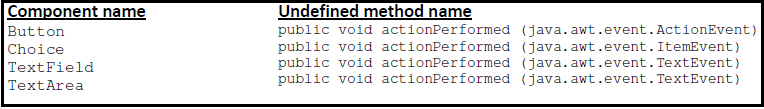Java Swings - Events Handling
As a part of GUI applications we use to create two types of components. They are passive components and active components
-
Passive component, no interaction from the user. For example Label.
-
Active component there is an interaction from the user. For example button, check box, etc
For developing Event handling, a class must have below steps
-
Class which implement Listener Interface
-
Component must register with Listener
-
Get the object of Event class
-
Implement event method
1.Class which implement Listener Interface
Every interactive component must have a predefined listener whose general
notation is xxx listener.
| Button | java.awt.event.ActionListener |
|---|---|
| Choice | java.awt.event.ItemListener |
| TextField | java.awt.event.TextListener |
| TextArea | java.awt.event.TextListener |
| Scrollbar | java.awt.event.AdjustmentListener |
2 .Component must register with Listener
Each and every interactive component must be registered and unregistered with
particular event and Listener. The general form of registration and
un-registration methods is as follows:
public void addxxxListener (xxxListener);
public void removexxxListener (xxxListener);
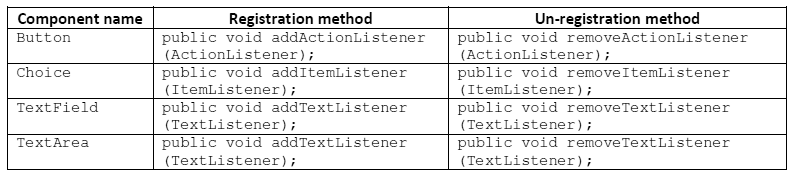
3.Get the object of Event class
Whenever we interact any active component, the corresponding active component
Event class object will be created. That object contains two details:
1. Name of the component.
2. Reference of the component.
The general form of every Event class is xxxEvent.
| Component name | Event name |
|---|---|
| Button | java.awt.event.ActionEvent |
| choice | java.awt.event.ItemEvent |
| textField | java.awt.event.TextEvent |
| textArea | java.awt.event.TextEvent |
| scrollbar | java.awt.event.AdjustmentEvent |
4.Implement Event method
All these methods are present in xxxLisnter classes. We have to implement
appropriate method