1.Byte Streams
-
Data transfer is one byte at a time from source to destination
-
used to read byte-oriented data. For example, to read image, audio, video etc
1. FileInputStream is meant for reading streams of raw bytes such as image data. For reading streams of characters, consider using FileReader. Below are the constructor’s to use FileInputStream
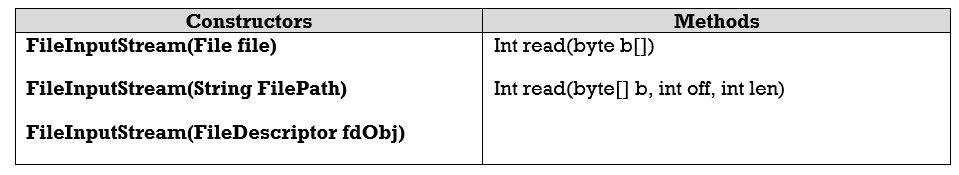
2. FileOutputStream
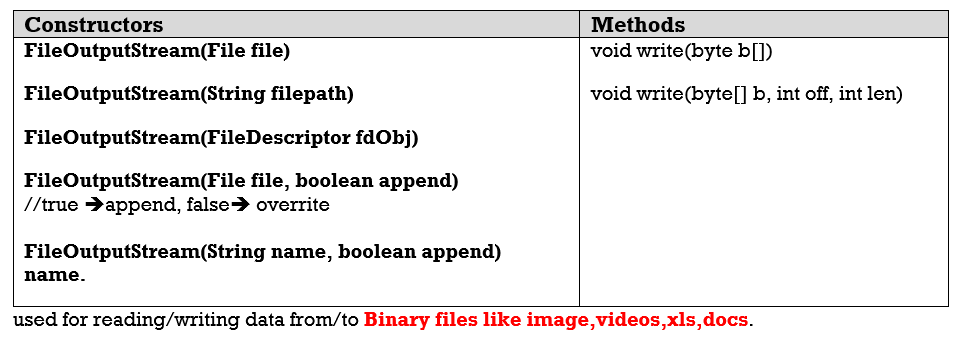
used for reading/writing data from/to Binary files like image,videos,xls,docs.
Example
public class ByteStreams {
public static void main(String[] args) throws IOException {
String filepath = "E:\\users\\Kaveti_s\\Desktop\\Books\\tmp.txt";
FileOutputStream outputStream = new FileOutputStream(filepath);
for (int i = 0; i < 10; i++) {
outputStream.write(i);
}
FileInputStream inputStream = new FileInputStream(filepath);
int i;
while ((i = inputStream.read()) != -1) {
System.out.println("I : " + i);
}
}
}
---------------------------------------
I : 0,I : 1,I : 2,I : 3,I : 4,I : 5,I : 6,I : 7,I : 8,I : 9
If we open tmp.txt , the data in the form of bytes. That means we can’t read that data. For above example the file data is Ā̂Ԅ܆ई
PREVIOUSjava-io