Lab 4 – MFA : Multifactor Authentication
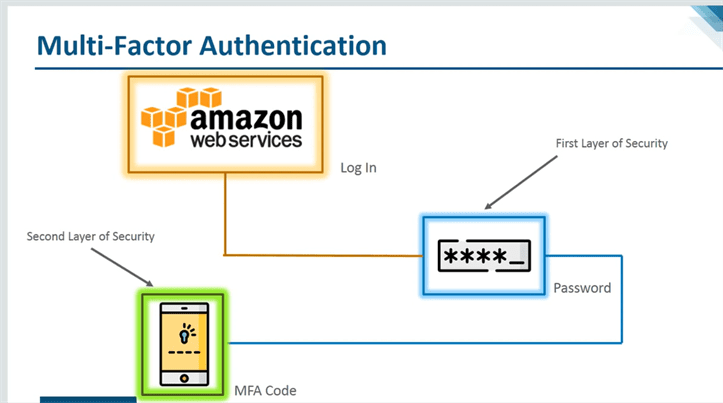
I want to assign Multifactor authentication to user -satya”
Install Google Authenticator on your mobile.
1.Go to Users : Select User> Security > Assign MFA – Manage
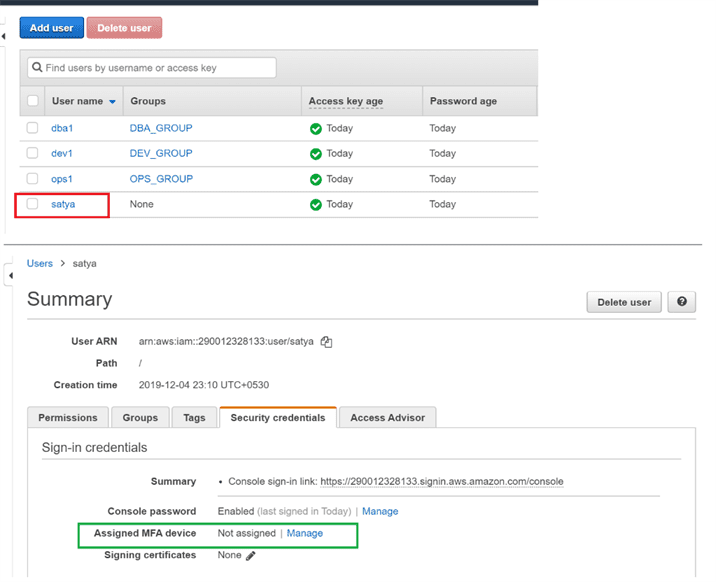
2.Select Virtual MFA Device
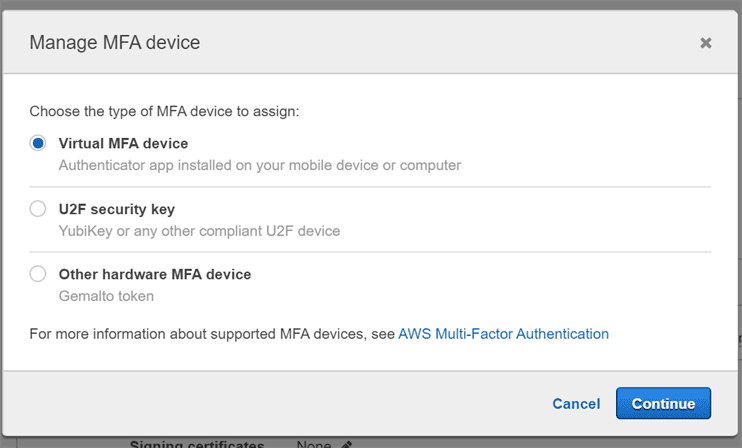
3.Select – Show QR code
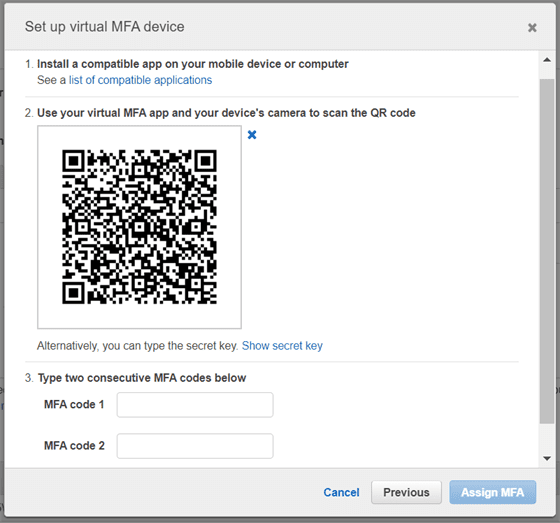
4.open Google Authenticator App > Scan a bar Code > Scan AWS bar code > Enter Codes 1,2
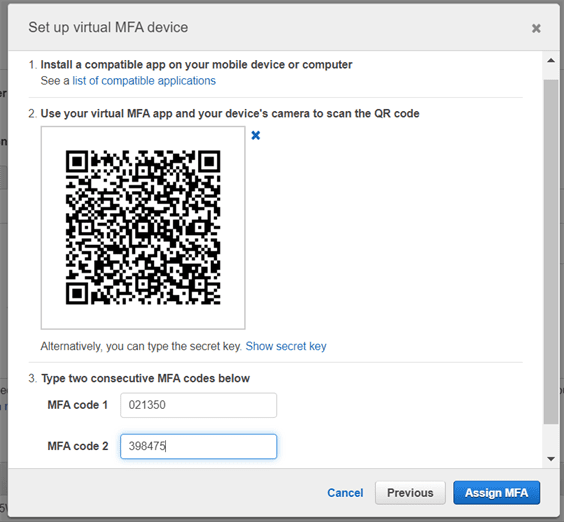
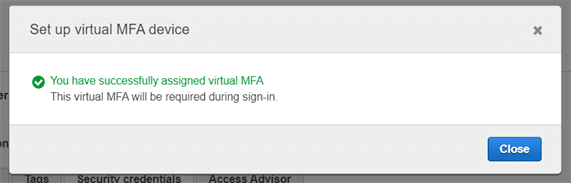
5.Now Logout, and try to Login again
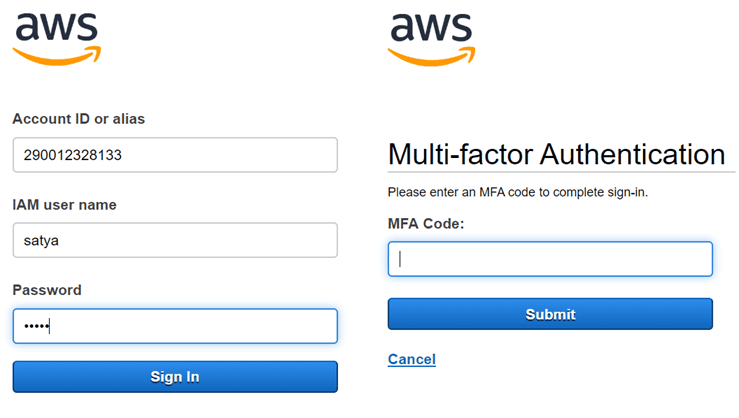
6.it will ask for MFA & enter code from Google Authenticator app
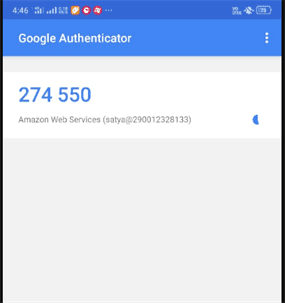
7.Now it will navigate to your dashboard.
PREVIOUSLab-Create Role
NEXTAWS-Cognito