Lab – host website on EC2 server with Apache Server
EC2 > Select instance is running and get its IP address. For mine it is - 18.224.94.159
-
Open the putty.
-
Run the command sudo su to provide the privileges to the root device.
-
Run the command yum update ?y to update the EC2 instance.
-
Install the Apache server by using the command sudo yum -y install httpd
-
Start the server by using the command sudo service httpd start
-
Check the server Status by using: service httpd status
Create Webpages to Host
-
Move to the html directory by running the command cd /var/www/html.
- Create index.html with below content
[root@ip-172-31-46-128 html]# cat index.html <h1> Hello, SatyaCodes.com!! </h1> iam a EC2 Website - Create about.html with below content
[root@ip-172-31-46-128 html]# cat about.html <h1>About me</h1> Iam satya Kaveti - Check Website by going
:80 - <http://18.224.94.159/>
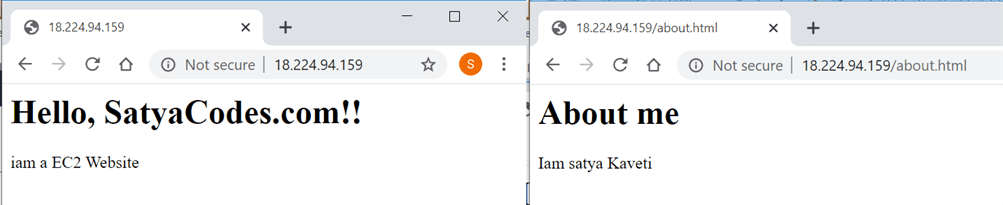
PREVIOUSLab-EC2 Windows instance
NEXTAWS-Tenancy