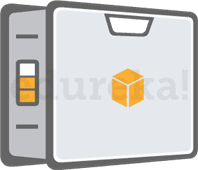S3 Features
Buckets are a universal namespace, i.e., the bucket names must be unique.
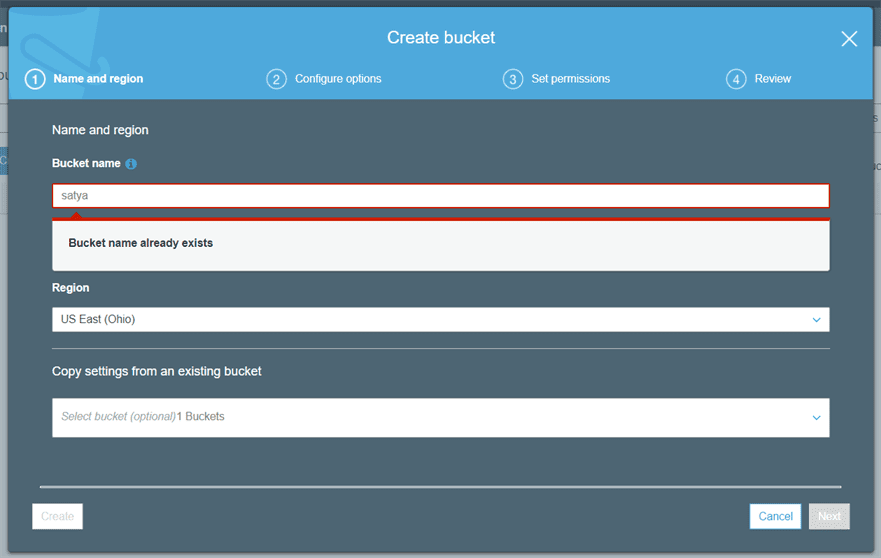
-
If uploading of an object to S3 bucket is successful, we receive a HTTP 200 code.
-
S3, S3-IA, S3 Reduced Redundancy Storage are the storage classes.
-
Encryption is of two types, i.e., Client-Side Encryption and Server Side Encryption
-
Access to the buckets can be controlled by using either ACL (Access Control List) or bucket policies.
-
By default buckets are private and all the objects stored in a bucket are also private
Prefixes and delimiters
-
Making files in S3 is Organized
-
When you create a folder in an S3 bucket, It is actually creates Prefix(/)”
Storage classes
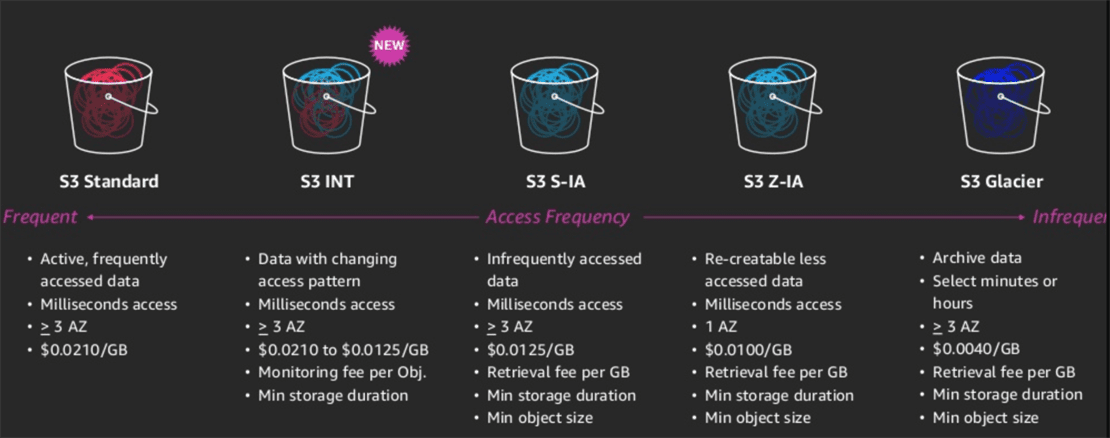
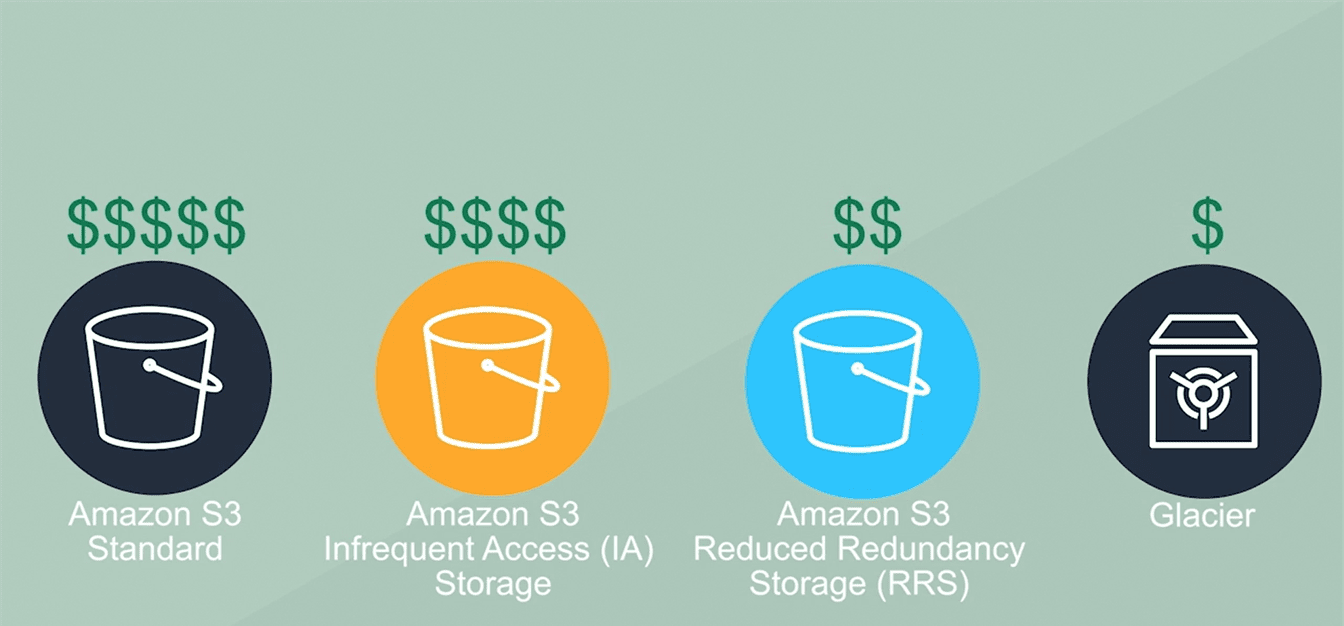
Object lifecycle management
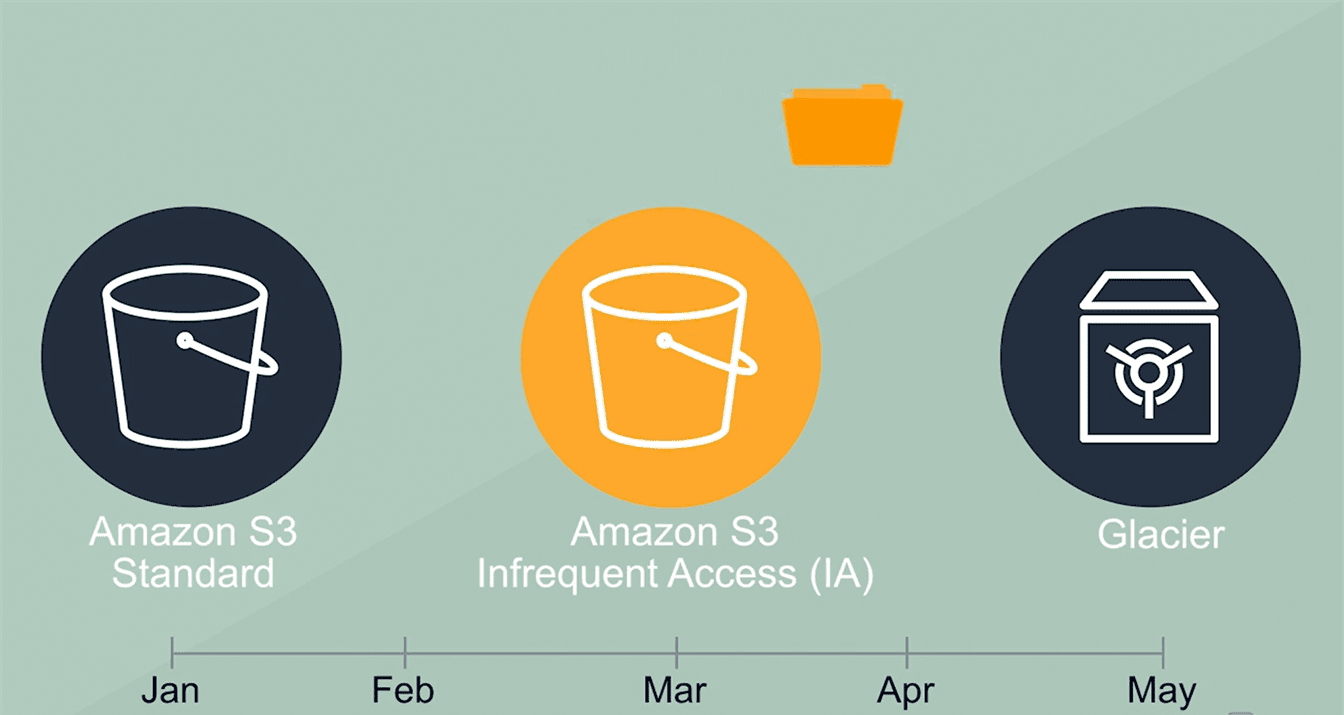
Select Bucket > Move to the Management tab >lifecycle > Add lifecycle rule
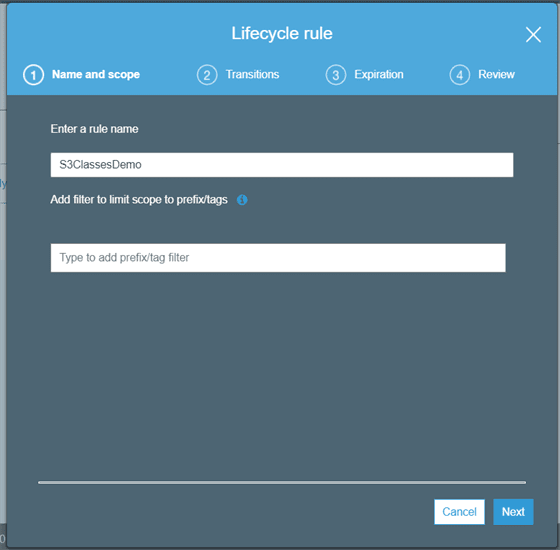
Check the current version and then click on the Add transition
-
First transition: After 50 days, object’s storage class is converted to Standard Infrequently
-
Second transition: After 90 days, storage class is converted to Glacier storage class.
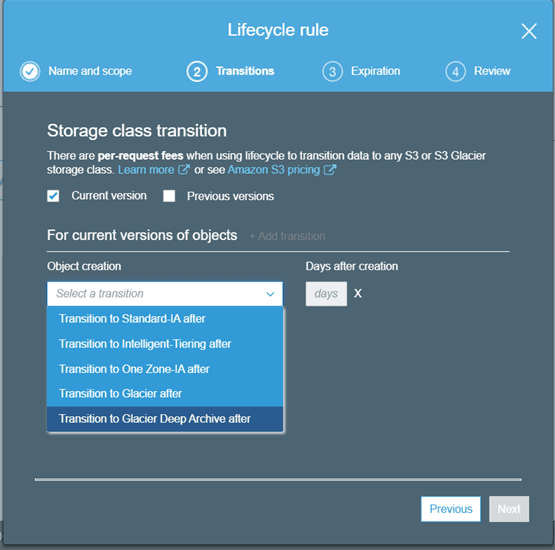
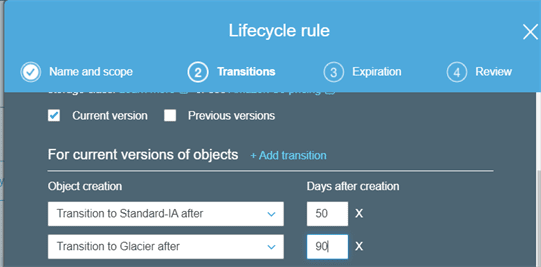
Encryption
-
Server-side Encryption
-
Client-Side Encryption
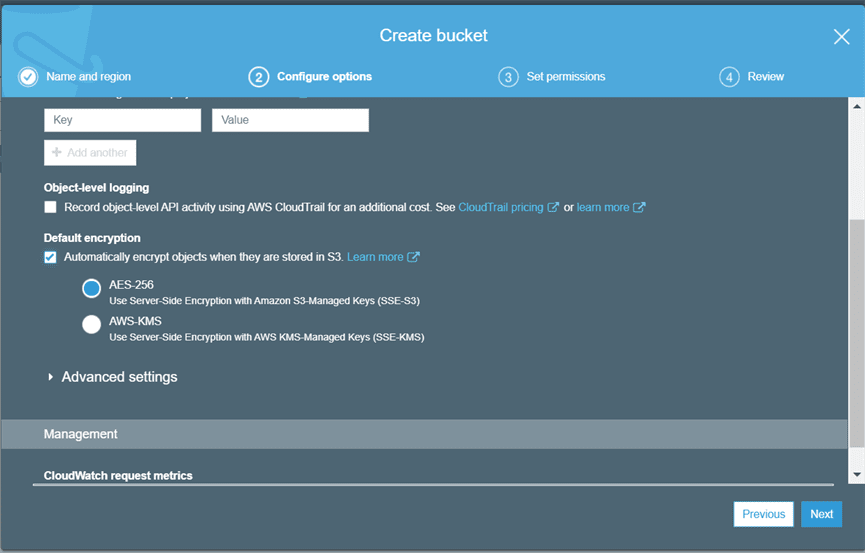
versioning
Versioning automatically keeps up with different versions of the same object. For example, say that you have an object (object1) currently stored in a bucket. With default settings, if you upload a new version of object1 to that bucket, object1 will be replaced by the new version.
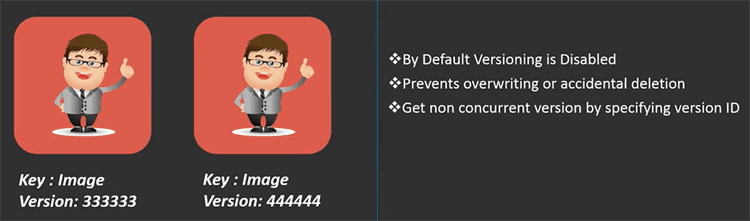
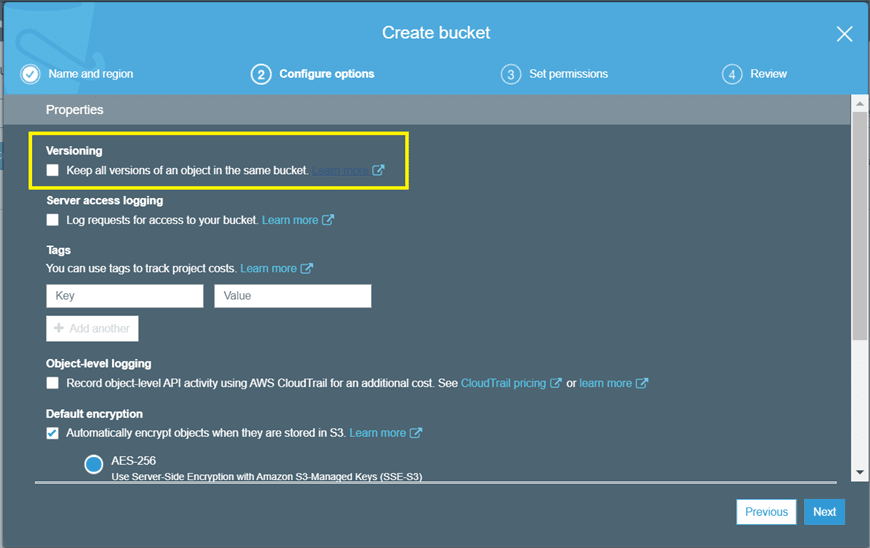
Cross region Replication
Cross-region Replication** **enables user to either replicate or transfer data to some other location securely and at a faster rate.
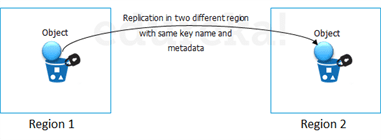
AWS has 2 ways to provide data transfer securely and at a faster rate:
-
CloudFront Transfer Acceleration
-
Snowball
CloudFront is a caching service by AWS, in which the data from client site gets transferred to the nearest edge location and from there the data is routed to your AWS S3 bucket over an optimized network path.
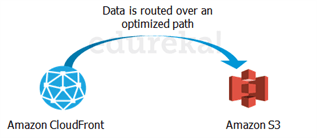
Snowball is a way of transferring your data physically. In this Amazon sends an equipment to your premises, on which you can load the data.
It has a kindle attached to it which has your shipping address when it is shipped from Amazon. When data transfer is complete on the Snowball, kindle changes the shipping address back to the AWS headquarters where the Snowball has to be sent.