Lab 3 – Create Role : Application Deployed in EC2 can access S3 Service
1.Roles assign to Applications but not Users
2.Create Role : Any Application Deployed in my EC2 Instance can access S3 Service
3.Go to IAM > Roles > Create Role
-
Choose the service that will use this role : S3
-
Add Policy : AmazonS3FullAccess
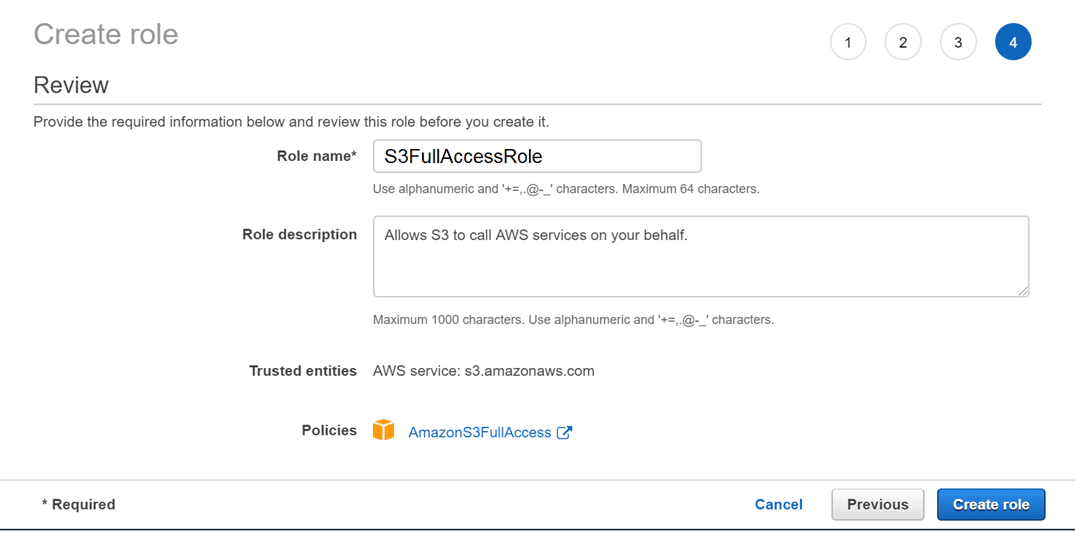
Create Role
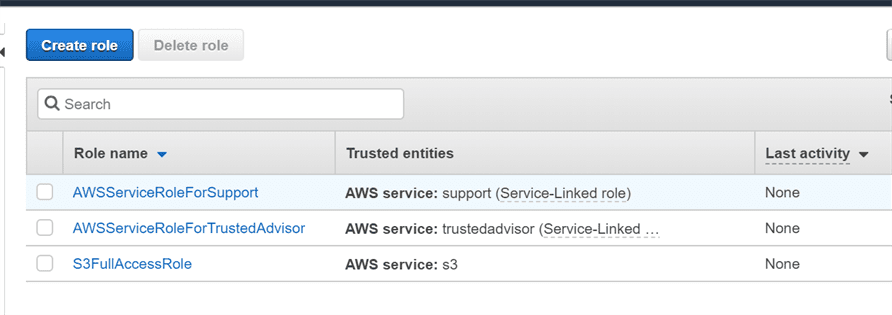
4.Add Role to EC2 Instance
-
Services > Compute > EC2
-
Select Instance > Actions
-
Add Role : S3FullAccessRole
PREVIOUSLab-Create Users & Groups
NEXTLab-MFA