Lab 3 – Hosting a Static Website on Amazon S3
1.Create a bucket with domain name recommended.
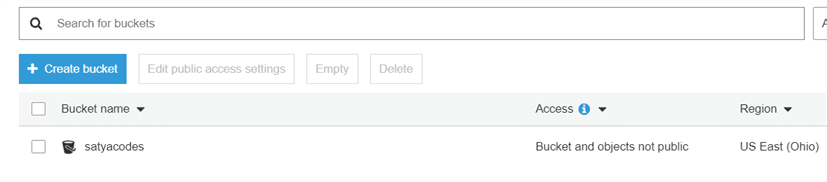
- Enable Static Website Hosting from the properties panel on the right.
- set index.html & save
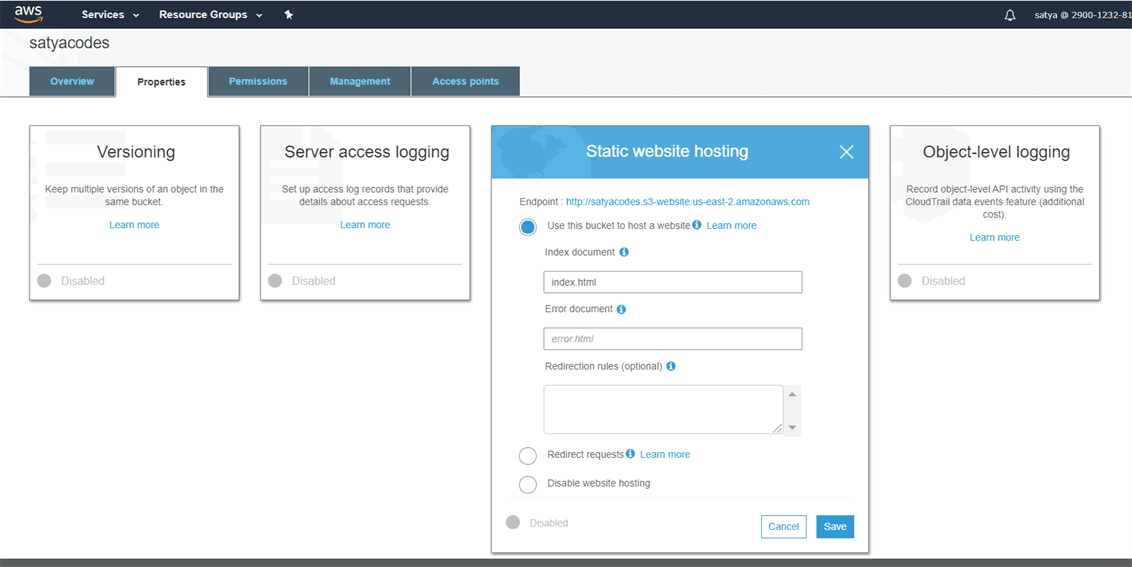
- Upload the Files in a Bucket
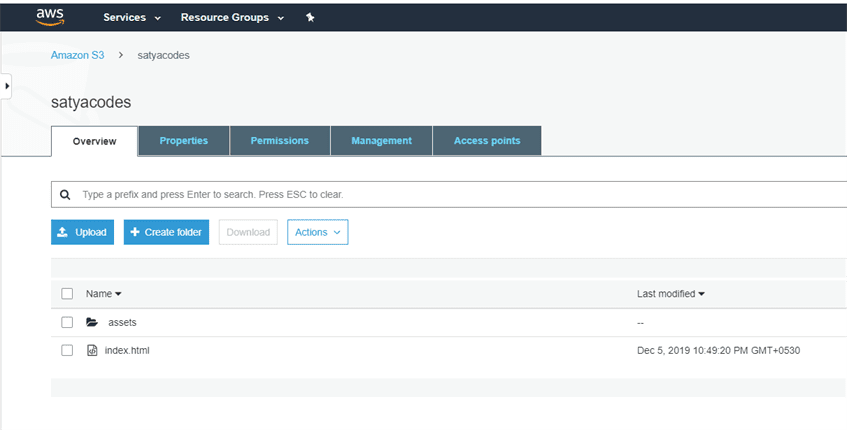
- Make the Html File Public – unselect Block public access
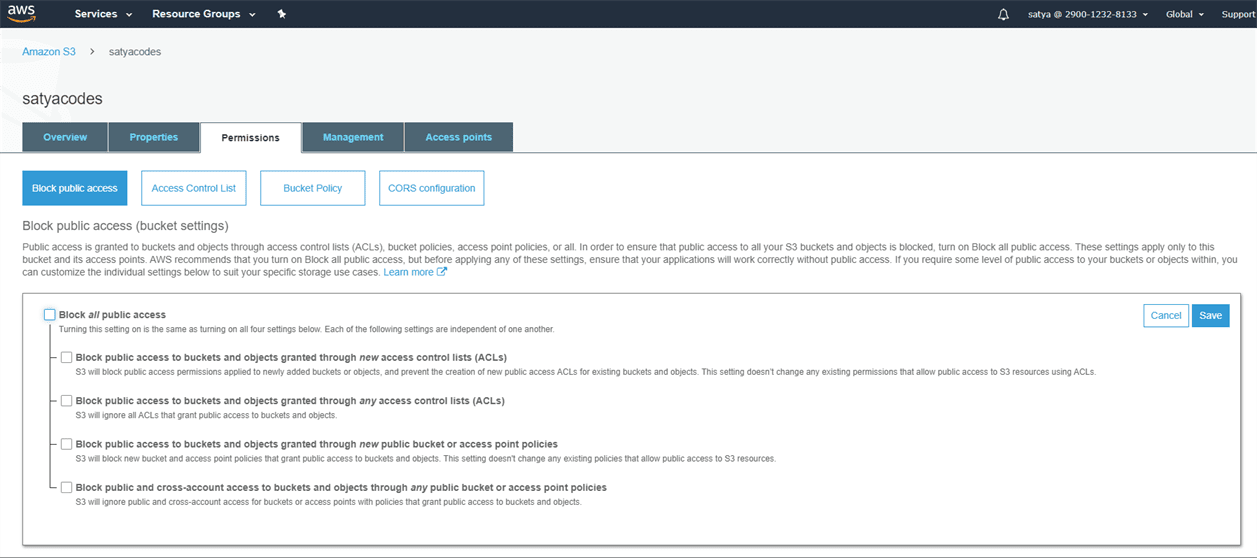
Select files > Actions > Make files public
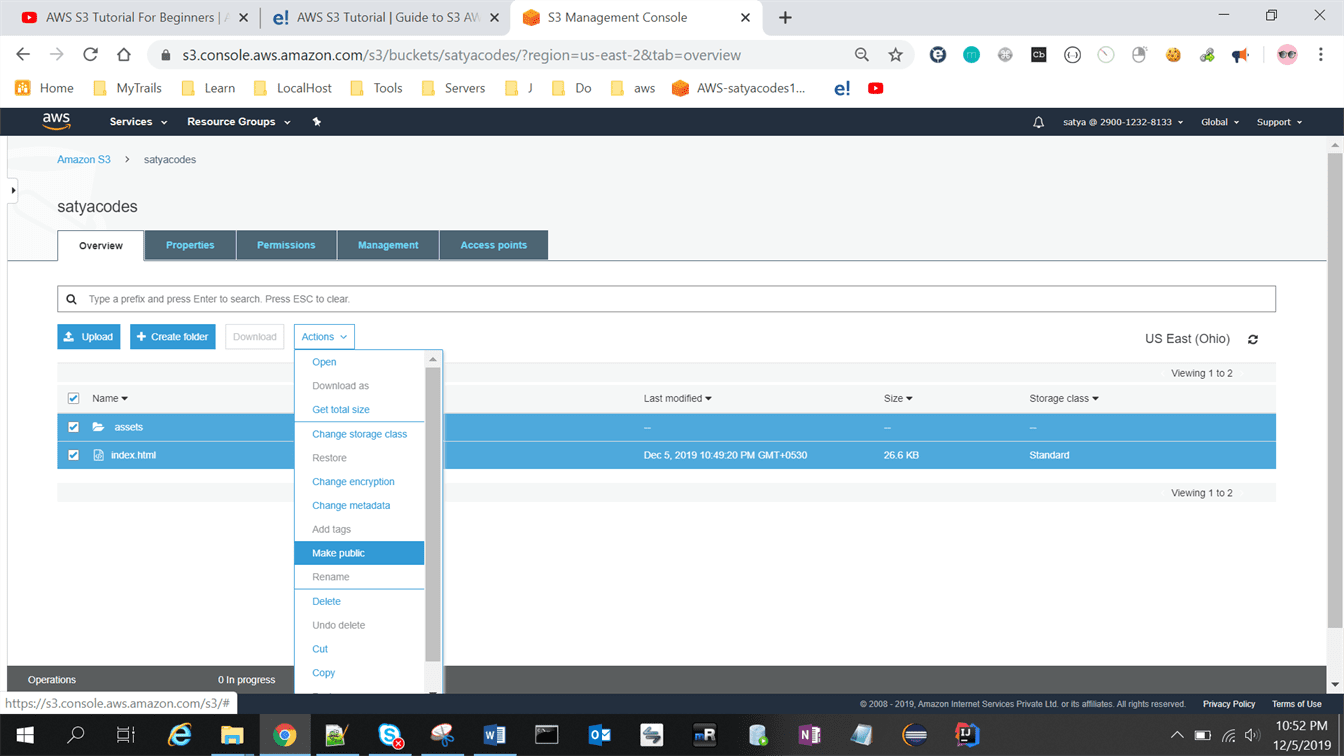
- Now, select index.html in the console and go to the Properties tab
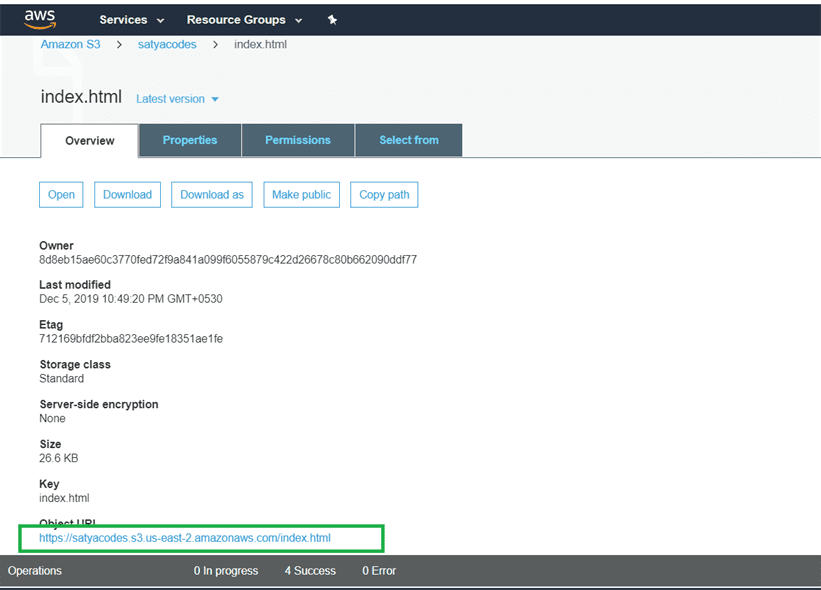
- Clicking the link will take you to your new homepage
https://satyacodes.s3.us-east-2.amazonaws.com/index.html
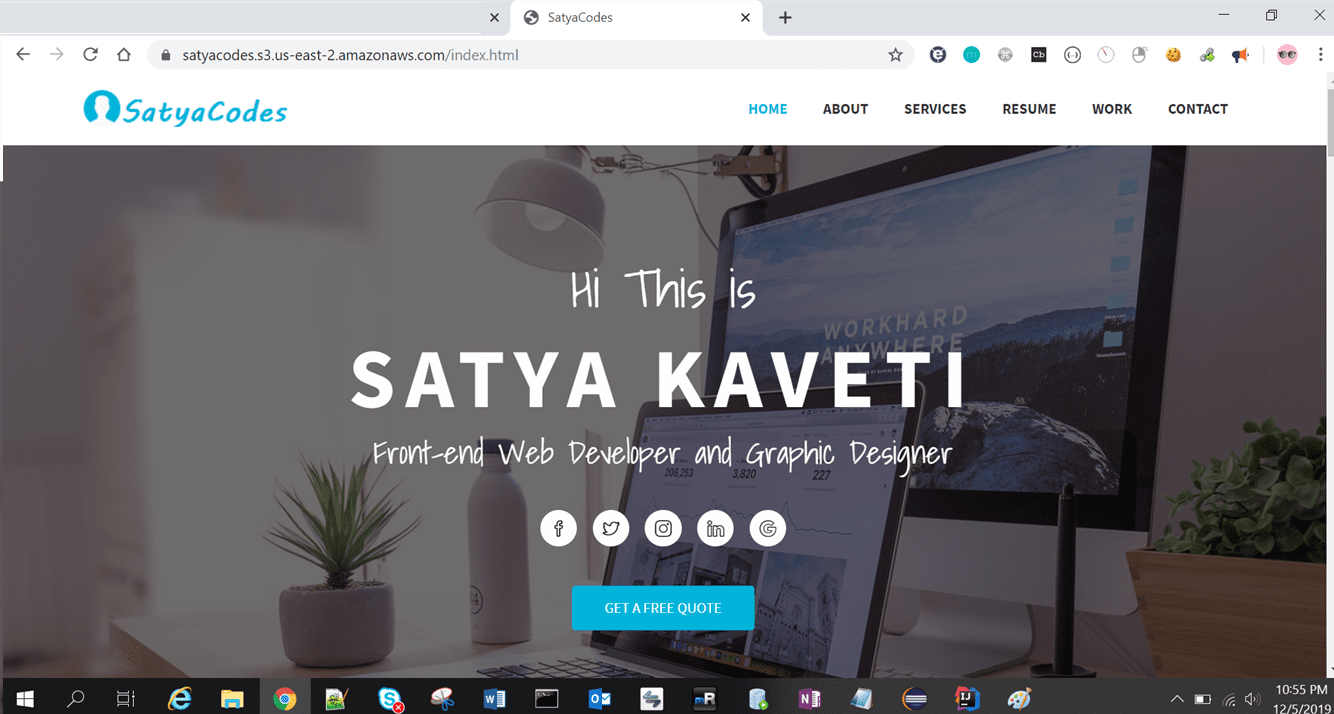
PREVIOUSLab-Move Data in Buckets