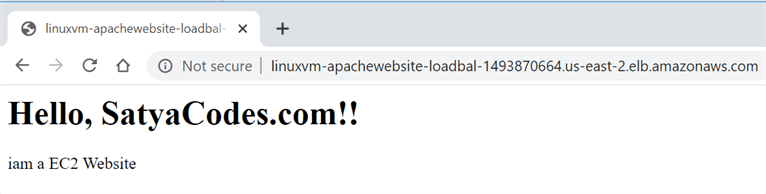Elastic Load Balancing (ELB)
Elastic Load Balancing automatically distributes incoming application traffic across multiple targets, such as Amazon EC2 instances, containers, IP addresses
Load Balancer Basics
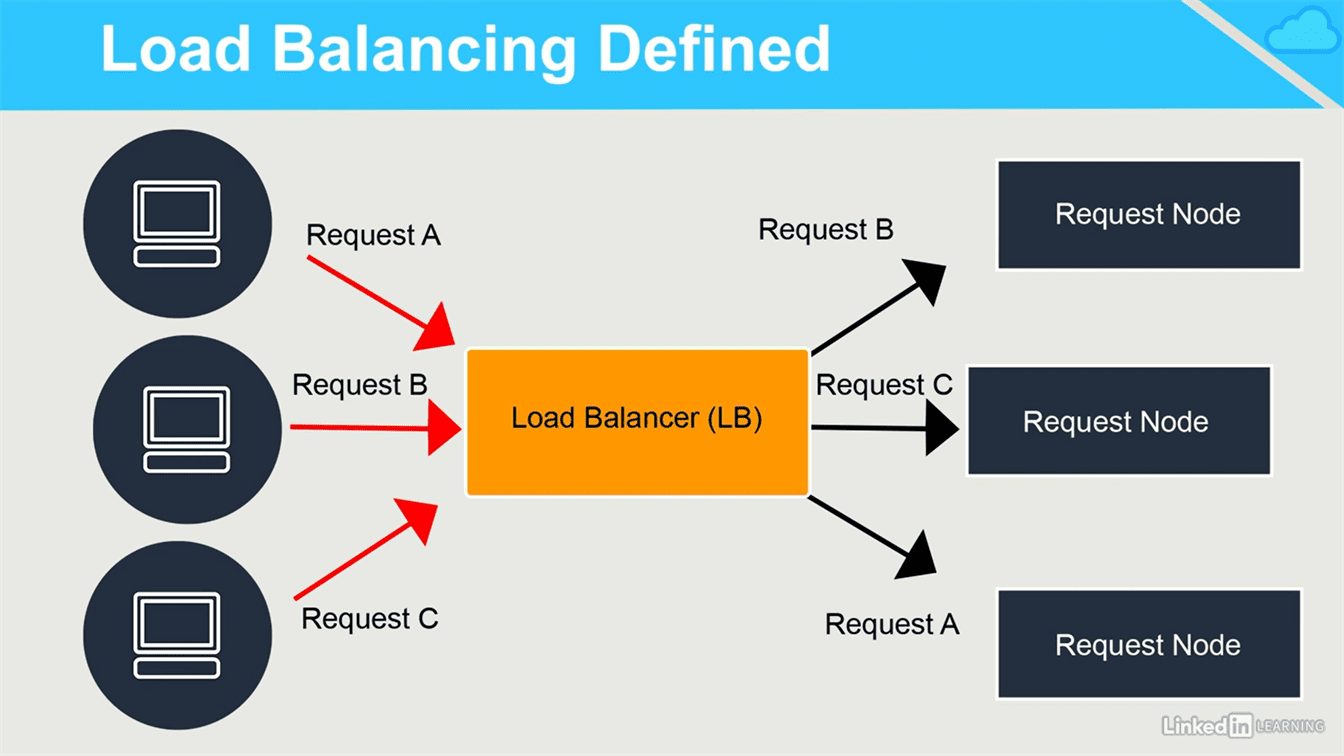
Sender initiated Load Balancer
If you’re using the type of DNS load balancing , The DNS server responds to a
client request by saying here are all the possible IP addresses you can use for
that host name you’re trying to resolve. . Then the client can decide which one
of those IP addresses it to actually wants to use.
Receiver initiated Load Balancing
With receiver initiated, it means that the request always goes to one
location, and that receiver, what we call the load balancer, selects the best
target.
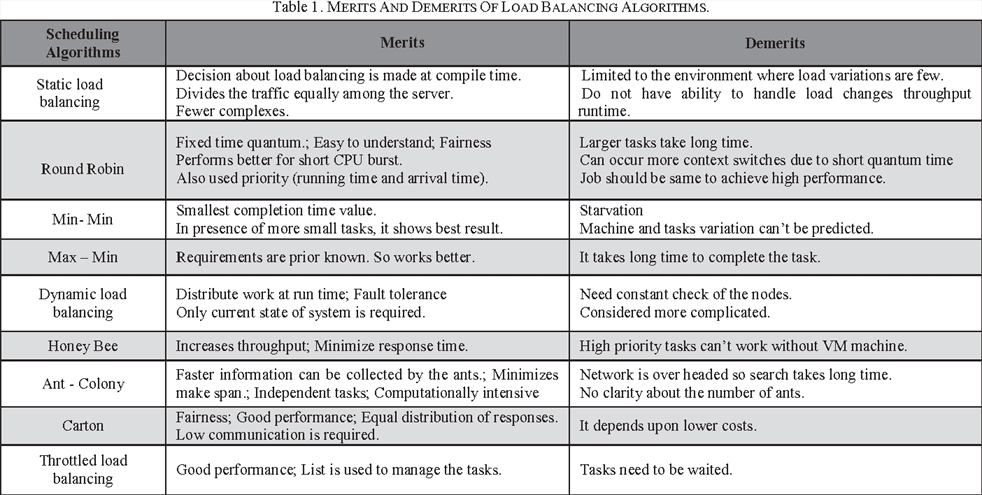
ELB Types
Elastic Load Balancing offers three types of load balancers that all feature the high availability, automatic scaling, and robust security necessary to make your applications fault tolerant.
-
Application load balancer - HTTP/HTTPS , Web Applications
-
Network load balancer - TCP load balancing
-
Classic load balancer - only for legacy use and not for new deployments
ELB Supported Services
-
EC2
-
ECS
-
Auto Scaling
-
CloudWatch
-
Route 53
Lab – Creating a Load Balancer
We already have a website , which is created -Lab – host website on EC2 server with Apache Server”. The website Url is : http://18.224.94.159/about.html.
In this Example we add load balancer to this Website instance.
EC2 Dashboard > left : Load Balancing > Load Balancer > Create load balancer
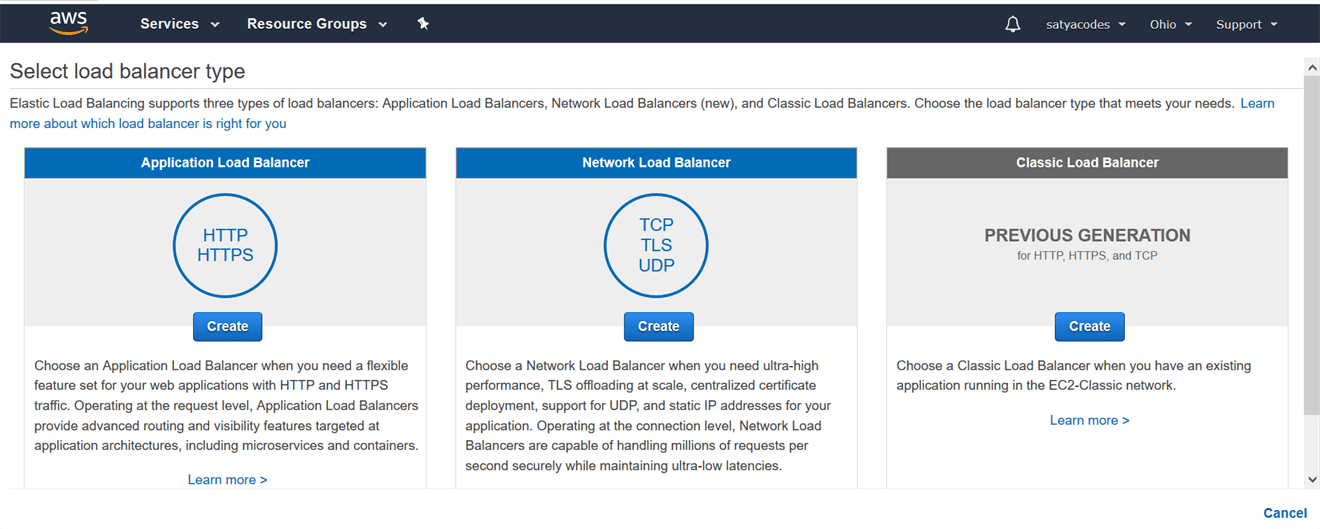
We Choose – Classic Load Balancer
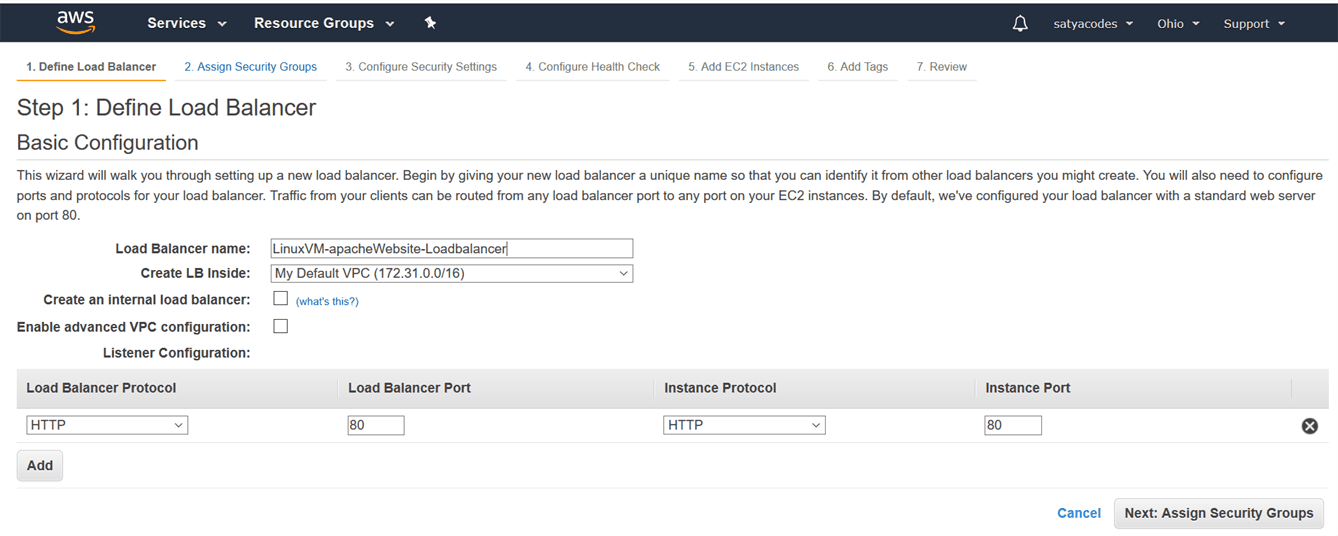
Create an internal load balancer: As we want to serve external web traffic, so we need an external load balancer, not an internal load balancer. Uncheck this field.
Security Group – HTTP, HTTPS request accept from any where
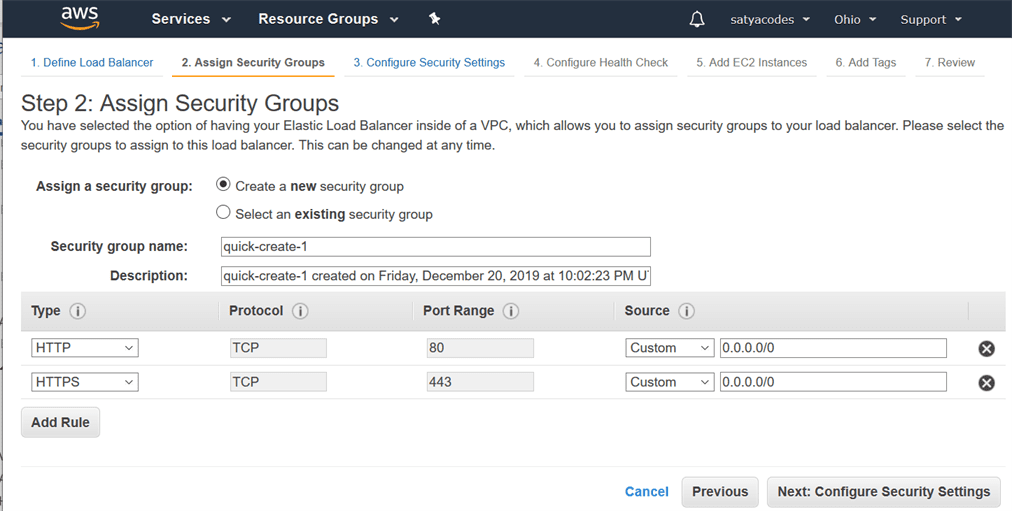
Ping Path – Home page path
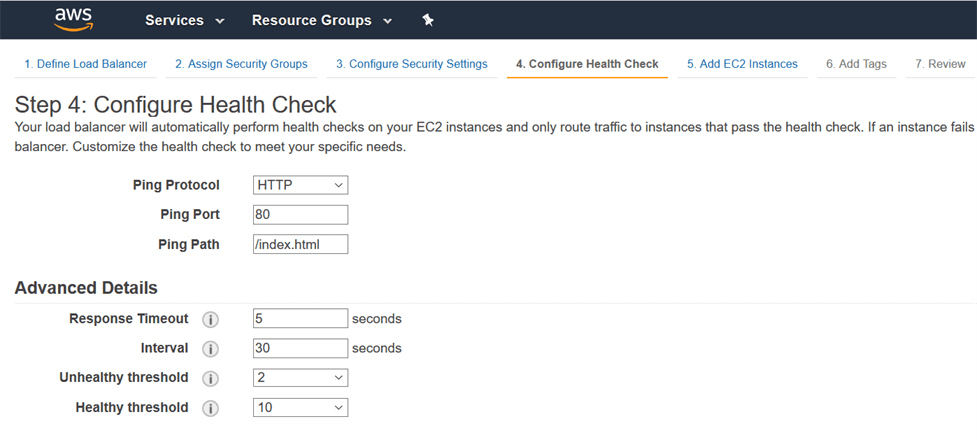
Add EC2 Instance for load balancing
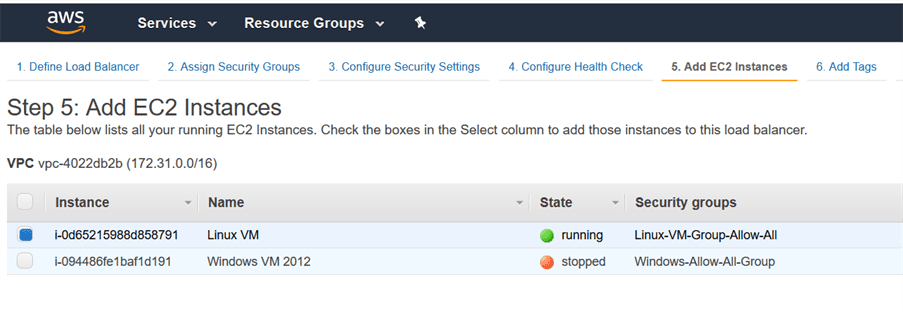
Review the load balancer, and then click on the Create
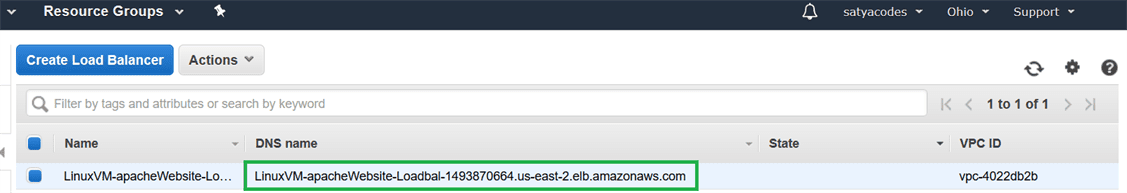
If we access the created website using above DNS Name : http://linuxvm-apachewebsite-loadbal-1493870664.us-east-2.elb.amazonaws.com/, It will balance the load, if you get many requests.