RDS – AuroraDB
Amazon Aurora is a MySQL- and PostgreSQL-compatible enterprise-class database . Aurora is 5x faster than RDS MySQL.
Lab
Create MySQL DB
Click on the RDS service under Database > Create Database button.
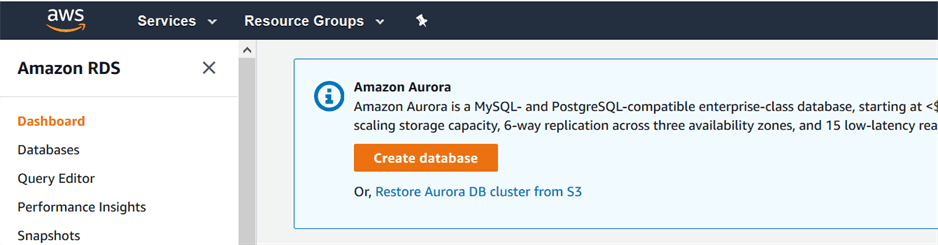
Choose Database : MySQL database. & Choose “Free Usage Tier”, and then click on the Next.
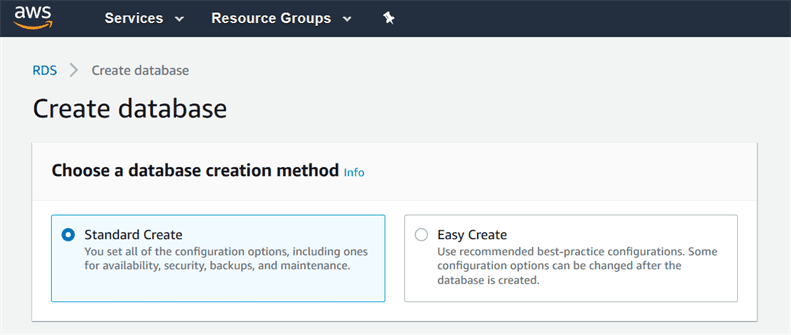
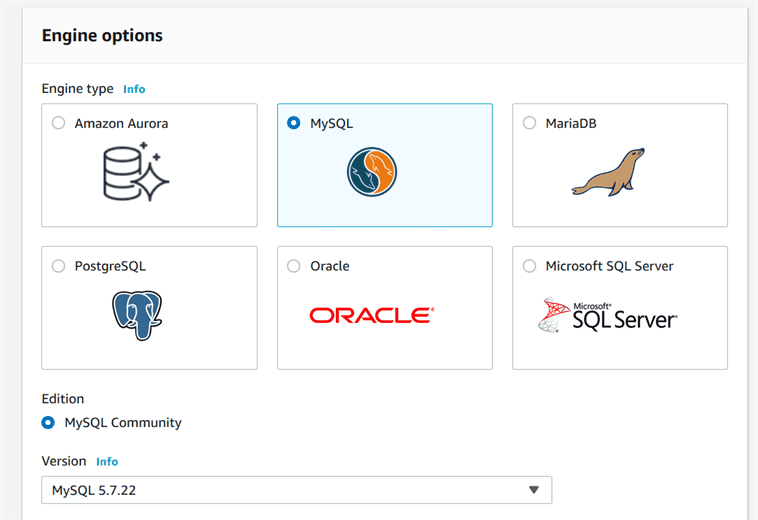
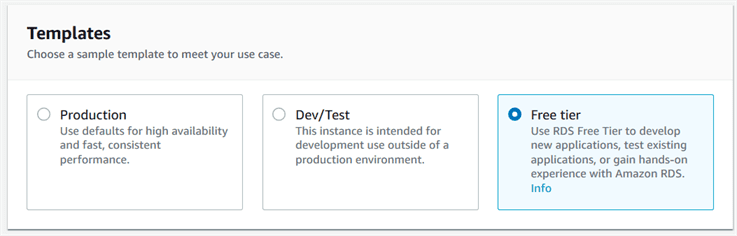
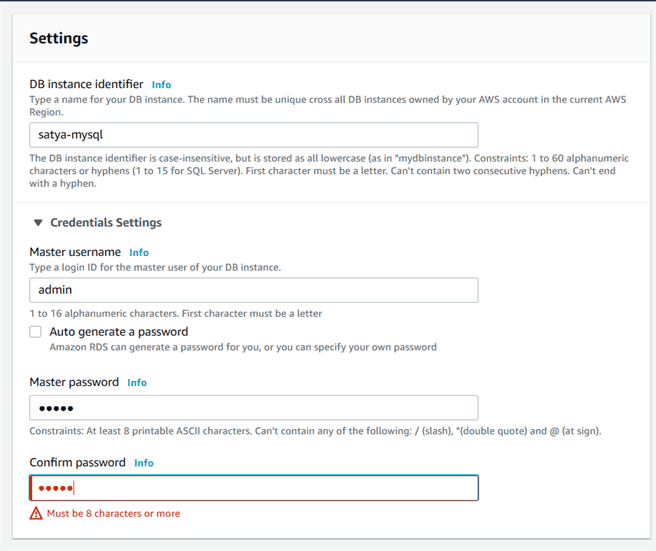
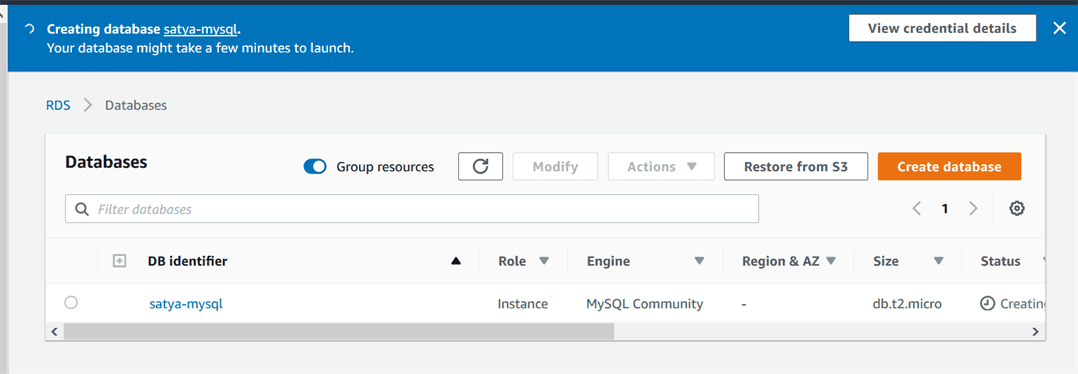
The above screen shows that your DB instance has been created.
Lab - Create EC2 Instance & Install PHP.
Install the PHP and server by running the command yum install httpd php php-mysql -y.
sudo su
yum install httpd php php-mysql -y
Run the command yum update -y to update the EC2 instance.
yum update -y
Run the command service httpd start to start the server.
service httpd start
start httpd.service
Put the php information to the info.php file.
/var/www/html/info.php
<?php
// Show all information, defaults to INFO_ALL
phpinfo();
?>
Restart httpd server
sudo systemctl start httpd
sudo systemctl stop httpd
sudo systemctl restart httpd
sudo systemctl status httpd
Access
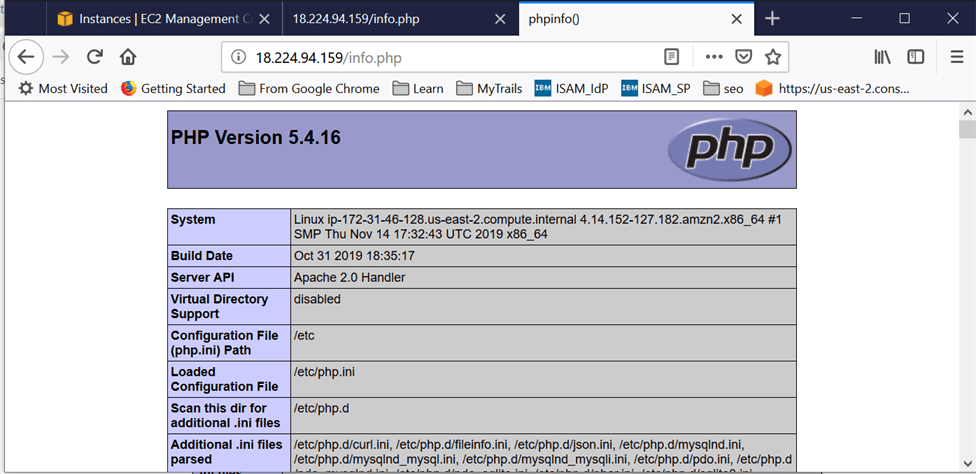
Lab – Connect an EC2 instance to an RDS instance.
EC2 Instance
Public DNS (IPv4)
ec2-18-224-94-159.us-east-2.compute.amazonaws.com
IPv4 Public IP
18.224.94.159
Security groups
Linux-VM-Group-Allow-All. view inbound rules. view outbound rules
MySQL details
satya-mysql.cwvopwhdayaq.us-east-2.rds.amazonaws.com:3306
Security
VPC security groups
default (sg-236bf146)( active )
Public accessibility
No
Create a mysql.php file.
<?php
$servername = "satya-mysql.cwvopwhdayaq.us-east-2.rds.amazonaws.com";
$username = "admin";
$password = "12345678";
// Create connection
$conn = new mysqli($servername, $username, $password);
// Check connection
if ($conn->connect_error) {
die("Connection failed: " . $conn->connect_error);
}
echo "Connected successfully";
?>
http://18.224.94.159/mysql.php
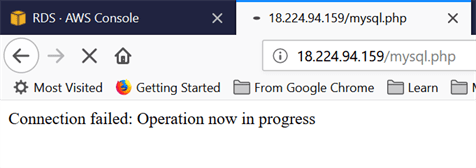
The above screen shows that an EC2 instance is not connected to an RDS instance because of the following reasons:
-
Both RDS instance and EC2 instance contains different security groups.
-
Update the hostname with the end point of RDS instance.
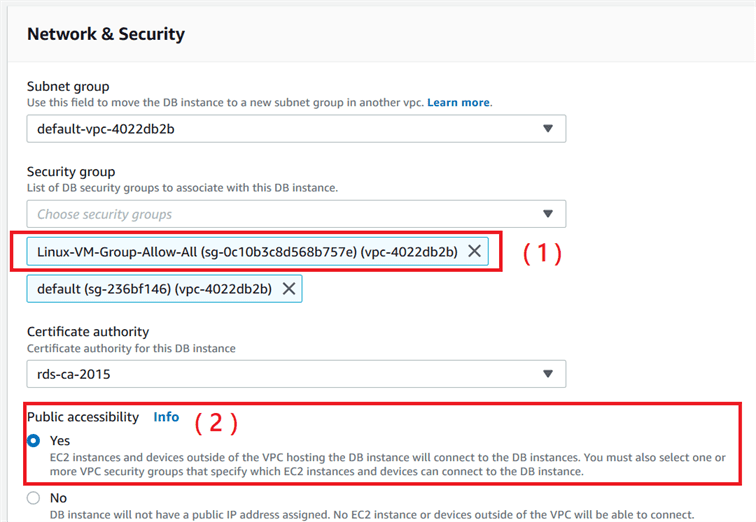
Now EC2 instance has been connected to your RDS instance.