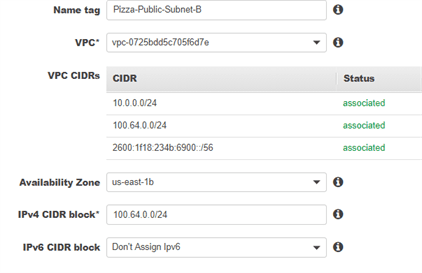Lab : Creating a Virtual Private Cloud
We are now going to create below architecture in AWS
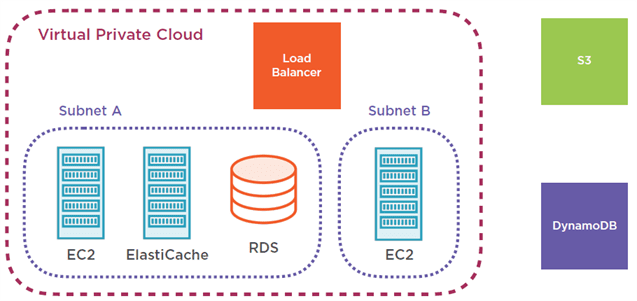
1.Go to Services > Search > VPC
2.Click on VPC > Create VPC > fill details & Create
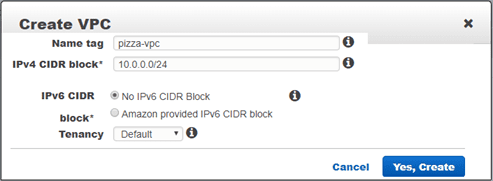
- VPC is created Successfully.
Now VPC is just created, but for instances of the VPC has no access with Internet by default. We need to configure Routing table for the Internet access.
4.To Configure VPC, Go to VPC > Left: Your VPC’s > Select : Pizza VPC > Summary: Routetable
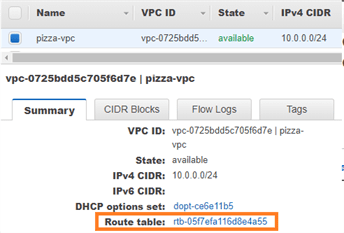
By Clicking Route Table link, it will open new tab, and select Route Table Id > Routes Tab
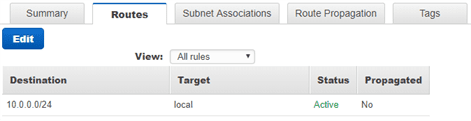
5.Next, Create Subnet, VPN >Left: Subnet > Create Subnet
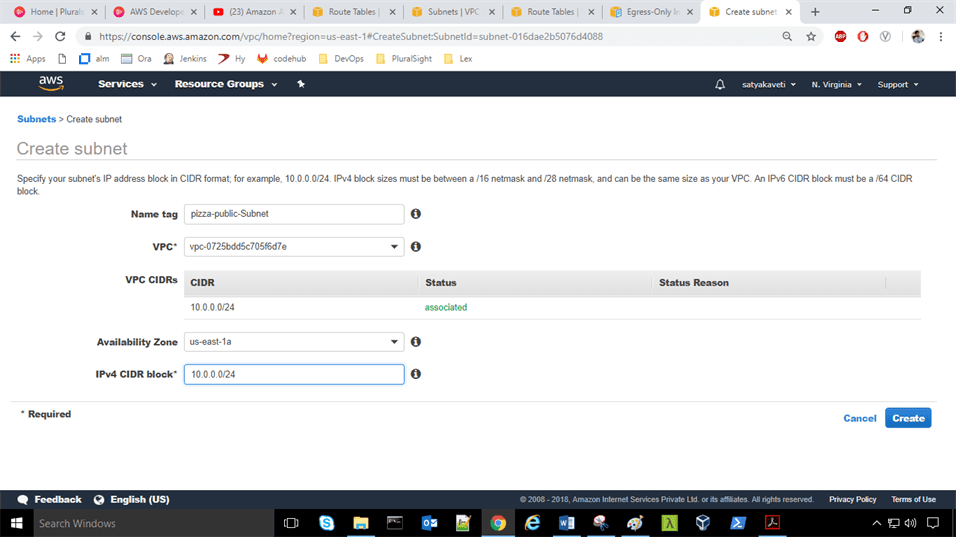
6.Next, create Route Table, VPN >Left: Route Table > Create Route Table
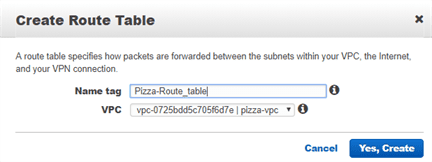
7.To access Internet, we must create Internet gateway : Internet gateways > Create internet gateway
8.To add Internet gateway to VPC, go to subnets > Pizza-Public-Subnet>Routing table > Edit > add another route & save details
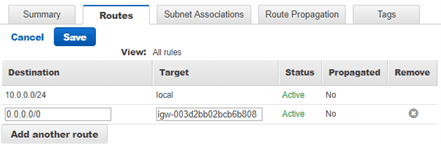
8.So now we need to create another subnet in different region for replica purpose.
-
Go to VPCs > Edit CIDRs > Add IPv4 CIDR > 100.64.0.0/24 > save
-
Go to VPC > Subnets > Create subnet > Fill Details > Save