Networking & Content Delivery
Amazon VPC
Isolated Cloud Resources
Amazon Route 53
Scalable Domain Name System
Amazon CloudFront
Global Content Delivery Network
Amazon API Gateway
Build, Deploy, and Manage APIs
AWS Cloud Map
Application resource registry for microservices
AWS Direct Connect
Dedicated Network Connection to AWS
Elastic Load Balancing
Distribute incoming traffic across multiple targets
Networking Terms
DNS
-
DNS is all about being able to resolve hostnames like www.yourwebsite.com to an IP address.
-
we actually communicate with IP addresses not names. The names are there for make it easier to remember
-
RFCs 1034 and 1035 are DNS routing specifications
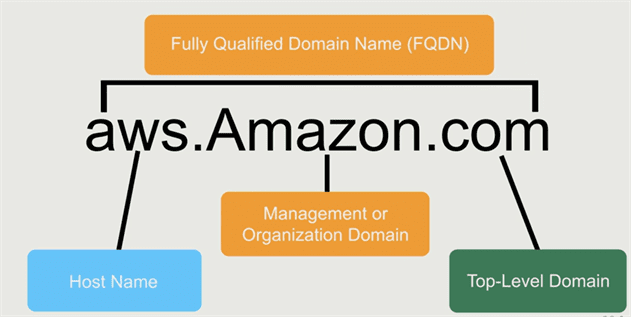
-
if we hit www.satyacodes.com, you’re actually going to a specific host at the satyacodes.com domain.
-
So, you’re actually going to the host that’s named “www” and that host exists in the “satyacodes.com” domain
-
So, you’ve got to resolve that host name to an IP address
client wants IP for aws.amazon.com
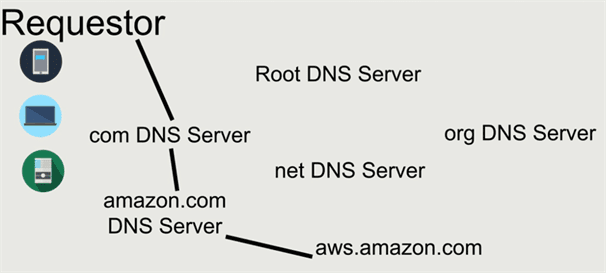
-
Client queries a root server to find com DNS server
-
Client queries com DNS server to get amazon.com DNS server
-
Client queries amazon.com DNS server to get IP address for aws.amazon.com
Read more https://www.inetdaemon.com/tutorials/internet/dns/operation/resolution/forward/forward.shtml
DNS Records
-
A(IPv4) and AAAA(IPv6) - Hostname to IPv4 or IPv6
-
NS (Name Server Records) - Domain to hostname
-
MX - Mail record
-
CNAME - Alias for the real name (ex.ex.ex..)
Private and Public IP Addresses
A router will typically have two types of network interfaces:
-
An Internal Interface
-
An external Interface
Each of these interfaces will have an IP address.
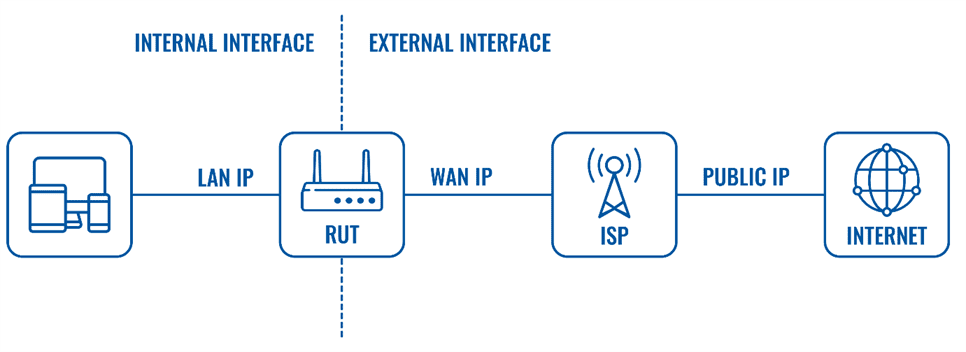
There are two types of Internet Protocol (IP) addresses: Public and Private.
Public IP address
A Public IP address (External) is assigned to every device that connects to the Internet and each IP address is unique. Therefore, there cannot exist two devices with the same public IP address. The public IP address is assigned to the device by the Internet Service Provider as soon as the device is connected to the Internet.
Example: Google, Facebook
A public IP address can be static, dynamic or shared.
-
Public static - some times called Dedicated - means the IP address never changes and is tied to a single user, device, server or website.
-
Public dynamic - means the IP address can change from time-to-time (for example, when you lose connection and re-connect or the ISP might change the address periodically)
-
Public shared - in some cases, an ISP can assign a public IP address to a group of users, and then employ NAT to isolate their traffic.
Private IP address(Local IP address)
Private IP address (Internal) is only used by devices communicating to each other on the same network. Devices with private IP addresses cannot connect to the Internet directly. Likewise, computers or other devices outside the local network cannot connect directly to a device with a private IP.
An IP address is considered private if the IP number falls within one of the IP address ranges reserved for private networks such as a Local Area Network (LAN). The Internet Assigned Numbers Authority (IANA) has reserved the following three blocks of the IP address space for private networks (local networks):
10.0.0.0 - 10.255.255.255 (Total Addresses: 16,777,216)
172.16.0.0 - 172.31.255.255 (Total Addresses: 1,048,576)
192.168.0.0 - 192.168.255.255 (Total Addresses: 65,536)
Example : portal.pxl.com, sparshv2/
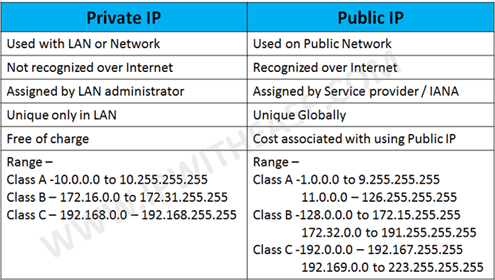
Subnet
Subnetting is extremely useful for dividing a network into smaller more manageable individual LAN segments.
As an example of subnetting, suppose I have a LAN with Class C network address 192.168.2.0. Perhaps I could divide the network into two subnets, where hosts on the first subnet are allocated IP address say from 65 to 126 and hosts on the second subnet are allocated IP address from 129 to 190.

Subnet Mask
172.31.0.0/16 -> 16 is bits it used = IPv4
-
172 - 8 bits
-
31 - 8 bits
-
0 - 8 bits
-
0 - 8 bits
1st 16 bits(1st two numbers) is known as “Network” – {172.31 - “Network”
2nd 16 bits is known as “Host address” on this network {0.0 } - “Host address on this network”
Private DNS names Public DNS names
-
Public DNS is what most people are familiar with. They are generally provided to your business by your ISP. A public DNS maintains a record of publicly available domain names reachable from any device with internet access.
-
**Private DNS **resides behind a company firewall and maintains records of internal sites. Employees of the company use the private DNS to access internal sites and services without having to remember IP addresses.
DHCP Server
DHCP server is used to centrally allocate TCP/IP configurations to computers automatically without setting it manually.
The IP address will be leased for a period of time, therefore unused IP address for the duration of lease will be put back to unallocated pool.
This server can be installed as standalone server or a built-in feature on most network routers. If your network router does support this feature, you can define a pool of IP addresses and other configurations (subnet mask, default gateway, DNS server) to be allocated to computers.
When you switch on your computer, it sends a broadcast packet with DHCP request to the network. This packet will be picked up by the server, which subsequently allocates an IP address and other configurations to the computer.
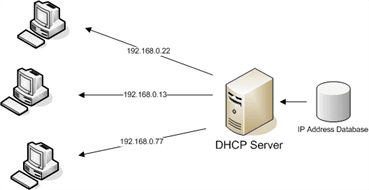
Once the computer is allocated IP address, you can type ipconfig /all on command prompt window to check the network information.
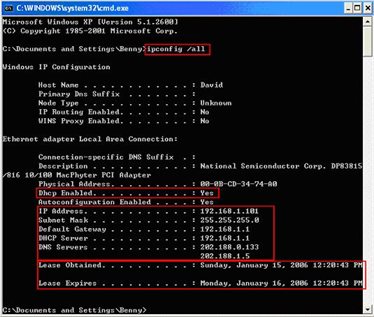
Routing Tables
For a network router to know where to send packets of data it receives, it uses a routing table.
When the router receives a packet of data, it asks the routing table to know where to send that data.
A routing table does not contain a list of all possible destinations. Rather, it contains a list of destinations that are next in line to the router.
When a packet is received, it directs that packet to the next link (hop) in the network until it reaches its final destination.
The routing table contains a list of IP addresses, Gateway addresses, and other information. Below, is an example of a very basic routing table.
| Network Destination | Netmask | Gateway | Interface | Metric |
|---|---|---|---|---|
| 0.0.0.0 | 0.0.0.0 | 192.168.0.1 | 192.168.0.100 | 10 |
| 127.0.0.0 | 255.0.0.0 | 127.0.0.1 | 127.0.0.1 | 1 |
| 192.168.0.0 | 255.255.255.0 | 192.168.0.100 | 192.168.0.100 | 10 |
| 192.168.0.100 | 255.255.255.255 | 127.0.0.1 | 127.0.0.1 | 10 |
| 192.168.0.1 | 255.255.255.255 | 192.168.0.100 | 192.168.0.100 | 10 |