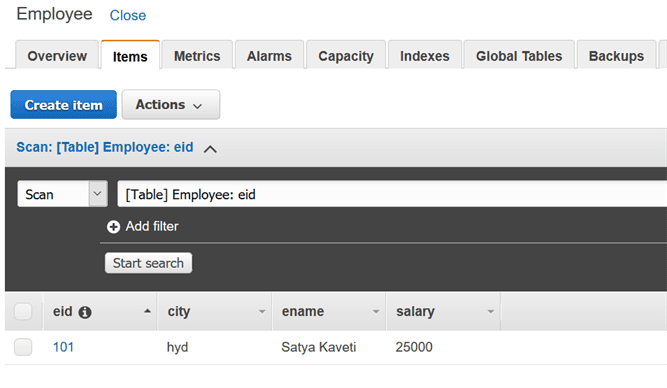DynamoDB
Amazon DynamoDB is a fast and flexible NoSQL database service for all applications that need consistent, single-digit millisecond latency at any scale. Its flexible data model and reliable performance make it a great fit for mobile, web, gaming, ad-tech, IoT, and many other applications
Lab – Creating , Inserting And Querying A Table In DynamoDB
Step 1: Navigate to the DynamoDB section in AWS or click here. Select -Create Table-.
Step 2: Fill -Employee” details and click on -Create-.
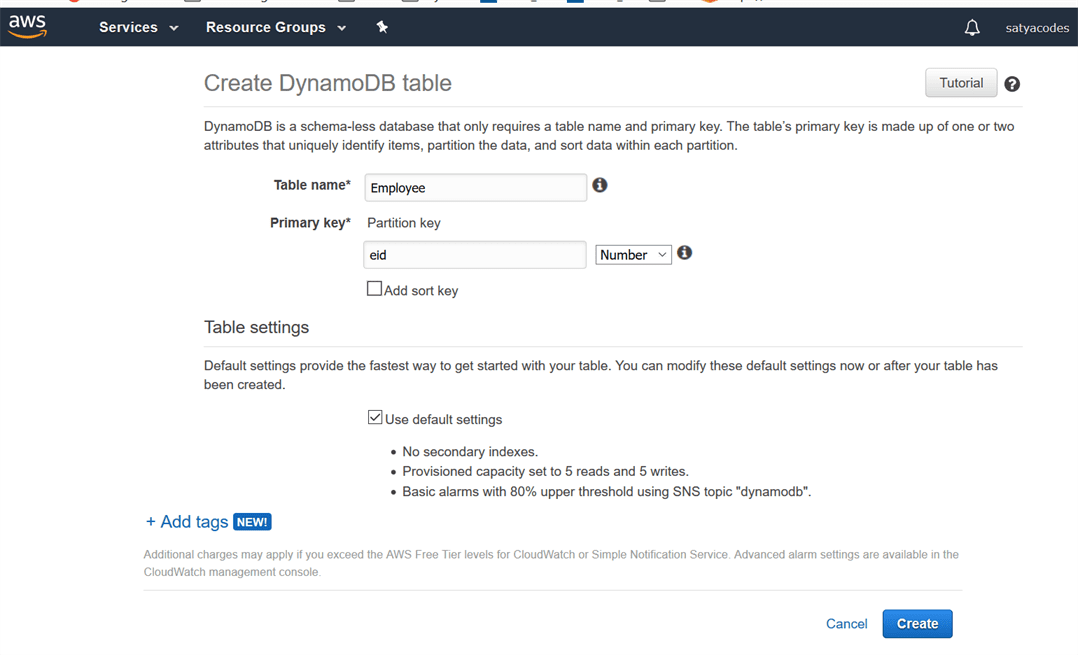
Step 3: You can view your table being created. Click on -Overview” to understand your table, click on -Items” to edit, insert and query on the table.
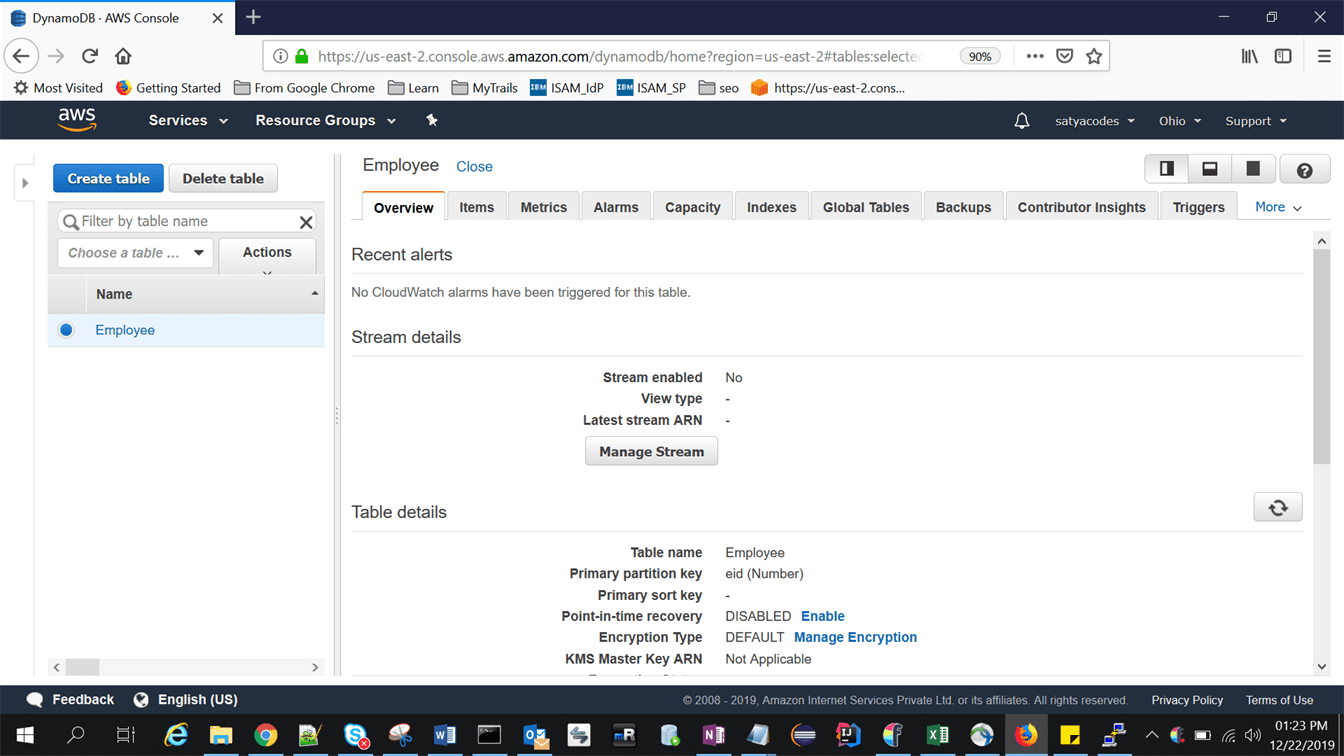
Now that you have created a table, let’s go ahead and insert a few items and understand how NoSQL works.
Step 1: Navigate to -Items” and click on -Create item-.
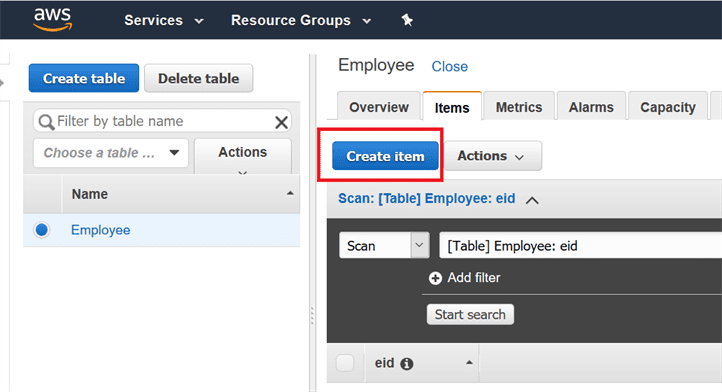
Step 2: It will open a JSON file where you can add different items. Click on the -+” symbol and select -Append” and select what type of data you want to enter.
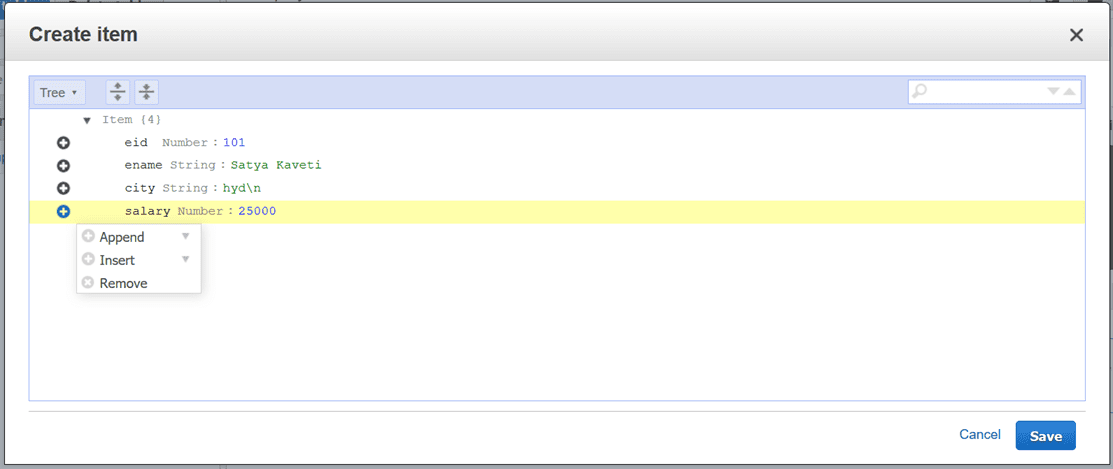
Step : This is how your table will look like once you have inserted the data.