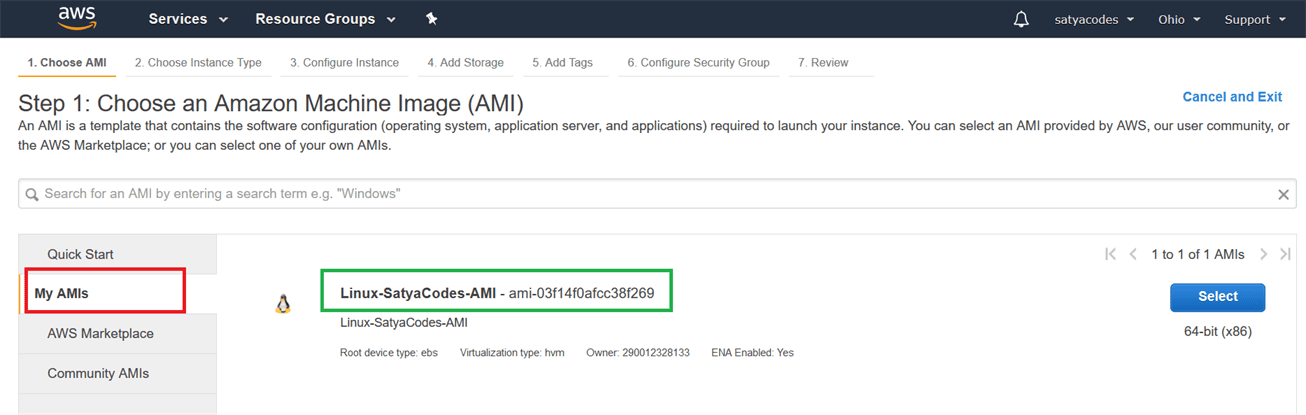AMI
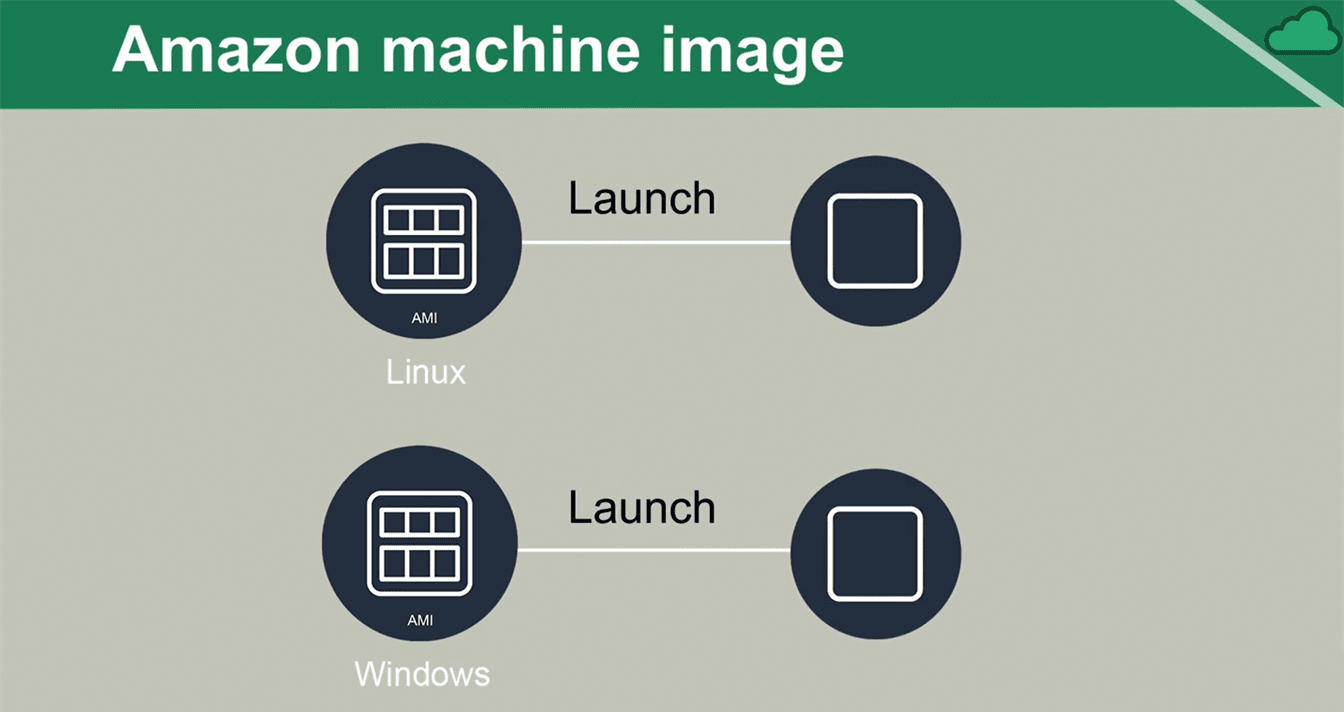
-
Blueprint with server configuration details
-
Similar to localized imaging solutions
-
The term -instance” indicates the use of the AMI
-
All instances are created from an AMI
-
Sources
-
Amazon (free)
-
AWS Marketplace (free/$)
-
Who can launch an instance of an AMI?
-
Public: Anyone
-
Explicit: Specified
-
Implicit: Owner(def.)
AMI Creation
-
Many AMI’s come with AWS
-
AMIs can be created from the existing AMIs
-
AMIs can be created from scratch
-
AMIs can be pulled from other public sources
-
They may be purchased from the AWS Marketplace
Lab – Create new AMI from Existing Instance
-
Sign in to the AWS Management Console.
-
Move to the EC2 service.
-
We have one running instance – -Linux VM”
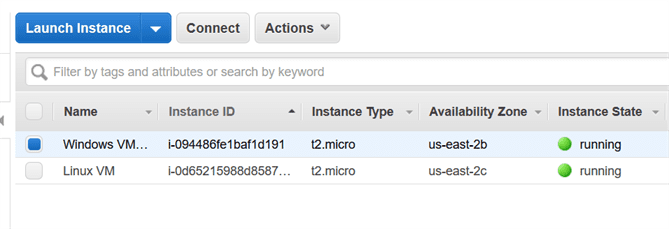
-
To create AMI with existing instance, we need to create snapshot. For doing that we need to stop instance and go to EBS > Volumes. It will show the all available & attached EBS for VMS
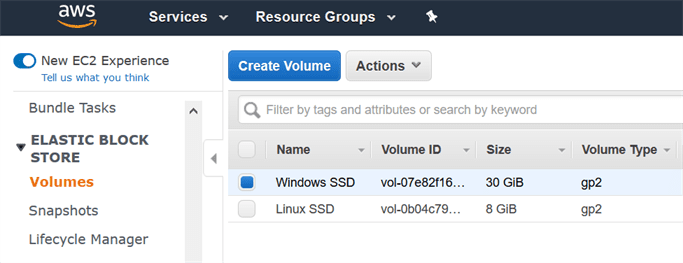
-
We are creating Linux AMI, so need create snapshot for Linux. For that – Select Linux EBS> Actions > Create Snapshot.
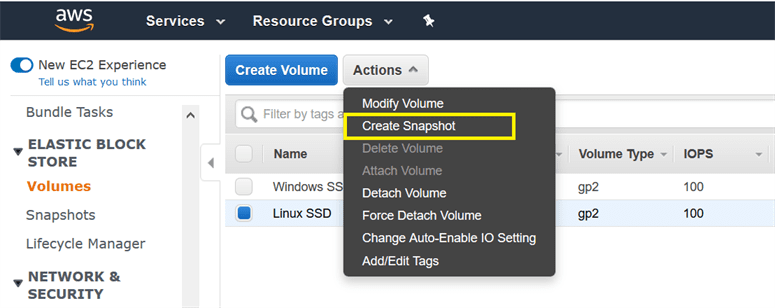
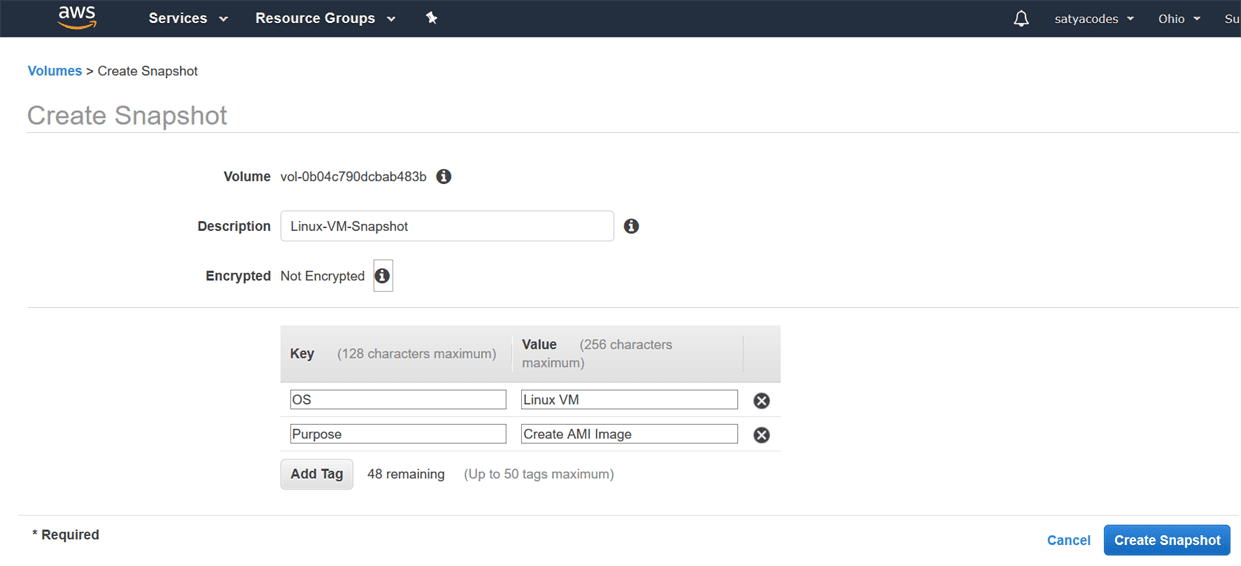
-
To check all available snapshots, go to EBS > Snapshots
-
To create AMI Image from snapshot ,
EBS > Snapshot : Select a Snapshot >Actions > create image.
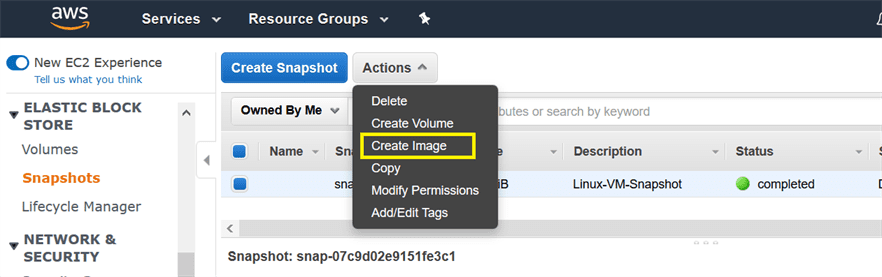
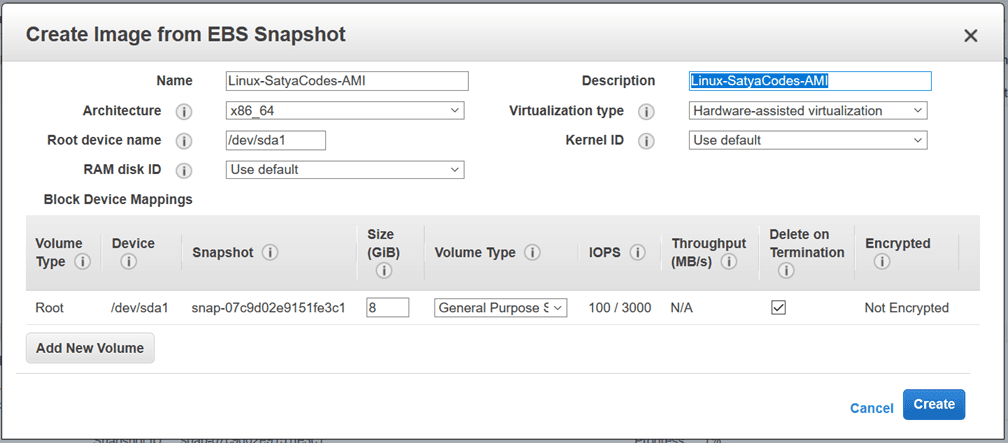
-
After creating AMI Image , you can see created AMI Images under Images > AMI’S
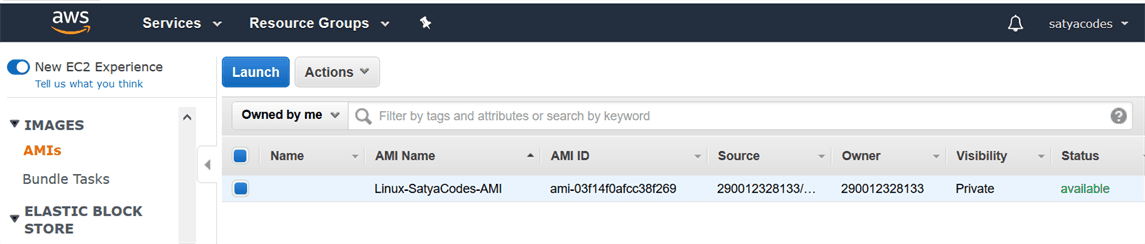
-
You Can do following actions on created AMI’s
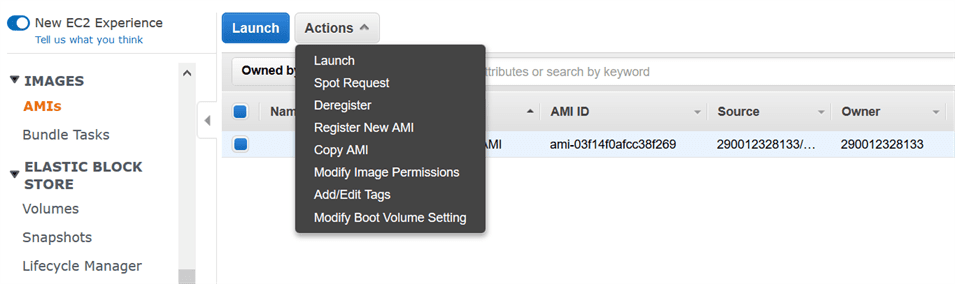
-
Launch – create a new VM using selected Image
-
Register New AMI – Register this as new AMI and make it public.
-
We can also create new instance by using our AMI’s – My AMI’s tab of Launch instance Wizard.