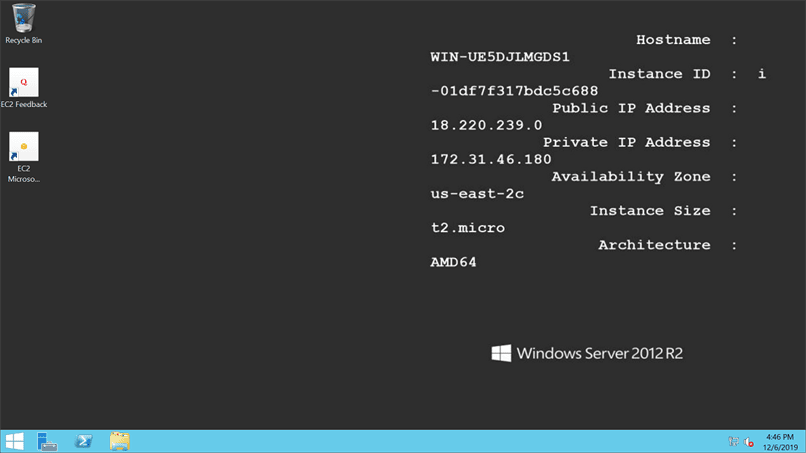Lab: Launching an EC2 Windows instance
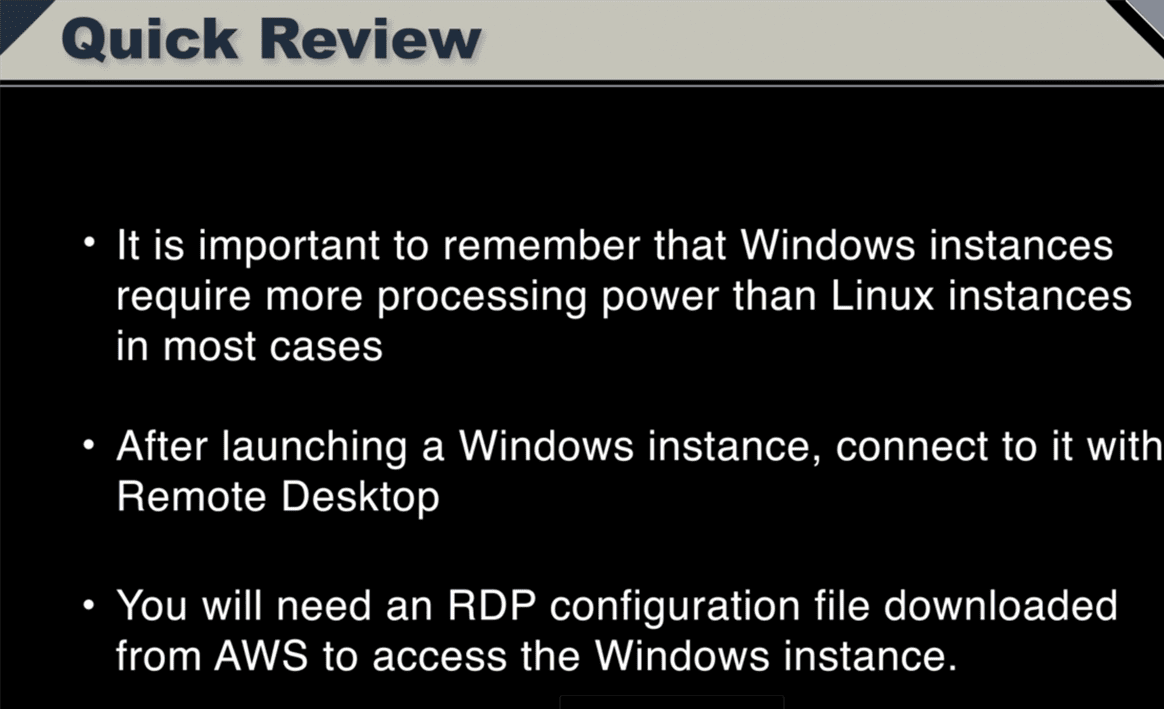
Lunch Instance : Free Tier
1.Select AMI - Windows Server 2012
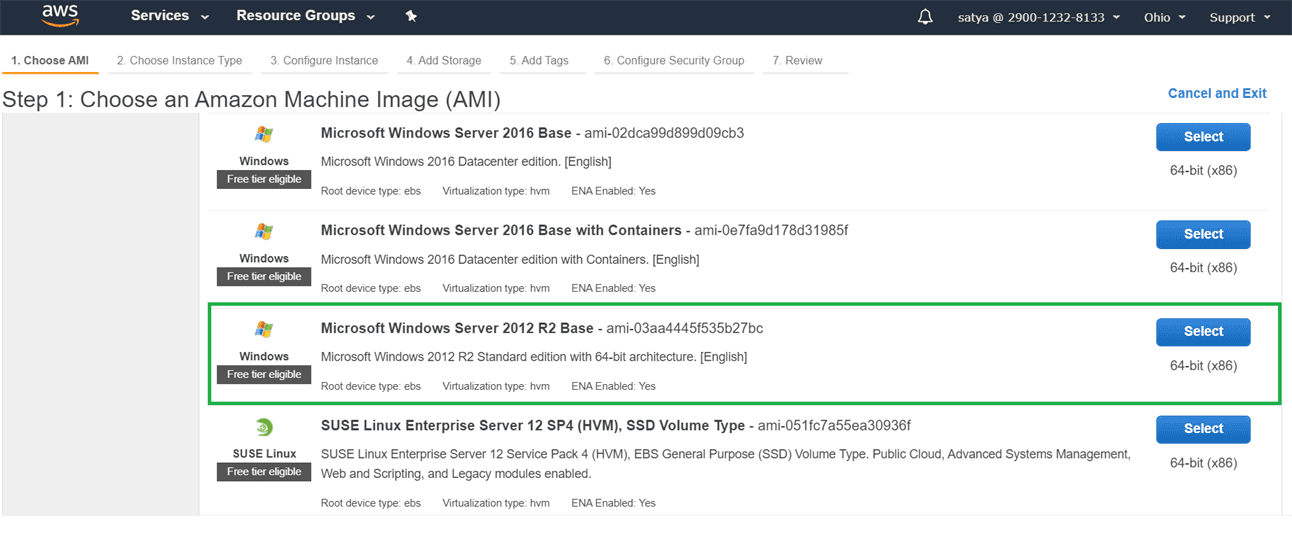
2.Instance Type : free Tier
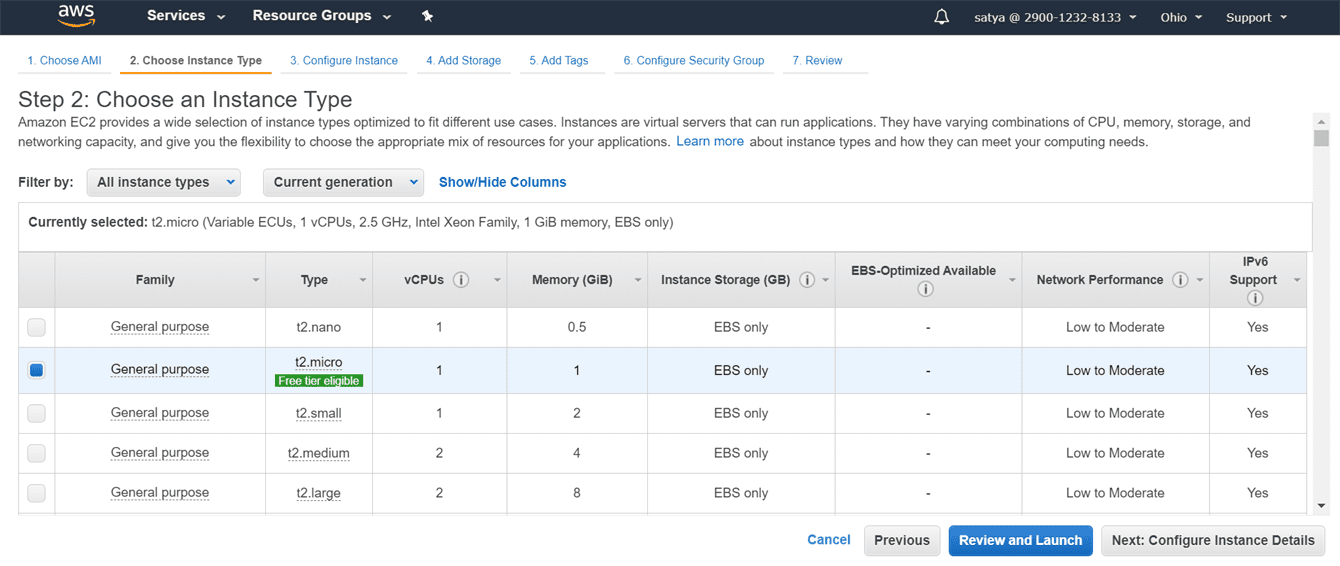
3.Network : Leave it Default
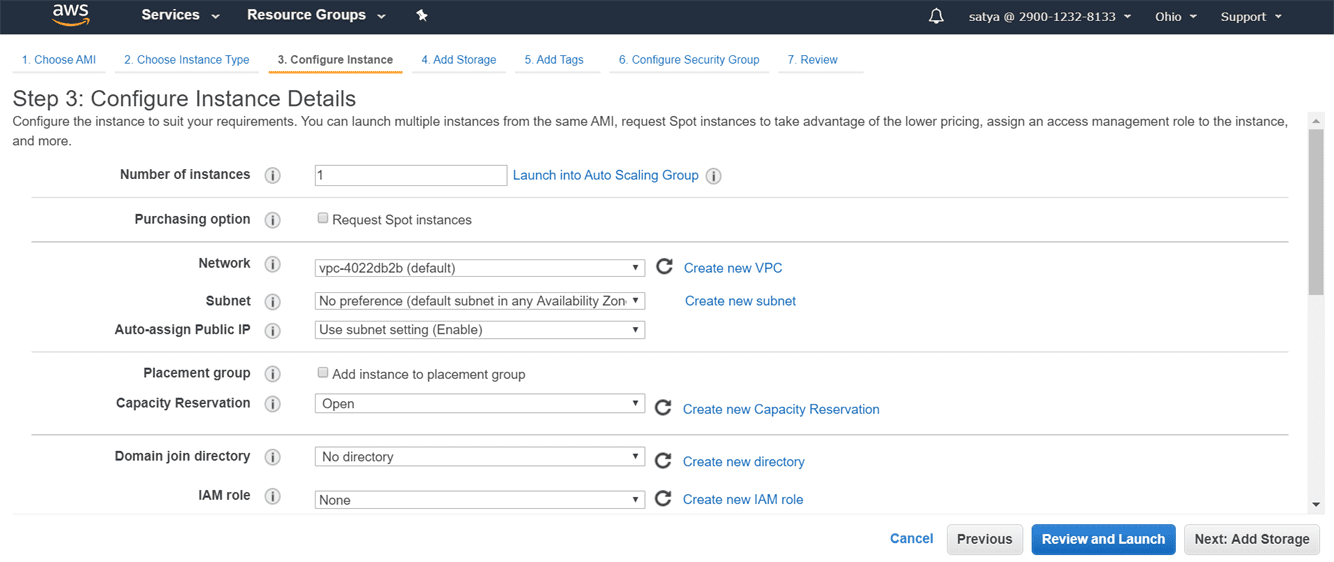
4.Storage :30GB - general purpose SSD(Linux we used magnetic Disc)
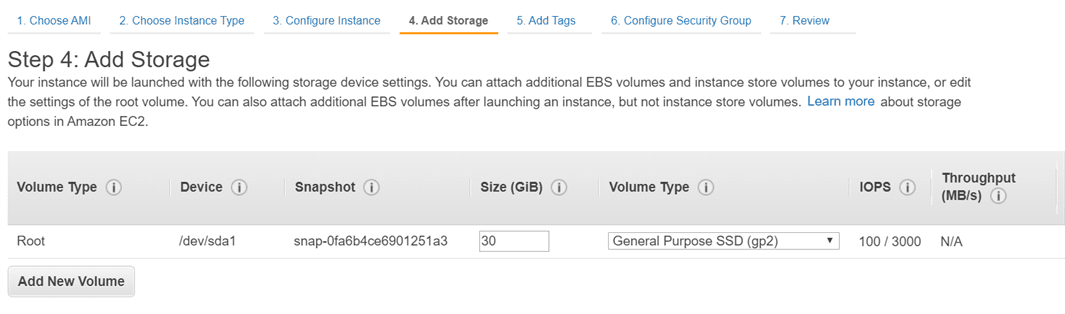
5.Add Tags if required
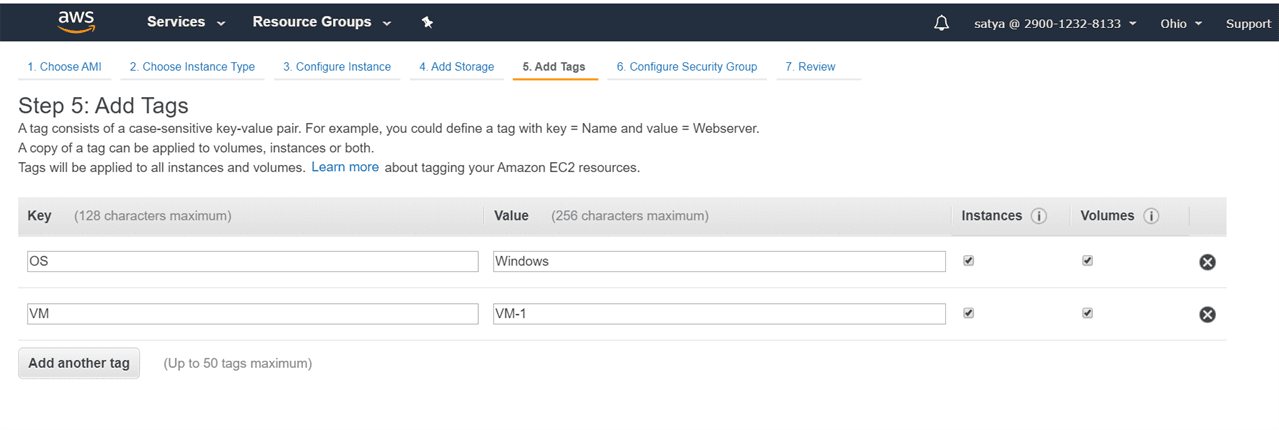
6.Security Group : RDP (Remote Desktop)
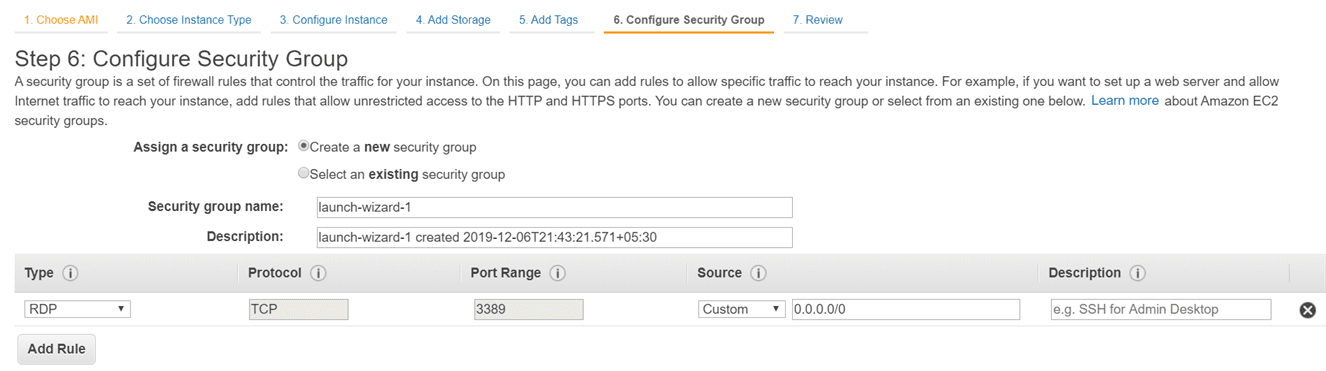
-
Inbound - Only 3389 is open for Incoming Request
-
OutBound Rules - All request are allowed for outside the world
7.Review & Launch
8.Choose new Key pair / Existing
we can use same Key for both Linux & Windows
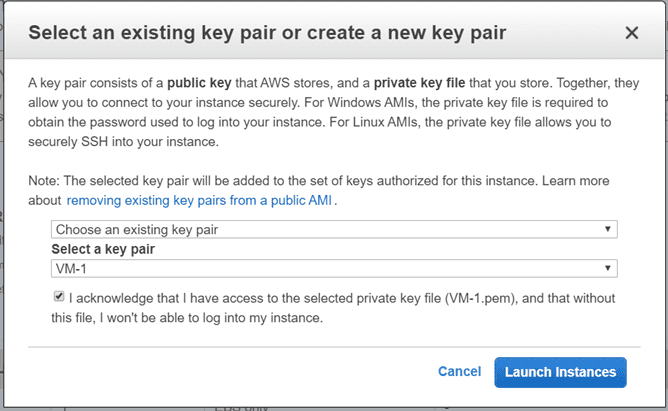
You launched windows Server in 3 minutes
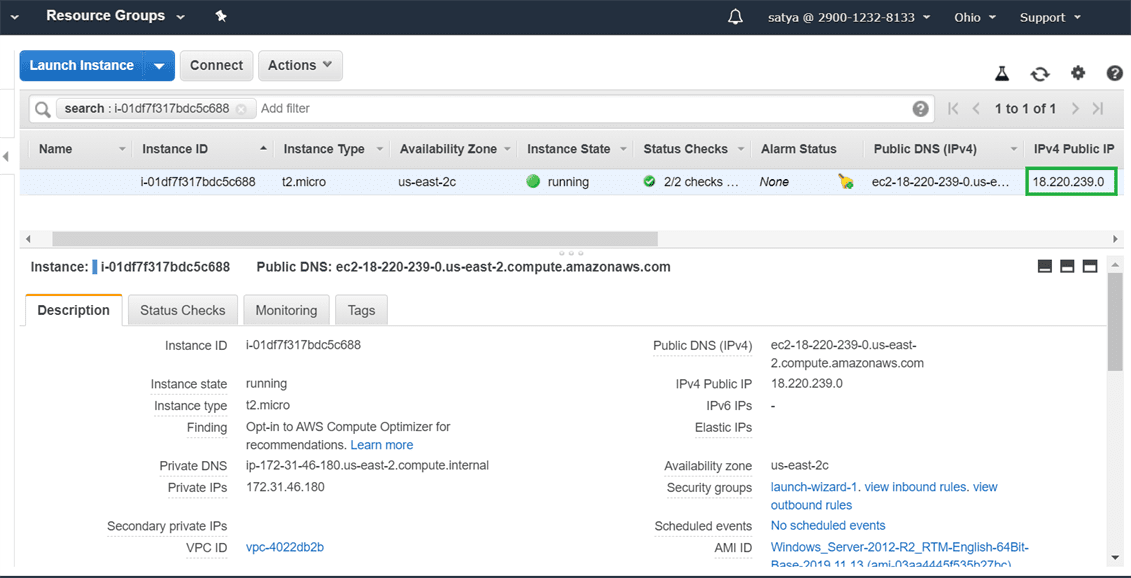
8.To connect RDP > Click on Connect beside Instance
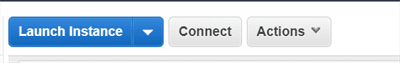
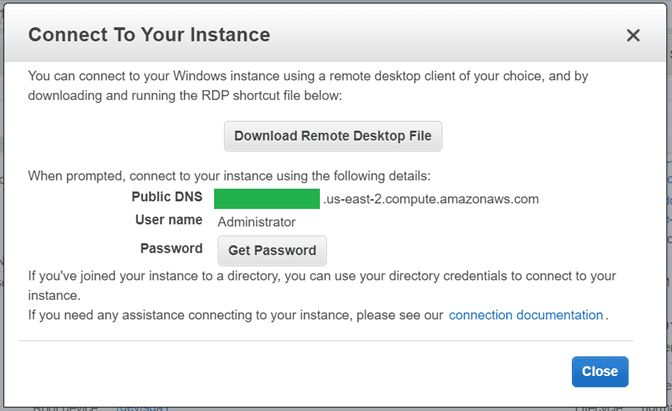
Click On Generate Password > Upload Downloaded Key file> Decrypt Password
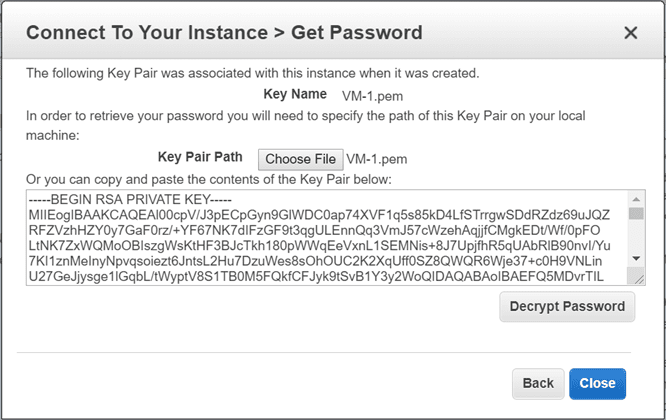
It will show the password : *************
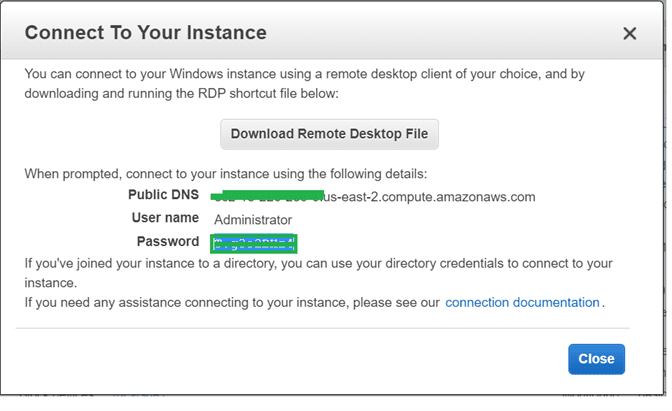
Download Remote Desktop file > Open it to RDP connection.