SpringBoot -RESTful Example
To work with webservices in SpringBoot we have to use two annotations
-
@RestController: tells Spring Boot to consider this class as REST controller
-
@RequestMapping: used to register paths inside it to respond to the HTTP requests.
The @RestController is a stereotype annotation. It adds @Controller and
@ResponseBody annotations to the class.
@RestController = @Controller + @ResponseBody
Note - The @RestController and @RequestMapping annotations are Spring MVC annotations. They are not specific to Spring Boot.
//app.controller.SpringBootRestController.java
package app.controller;
@RestController
public class SpringBootRestController {
@RequestMapping("/")
public String welcome() {
return "Spring Boot Home Page";
}
@RequestMapping("/hello")
public String myData() {
return "Smalcodes : Hello Spring Boot";
}
}
//app.SpringBootApp.java
@SpringBootApplication
public class SpringBootApp {
public static void main(String[] args) {
SpringApplication.run(SpringBootApp.class, args);
}
}
Create pom.xml same as fisrt example.
Test the Application
Right click on project > Run as >Java Application >select SpringBootApp
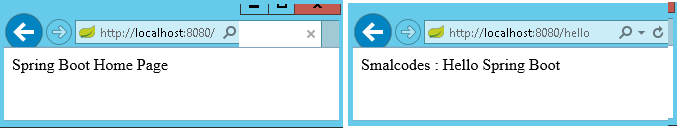
-
In above Spring Boot main application class in app package and controller class in app.controller. While starting our application, SpringBootApp class will scan all the components under that package. As we have created our controller class in app.controller which is inside app package, our controller was registered by spring boot.
-
If you create the controller class outside of the main package, lets say com.smlcodes.controller, *If you run the application it gives 404 error.To resolve this, we have to add *@ComponentScan annotation in our Spring Boot main class, as below
@SpringBootApplication
@ComponentScan(basePackages="smlcodes.controller")
public class SpringBootApp {
public static void main(String[] args) {
SpringApplication.run(SpringBootApp.class, args);
}
}