SpringBoot –Database
Spring Boot –JDBC Example
Spring Boot provides starter and libraries for connecting to our application with JDBC. Spring JDBC dependencies can be resolved by using either spring-boot-starter-jdbc or spring-boot-starter-data-jpa spring boot starters.
1.Create project Structure
To create project go to https://start.spring.io/ and add JDBC,MySQL,JPA dependencies to the Project.
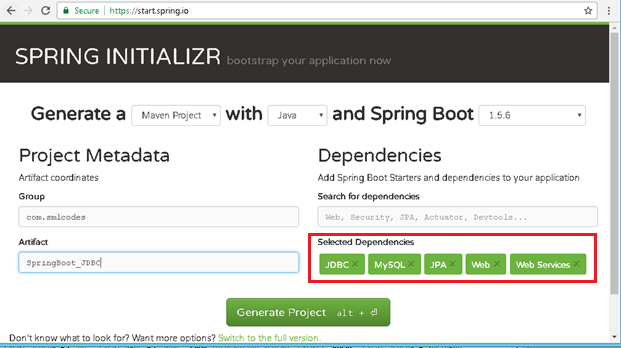
Configure DataSource (application. properties)
DataSource and Connection Pool are configured in application.properties file using prefix spring.datasource. Spring boot uses javax.sql.DataSource interface to configure DataSource
spring.datasource.url=jdbc:mysql://localhost:3306/springdb?useSSL=false
spring.datasource.username=root
spring.datasource.password=root
spring.datasource.driver-class-name=com.mysql.jdbc.Driver
Model Class(model.Student.java)
Find the MySQL table used in our example.
CREATE TABLE `student` (
`sno` INT(11) NOT NULL,
`name` VARCHAR(50) NULL DEFAULT NULL,
`address` VARCHAR(50) NULL DEFAULT NULL,
PRIMARY KEY (`sno`)
)
COLLATE='latin1_swedish_ci'
ENGINE=InnoDB
;
Create Student class with table properties
package app.model;
public class Student {
private int sno;
private String name;
private String address;
public Student() {
super();
}
public Student(int sno, String name, String address) {
super();
this.sno = sno;
this.name = name;
this.address = address;
}
public int getSno() {
return sno;
}
public void setSno(int sno) {
this.sno = sno;
}
public String getName() {
return name;
}
public void setName(String name) {
this.name = name;
}
public String getAddress() {
return address;
}
public void setAddress(String address) {
this.address = address;
}
}
DAO Class with JdbcTemplate (StudentDAO.java)
-
JdbcTemplate is the central class to handle JDBC. It executes SQL queries and fetches their results. To use JdbcTemplate.
-
JdbcTemplate dependency injection using @Autowired with constructor.
package app.dao;
import org.springframework.beans.factory.annotation.Autowired;
import org.springframework.jdbc.core.JdbcTemplate;
import org.springframework.stereotype.Repository;
import app.model.Student;
@Repository
public class StudentDAO {
@Autowired
private JdbcTemplate template;
public List<Student> findAll() {
List<Student> result = template.query("SELECT sno,name, address FROM Student", new StudentRowMapper());
return result;
}
public void addStudent(int sno, String name, String address) {
template.update("INSERT INTO Student(sno,name, address) VALUES (?,?,?)", sno, name, address);
}
}
RowMapper Class
Spring JDBC provides RowMapper interface that is used to map row with a java object. We need to create our own class implementing RowMapper interface to map row with java object. Find the sample code to implement RowMapperinterface.
It is a Functional interface we have only one method mapRow(ResultSet rs, int rowno)
package app.dao;
import org.springframework.jdbc.core.RowMapper;
import app.model.Student;
public class StudentRowMapper implements RowMapper<Student> {
@Override
public Student mapRow(ResultSet rs, int rowno) throws SQLException {
// TODO Auto-generated method stub
Student s = new Student();
s.setSno(rs.getInt("sno"));
s.setName(rs.getString("name"));
s.setAddress(rs.getString("address"));
return s;
}
}
//SpringBootJdbcController.java
package app.controller;
import org.springframework.web.bind.annotation.RestController;
import app.dao.StudentDAO;
import app.model.Student;
import java.util.Iterator;
import java.util.List;
import org.springframework.beans.factory.annotation.Autowired;
import org.springframework.web.bind.annotation.RequestMapping;
import org.springframework.web.bind.annotation.RequestParam;
@RestController
public class SpringBootJDBCController {
@Autowired
private StudentDAO dao;
@RequestMapping("/jdbc")
public String welcome() {
return "Spring Boot Home Page";
}
@RequestMapping("/insert")
public String insert(@RequestParam("sno") int sno, @RequestParam("name") String name,
@RequestParam("address") String adr) {
System.out.println(" ************** Inside Method ************");
dao.addStudent(sno, name, adr);
return "Data Inserted";
}
@RequestMapping("/select")
public String select() {
String result="";
List<Student> list = dao.findAll();
Iterator<Student> itr = list.iterator();
while (itr.hasNext()) {
Student s = (Student) itr.next();
result = result+ s.getSno()+", ";
result = result+ s.getName()+", ";
result = result+ s.getAddress()+" <br>";
}
System.out.println("Result : "+result);
return result;
}
}
//SpringBootApp.java
package app;
import org.springframework.boot.SpringApplication;
import org.springframework.boot.autoconfigure.SpringBootApplication;
@SpringBootApplication
public class SpringBootApp {
public static void main(String[] args) {
SpringApplication.run(SpringBootApp.class, args);
}
}
//Static/index.jsp
<a href="/select">SELECT</a><br />
<h1>Insert Form</h1>
<form action="/insert">
Sno: <input name="sno" type="text" /> <br>
Name: <input name="name" type="text" /> <br>
Address: <input name="address" type="text" /> <br>
<input type="submit" value="INSERT" /> <br>
</form>
</body>
</html>
Rightclikc on Project> Runas> Java Application
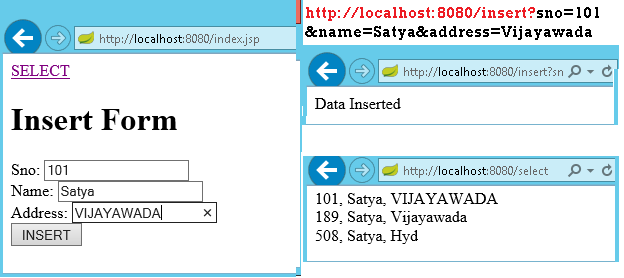
We can discard RowMapper class if we write following code in StudentDAO class it self.
@Repository
public class StudentDAO {
@Autowired
private JdbcTemplate template;
public List<Student> findAll() {
List<Student> result = template.query("SELECT sno,name, address FROM Student",
(rs, rowNum) -> new Student(rs.getInt("sno"),
rs.getString("name"), rs.getString("address")));
return result;
}
public void addStudent(int sno, String name, String address) {
template.update("INSERT INTO Student(sno,name, address) VALUES (?,?,?)",
sno, name, address);
}
}