Ribbon Load balancer
remove server.port=9992 from both bootstrap & git property file. And start 2 MI-MicroService instances manually.
java -jar -Dserver.port=9898 mi-service-0.0.1-SNAPSHOT.jar
java -jar -Dserver.port=9899 mi-service-0.0.1-SNAPSHOT.jar
Now visit Eureka Dashboard http://localhost:8761/ and see 3 instances of inventory-service registered.
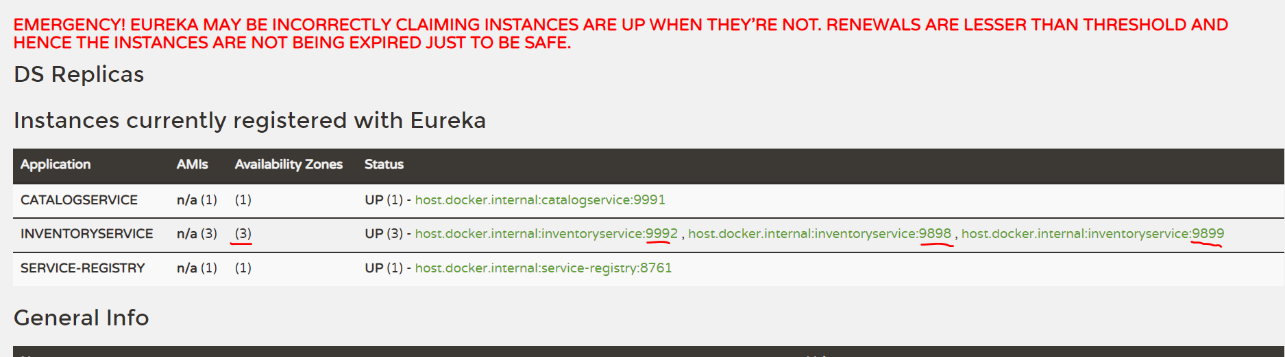
Suppose we if want to call MI-MicroService from EDC-MicroService, which of above 3 instance will call ?
We do by enablling LoadBalancer mechanisum in Our MicroServices. Eureka by default provides Ribbon LoadBalancer. To enable Ribbon LoadBalancer in Our Microservices do below steps
In SpringBoot main Application class we need to following things
-
Create & Return RestTemplate Object
-
We can register RestTemplate as a Spring bean with @LoadBalanced annotation.
-
The RestTemplate with @LoadBalanced annotation will internally use Ribbon LoadBalancer to resolve the ServiceID and invoke REST endpoint using one of the available servers.
Catalog-service/ CatalogServiceApplication.java
@SpringBootApplication
public class CatalogServiceApplication {
@Bean
@LoadBalanced
public RestTemplate restTemplate() {
return new RestTemplate();
}
public static void main(String[] args) {
SpringApplication.run(CatalogServiceApplication.class, args);
}
}
In Service Class Create RestTemplate object & Autowire It.
Use RestTemplate to invoke inventory-service endpoint from catalog-service/ProductService.java
@Service
@Transactional
@Slf4j
public class ProductService {
@Autowired
private final ProductRepository productRepository;
@Autowired
private final RestTemplate restTemplate;
public Optional<Product> findProductByCode(String code) {
Optional<Product> productOptional = productRepository.findByCode(code);
if(productOptional.isPresent()) {
log.info("Fetching inventory level for product_code: "+code);
ResponseEntity<ProductInventoryResponse> itemResponseEntity =
restTemplate.getForEntity("http://inventory-service/api/inventory/{code}",
ProductInventoryResponse.class,
code);
if(itemResponseEntity.getStatusCode() == HttpStatus.OK) {
Integer quantity = itemResponseEntity.getBody().getAvailableQuantity();
log.info("Available quantity: "+quantity);
} else {
log.error("Unable to get inventory level for product_code: "+code +
", StatusCode: "+itemResponseEntity.getStatusCode());
}
}
return productOptional;
}
}
Note that we have used http://inventory-service/api/inventory/{code} instead of http://localhost:9898/api/inventory/{code} or http://localhost:9999/api/inventory/{code}
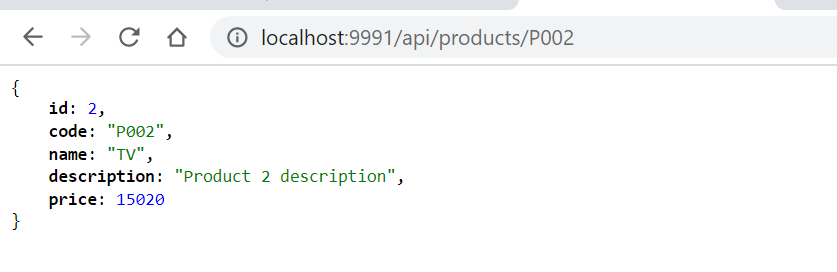
With this kind of automatic Service Registration and Discovery mechanism, we no need to worry about how many instances are running and what are their hostnames and ports etc.