Spring - Introduction
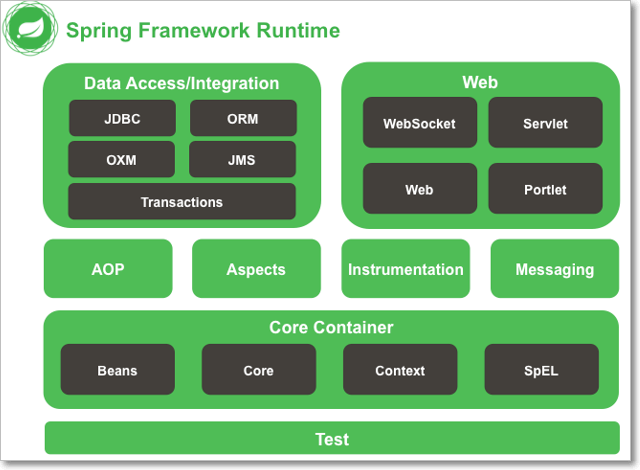
IoC Container
Dependency Injection((Design Pattern))
The Dependency Injection is a design pattern that removes the dependency of the programs. In such case we provide the information from the external source such as XML file. It makes our code loosely coupled and easier for testing.
class Employee {
Address address;
Employee(Address address) {
this.address = address;
}
public void setAddress(Address address) {
this.address = address;
}
}
In above program, instance of Address class is provided by external source such as XML file either by constructor or setter method.
IOC Container (Inversion of Control)
In Spring framework, IOC container is responsible for Dependency Injection. We provide meta-data to the IOC container either by XML file or annotation.
The IoC container is responsible to instantiate, configure and assemble the objects. The IoC container gets information from the XML file and works accordingly.it will perform below tasks.
- instantiate the application class
- configure the object
- assemble the dependencies between the objects
There are two types of IoC containers.
- BeanFactory
- ApplicationContext
1.BeanFactory
-
The BeanFactory interface provides a basic configuration mechanism capable of managing any type of object.
-
It only supports Bean instantiation/wiring
-
XmlBeanFactory is the implementation class
Resource resource=new ClassPathResource("applicationContext.xml"); BeanFactory factory=new XmlBeanFactory(resource);
2.ApplicationContext
-
ApplicationContext is a sub-interface of BeanFactory. It adds easier integration with Spring’s AOP features; message resource handling (for use in internationalization), event publication; and application-layer specific contexts such as the WebApplicationContext for use in web applications.
-
In short, the BeanFactory provides the configuration framework and basic functionality, and the ApplicationContext adds more enterprise-specific functionality.
The most commonly used ApplicationContext implementations are:
-
FileSystemXmlApplicationContext Here you need to provide the full path of the XML bean configuration file to the constructor.
-
ClassPathXmlApplicationContext Here you do not need to provide the full path of the XML file but you need to set CLASSPATH properly because this container will look bean configuration XML file in CLASSPATH.
-
WebXmlApplicationContext – This container loads the XML file with definitions of all beans from within a web application.
ApplicationContext context = new ClassPathXmlApplicationContext("applicationContext.xml");
| Feature | BeanFactory | ApplicationContext |
|---|---|---|
| Bean instantiation/wiring | Yes | Yes |
| Automatic BeanPostProcessorregistration | No | Yes |
| Automatic BeanFactoryPostProcessorregistration | No | Yes |
| Convenient MessageSource access (for i18n) | No | Yes |
| ApplicationEvent publication | No | Yes |
Configuration metadata
Your application classes are combined with configuration metadata so that after the ApplicationContext is created and initialized, you have a fully configured and executable system or application.
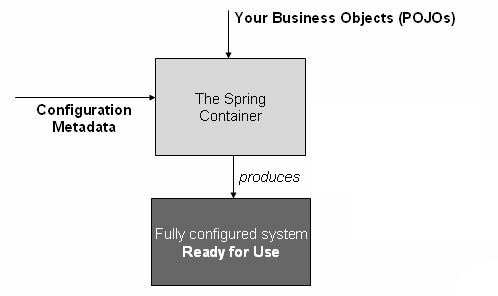
As the diagram shows, the Spring IoC container consumes a form of configuration metadata; we can confiure metadata in following ways.
-
XML based Configuration: Configuration metadata is traditionally supplied in a simple and intuitive XML format.
-
Annotation-based configuration: Spring 2.5 introduced support for annotation-based configuration metadata.
-
Java-based configuration: from Spring 3.0 onwards, you can define beans external to your application classes by using Java rather than XML files. To use these new features, see the @Configuration, @Bean, @Import and @DependsOn annotations.
Spring – HelloWorld Example
Create Maven Project
<project xmlns="http://maven.apache.org/POM/4.0.0"
xmlns:xsi="http://www.w3.org/2001/XMLSchema-instance"
xsi:schemaLocation="http://maven.apache.org/POM/4.0.0
http://maven.apache.org/maven-v4_0_0.xsd">
<modelVersion>4.0.0</modelVersion>
<groupId>org.spring</groupId>
<artifactId>OldSpring</artifactId>
<version>1.0-SNAPSHOT</version>
<properties>
<maven.compiler.source>11</maven.compiler.source>
<maven.compiler.target>11</maven.compiler.target>
<spring.version>5.2.0.RELEASE</spring.version>
</properties>
<dependencies>
<dependency>
<groupId>org.springframework</groupId>
<artifactId>spring-core</artifactId>
<version>${spring.version}</version>
</dependency>
<dependency>
<groupId>org.springframework</groupId>
<artifactId>spring-beans</artifactId>
<version>${spring.version}</version>
</dependency>
<dependency>
<groupId>org.springframework</groupId>
<artifactId>spring-context</artifactId>
<version>${spring.version}</version>
</dependency>
</dependencies>
</project>
public class Student {
private String name;
public String getName() {
return name;
}
public void setName(String name) {
this.name = name;
}
public void getData() {
System.out.println("Hello, " + name);
}
}
//src/main/resources/Spring.xml
<beans xmlns="http://www.springframework.org/schema/beans"
xmlns:xsi="http://www.w3.org/2001/XMLSchema-instance"
xsi:schemaLocation="http://www.springframework.org/schema/beans
http://www.springframework.org/schema/beans/spring-beans-3.0.xsd">
<bean id="hello" class="core.Student">
<property name="name" value="Satya" />
</bean>
</beans>
package core;
public class App {
public static void main(String[] args) {
// Instantiating a container
ApplicationContext context = new ClassPathXmlApplicationContext("SpConfig.xml");
Student student = (Student) context.getBean("hello");
student.getData();
}
}
Hello, Satya