Spring -Configuring metadata
Spring IoC container consumes data in form of configuration metadata;
This configuration metadata represents how you as an application developer tell the Spring container to instantiate, configure, and assemble the objects in your application.
We can configurte the metadata in following ways
1.XML Based
You have already seen XML based configuration metadata. The following example shows the basic structure of XML-based configuration metadata:
<?xml version="1.0" encoding="UTF-8"?>
<beans xmlns="http://www.springframework.org/schema/beans"
xmlns:xsi="http://www.w3.org/2001/XMLSchema-instance"
xsi:schemaLocation="http://www.springframework.org/schema/beans
http://www.springframework.org/schema/beans/spring-beans.xsd">
<bean id="..." class="...">
<!-- collaborators and configuration for this bean go here -->
</bean>
<bean id="..." class="...">
<!-- collaborators and configuration for this bean go here -->
</bean>
<!-- more bean definitions go here -->
</beans>
2.Annotation based
Spring 2.5 introduced support for annotation-based configuration metadata.
For using annotation based configuration we need to place following line of code
in our SpringConfig.xml
<context:annotation-config/>
<context:annotation-config/> only looks for annotations on beans in the
same application context in which it is defined. This means that, if you
put
XML vs Annotation Configuration
-
XML excels at wiring up components without touching their source code or recompiling them. annotated classes are no longer POJOs and, furthermore, that the configuration becomes decentralized and harder to control.
-
Annotation injection is performed before XML injection, thus the latter configuration will override the former for properties wired through both approaches.
Annotations
1.@Required
-
The @Required annotation applies to bean property setter methods.
-
This annotation indicates that the annotated bean property must be populated at configuration time, otherwise it will throws NullPointerException in case of Object type & it will take default values in case of Primitive Types
-
It should be placed at the top of Setter methods, if we place other palces it shows: @Required is disallowed for this location
2. @Autowired
-
You can apply the @Autowired annotation to constructors:
-
you can also apply the @Autowired annotation to setter methods & varibles
3. @Inject
-
Instead of @Autowired, we can use @Inject
-
As with @Autowired, it is possible to use @Inject at the field level, method level and constructor-argument level.
-
The @Inject annotation also serves the same purpose, but the main difference between them is that @Inject is a standard annotation for dependency injection(JSR-330) and @Autowired is spring specific
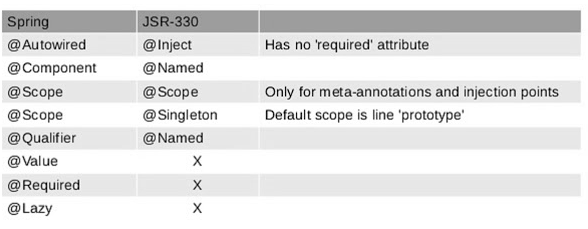
-
You can potentially avoid that development effort by using standard annotations specified by JSR-330 e.g. @Inject, @Named, @Qualifier, @Scope and @Singleton.
-
A bean declared to be auto-wired using @Inject will work in both Google Guice and Spring framework, and potentially any other DI container which supports JSR-330 annotations.
4. @Primary
-
Because autowiring
byTypemay lead to multiple candidates, it is often necessary to have more control over the selection process. -
@Primaryindicates that a particular bean should be given preference when multiple beans are candidates to be autowired to a single-valued dependency. -
We can also use
@Qualifierannotation for the same purpose. The difference is in Qualifier we can pass paramaters.
public class MovieConfiguration {
@Bean
@Primary
public MovieCatalog firstMovieCatalog() { ... }
@Bean
public MovieCatalog secondMovieCatalog() { ... }
// ...
}
public class MovieRecommender {
@Autowired
@Qualifier("main")
private MovieCatalog movieCatalog;
// ...
}
public class MovieRecommender {
private MovieCatalog movieCatalog;
private CustomerPreferenceDao customerPreferenceDao;
@Autowired
public void prepare(@Qualifier("main")MovieCatalog movieCatalog,
CustomerPreferenceDao customerPreferenceDao) {
this.movieCatalog = movieCatalog;
this.customerPreferenceDao = customerPreferenceDao;
}
// ...
}
<beans>
<context:annotation-config/>
<bean class="example.SimpleMovieCatalog">
<qualifier value="main"/>
<!-- inject any dependencies required by this bean -->
</bean>
<bean class="example.SimpleMovieCatalog">
<qualifier value="action"/>
<!-- inject any dependencies required by this bean -->
</bean>
<bean id="movieRecommender" class="example.MovieRecommender"/>
</beans>
5.@Resource
-
We can use @Resource annotation on fields or bean property setter methods.
-
@Resource takes a name attribute, and by default Spring interprets that value as the bean name to be injected.
-
If no name is specified explicitly, the default name is derived from the field name or setter method
public class SimpleMovieLister {
private MovieFinder movieFinder;
@Resource(name="myMovieFinder")
public void setMovieFinder(MovieFinder movieFinder) {
this.movieFinder = movieFinder;
}
}
| Spring component model elements vs. JSR-330 variants | ||
|---|---|---|
| Spring | javax.inject.* | javax.inject restrictions / comments |
| @Autowired | @Inject | @Inject has no ‘required’ attribute; can be used with Java 8’s Optional instead. |
| @Component | @Named / @ManagedBean | JSR-330 does not provide a composable model, just a way to identify named components. |
| @Scope(“singleton”) | @Singleton | The JSR-330 default scope is like Spring’s prototype. However, in order to keep it consistent with Spring’s general defaults, a JSR-330 bean declared in the Spring container is a singleton by default. In order to use a scope other than singleton, you should use Spring’s @Scope annotation. javax.inject also provides a @Scopeannotation. Nevertheless, this one is only intended to be used for creating your own annotations. |
| @Qualifier | @Qualifier / @Named | javax.inject.Qualifier is just a meta-annotation for building custom qualifiers. Concrete String qualifiers (like Spring’s @Qualifier with a value) can be associated through javax.inject.Named. |
| @Value | - | no equivalent |
| @Required | - | no equivalent |
| @Lazy | - | no equivalent |
| ObjectFactory | Provider | javax.inject.Provider is a direct alternative to Spring’s ObjectFactory, just with a shorter get() method name. It can also be used in combination with Spring’s @Autowiredor with non-annotated constructors and setter methods. |
3.Java based
Java based configuration is introduced in Spring 3.0 onwards. we have mainly
@Bean , @Configuration Annotations
Student.java
public class Student {
private int sno;
private String name;
public int getSno() {
return sno;
}
public void setSno(int sno) {
this.sno = sno;
}
public String getName() {
return name;
}
public void setName(String name) {
this.name = name;
}
}
-
Annotate with @
Configurationto tell Spring that, this Class (AppConfig.java) is the core Spring configuration file. -
Annotate with @
Beanto tell Spring that, this Class (Student.java) is the core Spring Bean.AppConfig.java @Configuration public class AppConfig { @Bean(name = "student") public Student studentBean() { return new Student(); } }
Load your AppConfig class with AnnotationConfigApplicationContext.
App.java
public class App {
public static void main(String[] args) {
ApplicationContext context = new AnnotationConfigApplicationContext(AppConfig.class);
Student s = (Student) context.getBean("student");
}
}
1.@Configuration
@Configuration to tell Spring that this is the core Spring configuration
file
2.@Bean
Indicates that a method produces a bean to be managed by the Spring container.
This is one of the most used and important spring annotation. @Bean annotation
also can be used with parameters like name, initMethod and destroyMethod.
-
name – allows you give name for bean
-
init-Method – allows you to choose method which will be invoked on context register
-
destroy-Method – allows you to choose method which will be invoked on context shutdown
@Configuration public class AppConfig { @Bean(name = "comp", initMethod = "turnOn", destroyMethod = "turnOff") Computer computer(){ return new Computer(); } } ------------------------------- public class Computer { public void turnOn(){ System.out.println("Load operating system"); } public void turnOff(){ System.out.println("Close all programs"); } }