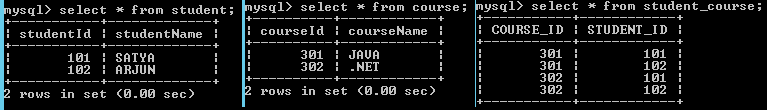Hibernate Relationships
In JAVA we have three types of relationships
-
IS – A
-
HAS –A
-
Uses – A
1.Is-a relationship is one in which data members of one class is obtained into another class through the concept of inheritance.
class B{
}
public class A extends B{
}
2.Has-a relationship is one in which an object of one class is created as a data member in another class.
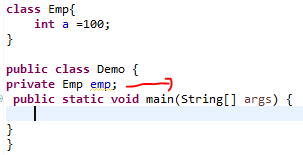
3.Uses-a relationship is one in which an Object of one class is created inside a method of another class.
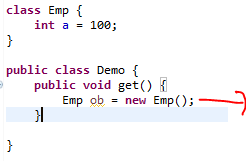
NOTE: But in Database We don’t have is-a,has-a,uses-a relationships like in java
Relationships in Hibernate
In database we don’t have above mentioned relationships, but we can form the relationship between database tables by using Primary Key (P.K), Foreign Key (F.K). We can only form HAS-A relationship in hibernate.
We have four types of relationships
-
One-To-One (P.K → P.K, F.K(Unique) → P.K)
-
One-To-Many (P.K → F.K)
-
Many-To-One (F.K → P.K)
-
Many-To-Many (Table1 → LinkTable → Table2)
If you see above replations One→P.K, Many→F.K. Just kidding
Mapping Directions
Each relationship can be achived in two directions
1.Unidirectional relationship refers to the case when relationship between two objects can be accessed by one way only. i.e. from Library we can access books, from book we can’t access Library, not vice versa.
2.Bidirectional relationship refers to the case when relationship between two objects can be accessed both ways. i.e. From Library we can access books, from book we can access Library, vice versa.
| Relationship | Explanation | Example |
|---|---|---|
| One-To-One | Each record in one table is related to exactly one record in the second table and vice versa. The other side could also be a zero record. | A car has only one engine. |
| One-To-Many (or) Many-To-One | Each record in one table is related to zero or more records in the second table. | A movie has many actors (one-to-many); an actor can act in many movies (manyto-one). |
| Many-To-Many | Each record in either of the tables is related to zero or more records in the other table | Each student can enroll in multiple courses, and each course can have manystudents registered. |
REMEMBER: Object means one row in hibernate terminology
1.One-to-One Relationship Mapping Example
Using our Car and Engine example, we develop a one-to-one association. There are two ways of establishing a one-to-one association, using a primary key using a foreign key.
Example: OneToOne Mapping (BiDirectional)
CREATE TABLE CAR (
CAR_ID int(10) NOT NULL,
NAME varchar(20) DEFAULT NULL,
COLOR varchar(20) DEFAULT NULL,
PRIMARY KEY (CAR_ID));
CREATE TABLE ENGINE (
CAR_ID int(10) NOT NULL,
SIZE varchar(20) DEFAULT NULL,
MODEL varchar(20) DEFAULT NULL,
PRIMARY KEY (CAR_ID),
FOREIGN KEY (CAR_ID) REFERENCES car (CAR_ID));
- CAR table with a CAR_ID as the primary key.
- ENGINE table, primary key is a CAR_ID.
- ENGINE table has a foreign key constraint pointing to the primary key of the CAR table. So, an engine will always be created with the same id as that of a car. Thus, we say both tables share the same primary key.
Car.java
package onetoone;
public class Car {
private int id;
private String name;
private String color;
private Engine engine;
//Setters & Getters
}
Engine.java
package onetoone;
public class Engine {
private int id = 0;
private String model = null;
private String size = null;
// this engine is fitted to a car
private Car car = null;
//Setters & Getters
}
Car.hbm.xml
<hibernate-mapping package="onetoone">
<class name="Car" table="CAR">
<id name="id" column="CAR_ID">
<generator class="assigned" />
</id>
<property name="name" column="NAME" />
<property name="color" column="COLOR" />
<one-to-one name="engine" class="Engine" cascade="all" />
</class>
</hibernate-mapping>
Engine.hbm.xml
<hibernate-mapping package="onetoone">
<class name="Engine" table="ENGINE">
<id name="id" column="CAR_ID">
<generator class="foreign">
<param name="property">car</param>
</generator>
</id>
<one-to-one name="car" class="Car" constrained="true" />
<property name="size" column="SIZE" />
<property name="model" column="model" />
</class>
</hibernate-mapping>
hibernate.cfg.xml
<hibernate-configuration>
<session-factory>
. . . . .
<mapping resource="onetoone/Car.hbm.xml" />
<mapping resource="onetoone/Engine.hbm.xml" />
. . . . .
</session-factory>
</hibernate-configuration>
OneToOneTest.java
package onetoone;
public class OneToOneTest {
public static void main(String[] args) {
Configuration cfg = new Configuration();
cfg.configure("hibernate.cfg.xml");
SessionFactory sf = cfg.buildSessionFactory();
Session session = sf.openSession();
Car car = new Car();
// Remember, we are using application generator for ids
car.setId(1);
car.setName("SWIFT");
car.setColor("BLUE");
// Next, create an instance of engine and set values.
// Note: you are not setting the id!
Engine engine = new Engine();
engine.setModel("2009");
engine.setSize("85KG");
// Now we associate them together using the setter on the car
car.setEngine(engine);
engine.setCar(car);
// Lastly, we are persisting them
Transaction tx = session.beginTransaction();
session.save(car);
session.save(engine);
tx.commit();
System.out.println("Succuess");
}
}
mysql> select * from car;
+--------+--------------------+-------+
| CAR_ID | NAME | COLOR |
+--------+--------------------+-------+
| 1 | SWIFT | BLUE |
+--------+--------------------+-------+
2 rows in set (0.00 sec)
mysql> select * from engine;
+--------+------------+-------+
| CAR_ID | size | MODEL |
+--------+------------+-------+
| 1 | 85KG | 2009 |
+--------+------------+-------+
2.One-to-Many / Many-to-One Relationship
To achieve one-to-many between two pojo classes in the hibernate, then the following two changes are required
- In the parent pojo class, we need to take a collection property, the collection can be either Set, List, Map .
public class Movie {
private int mid;
private String title;
private Set<Actor> actors;
//Setters & Getters
}
- In the mapping file of that parent pojo class, we need to configure the collection
<set name="actors" table="actor" cascade="all">
<key column="mid" not-null="true" />
<one-to-many class="Actor" />
</set>
In this example we are taking Movie & Actor table, the relation between them is -one” movie consists of -one or more (i.e., many)” actors
CREATE TABLE `movie` (
`mid` INT(10) NOT NULL AUTO_INCREMENT,
`title` VARCHAR(10) NULL DEFAULT NULL,
PRIMARY KEY (`mid`)
)
CREATE TABLE `actor` (
`actorid` INT(10) NOT NULL AUTO_INCREMENT,
`name` VARCHAR(20) NULL DEFAULT NULL,
`age` INT(10) NULL DEFAULT NULL,
`mid` INT(10) NULL DEFAULT NULL,
PRIMARY KEY (`actorid`),
INDEX `FK585A9F550821B2A` (`mid`),
INDEX `FK585A9F578674FF6` (`mid`),
CONSTRAINT `FK585A9F550821B2A` FOREIGN KEY (`mid`) REFERENCES `movie` (`mid`)
)
Actor.java
package onetomany;
public class Actor {
private int actorid;
private String actorname;
private int age;
//Setters & getters
}
Movie.java
package onetomany;
public class Movie {
private int mid;
private String title;
private Set<Actor> actors;
//Setters & Getters
}
Actor.hbm.xml
<hibernate-mapping package="onetomany">
<class name="Actor" table="actor">
<id name="actorid" column="actorid">
<generator class="assigned" />
</id>
<property name="actorname" column="name" />
<property name="age" column="age" />
</class>
</hibernate-mapping>
Movie.hbm.xml
<hibernate-mapping package="onetomany">
<class name="Movie" table="movie">
<id name="mid" column="mid">
<generator class="assigned"/>
</id>
<property name="title" column="title" />
<set name="actors" table="actor" cascade="all">
<key column="mid" not-null="true" />
<one-to-many class="Actor" />
</set>
</class>
</hibernate-mapping>
-
In order to transfer operations on parent object to child object we need to add cascade attribute
-
By default, cascade value is none, it means even though relationship is exist, the operations we are doing on parent will not transfer to child.
-
In above xml, we used
cascade =" all"means all operations at parent object will be transfer to child -
In the mapping file, we need to use
<key >element to configure foreign key column name , in this examplemidis foreign key -
<one-to-many>is child class with which relation been done, in our exampleActoris the child class
OneToManyTest.java
package onetomany;
import java.util.HashSet;
import java.util.Set;
import org.hibernate.Session;
import org.hibernate.SessionFactory;
import org.hibernate.Transaction;
import org.hibernate.cfg.Configuration;
public class OneToManyTest {
public static void main(String[] args) {
Configuration cfg = new Configuration();
cfg.configure("hibernate.cfg.xml");
SessionFactory sf = cfg.buildSessionFactory();
Session session = sf.openSession();
Actor amir = new Actor();
amir.setActorname("AMIR KHAN");
amir.setAge(42);
amir.setActorid(101);
Actor madhav = new Actor();
madhav.setActorname("R. MADHAVAN");
madhav.setAge(36);
madhav.setActorid(102);
Actor kareena = new Actor();
kareena.setActorname("KAREENA KAPOOR");
kareena.setAge(31);
kareena.setActorid(103);
Set<Actor> actors =new HashSet<Actor>();
actors.add(amir);
actors.add(madhav);
actors.add(kareena);
Movie movie = new Movie();
movie.setTitle("3 IDIOTS");
movie.setActors(actors);
movie.setMid(501);
Transaction tx = session.beginTransaction();
session.save(movie);
tx.commit();
System.out.println("Succuess");
}
}
3.Many to Many Relationship
Applying many to many relationships between two pojo class objects is nothing but applying one to many relationships on both sides, which tends to Bi-Directional i mean many to many.
-
when ever we are applying many to many relationships between two pojo class objects**, on both sides we need a collection property **
-
While applying many to many relationships between pojo classes, a mediator table is mandatory in the database, to store primary key as foreign key both sides, we call this table as Join table
In the example of Student and Course, the relationship can be many-to-many: a student can take many courses, while a course may consist of many students
CREATE TABLE `course` (
`courseId` INT(11) NOT NULL AUTO_INCREMENT,
`courseName` VARCHAR(50) NULL DEFAULT NULL,
PRIMARY KEY (`courseId`)
)
CREATE TABLE `student` (
`studentId` INT(11) NOT NULL AUTO_INCREMENT,
`studentName` VARCHAR(50) NULL DEFAULT NULL,
PRIMARY KEY (`studentId`)
)
// mediator table
CREATE TABLE `student_course` (
`COURSE_ID` INT(10) NOT NULL,
`STUDENT_ID` INT(10) NOT NULL,
PRIMARY KEY (`COURSE_ID`, `STUDENT_ID`),
INDEX `FKCB6FBEBFAD895D0F` (`COURSE_ID`),
INDEX `FKCB6FBEBF88820545` (`STUDENT_ID`),
CONSTRAINT `fk_c_id` FOREIGN KEY (`COURSE_ID`) REFERENCES `course` (`courseId`),
CONSTRAINT `fk_s_id` FOREIGN KEY (`STUDENT_ID`) REFERENCES `student` (`studentId`)
)
Course.java
package manytomany;
public class Course {
private int courseId;
private String courseName;
private Set<Student> students;
//Setters & Getters
}
Student.java
package manytomany;
public class Student {
private int studentId;
private String studentName;
private Set<Course> courses;
//Setters & Getters
}
Course.hbm.xml
<hibernate-mapping package="manytomany">
<class name="Course" table="course">
<id name="courseId" column="courseId">
<generator class="assigned" />
</id>
<property name="courseName" column="courseName" />
<set name="students" table="STUDENT_COURSE" inverse="true"
cascade="all">
<key column="COURSE_ID" />
<many-to-many column="STUDENT_ID" class="Student" />
</set>
</class>
</hibernate-mapping>
Student.hbm.xml
<hibernate-mapping package="manytomany">
<class name="Student" table="student">
<id name="studentId" column="studentId">
<generator class="assigned" />
</id>
<property name="studentName" column="studentName" />
<set name="courses" table="STUDENT_COURSE" cascade="all">
<key column="STUDENT_ID" />
<many-to-many column="COURSE_ID" class="Course" />
</set>
</class>
</hibernate-mapping>
package manytomany;
public class ManyToManyTest {
public static void main(String[] args) {
Configuration cfg = new Configuration();
cfg.configure("hibernate.cfg.xml");
SessionFactory sf = cfg.buildSessionFactory();
Session session = sf.openSession();
Student s1 = new Student();
s1.setStudentId(101);
s1.setStudentName("SATYA");
Student s2 = new Student();
s2.setStudentId(102);
s2.setStudentName("ARJUN");
Course c1 = new Course();
c1.setCourseId(301);
c1.setCourseName("JAVA");
Course c2 = new Course();
c2.setCourseId(302);
c2.setCourseName(".NET");
Set<Student> students = new HashSet<Student>();
students.add(s1);
students.add(s2);
c1.setStudents(students);
c2.setStudents(students);
Set<Course> courses = new HashSet<Course>();
courses.add(c1);
courses.add(c2);
s1.setCourses(courses);
s2.setCourses(courses);
Transaction tx = session.beginTransaction();
session.save(s1);
session.save(s2);
tx.commit();
System.out.println("Succuess");
}
}