Docker – Images
In Docker, everything is based on Images. An image is a combination of a file system and parameters(some metadata).
-
Docker Images are immutable
-
Docker Images are used for instantiating containers
-
We can create new versions of the image (multiple layers)
-
Each Image identified by
- Image ID: randomly generated
- Digest: hashed from the content
Docker Hub
Docker Hub is a registry service on the cloud that allows you to download Docker images that are built by other communities.
You can also upload your own Docker built images to Docker hub.
Pull Ubuntu Image from Docker hub
1.login to https://hub.docker.com/
2.serach for ubuntu image, to pull the image just copy the code
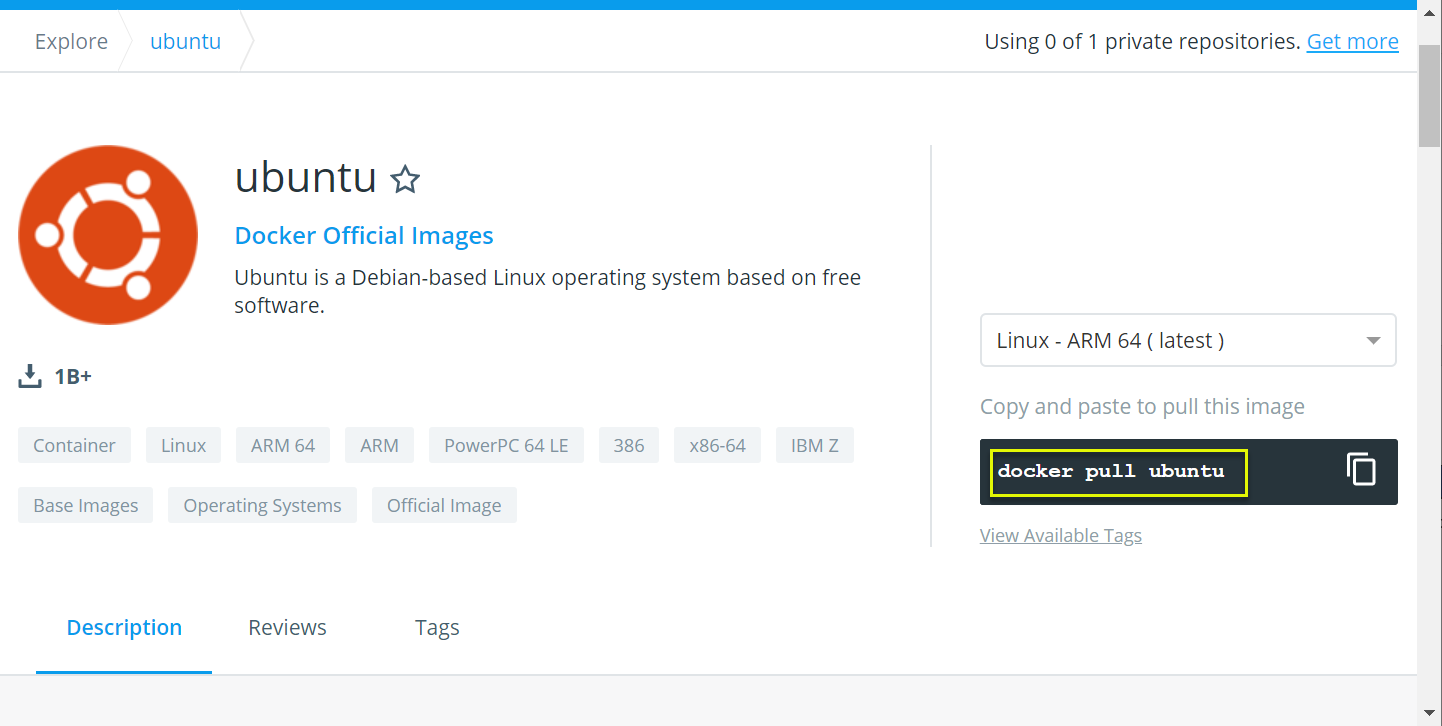
root@master:/home/vagrant/docker# docker pull ubuntu
Using default tag: latest
latest: Pulling from library/ubuntu
Digest: sha256:febe5aef67d005c38c118a2b0335040b29614547a621cd7e52323f18eef25971
Status: Image is up to date for ubuntu:latest
root@master:/home/vagrant/docker#
Check available images
root@master:/home/vagrant/docker# docker images
REPOSITORY TAG IMAGE ID CREATED VIRTUAL SIZE
ubuntu latest 68c4771c8a42 3 weeks ago 64.21 MB
3.Each image consists of Tags. We can pull image by tag as well.
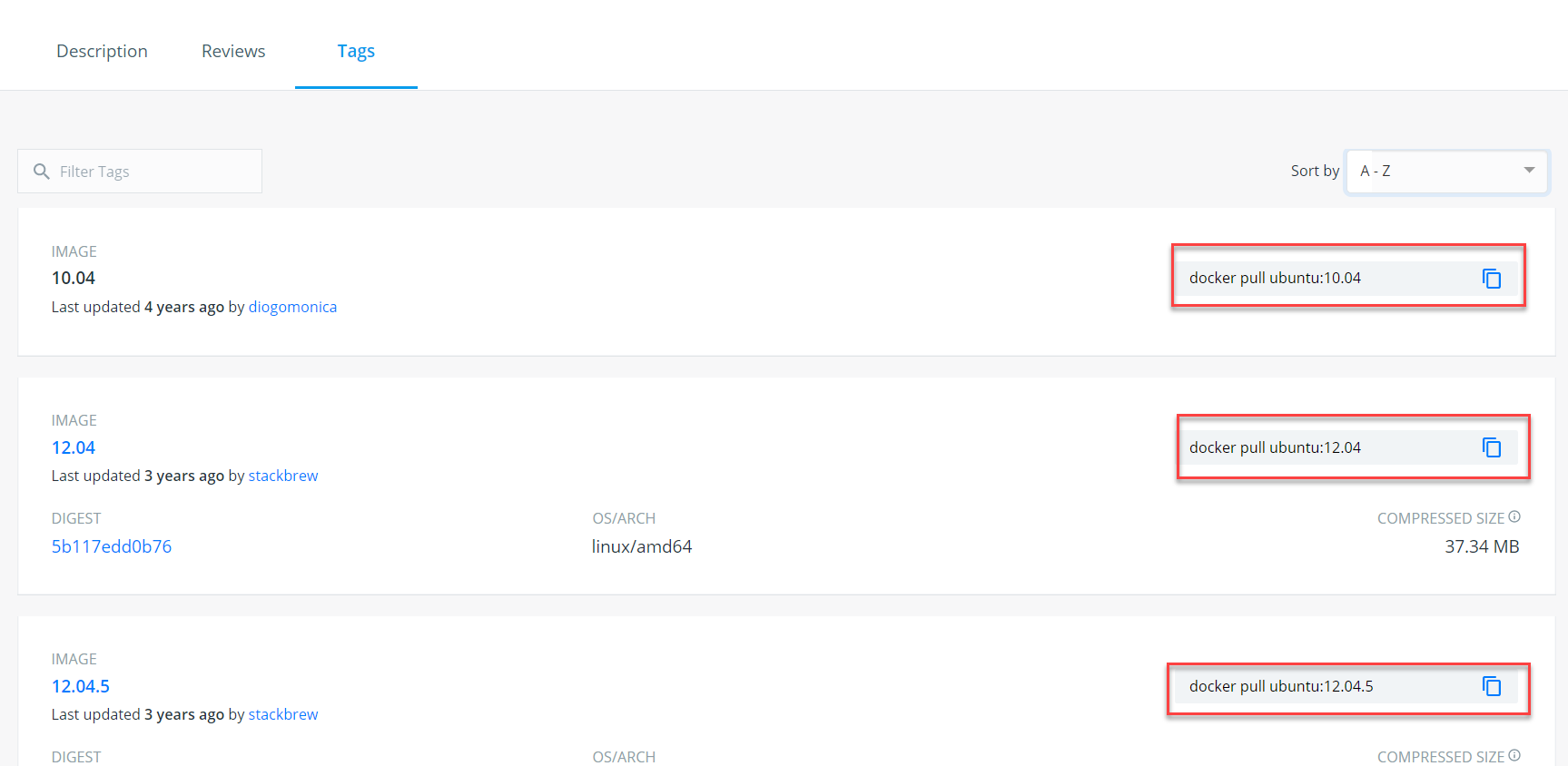
docker pull <image>:<TAG>
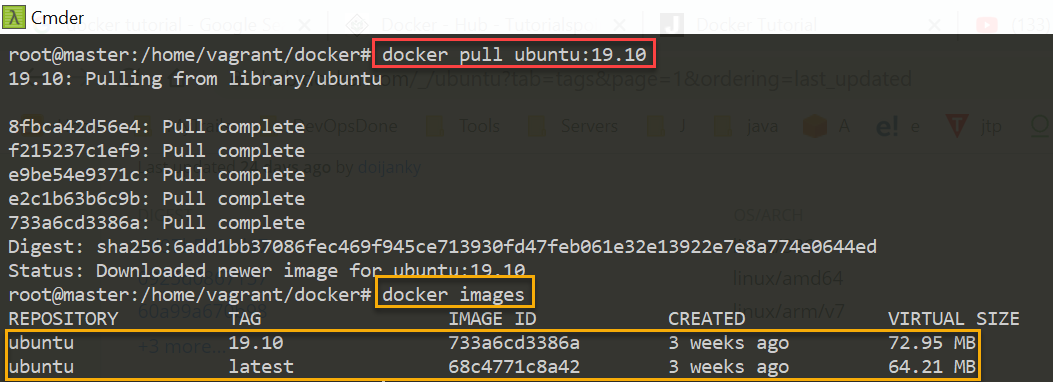
Docket - Image management commands
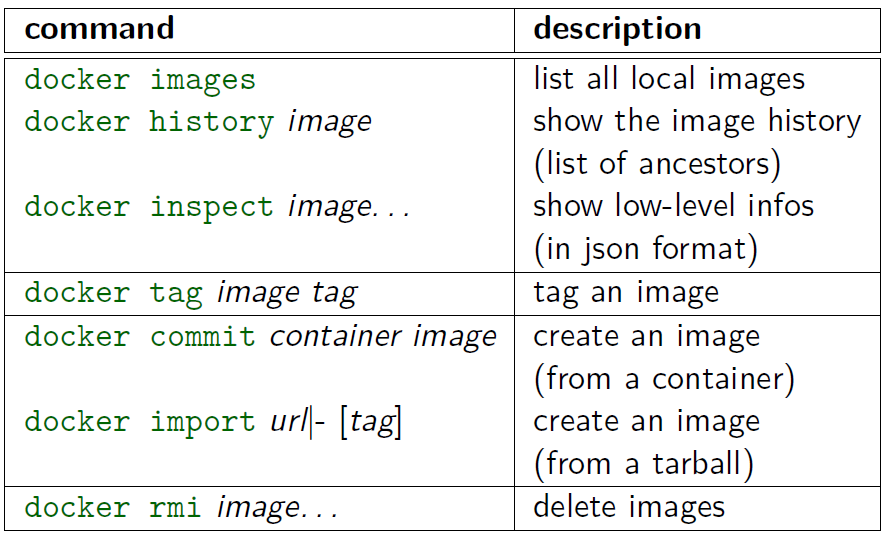
docker images
list all local images
root@master:/home/vagrant/docker# docker images
REPOSITORY TAG IMAGE ID VIRTUAL SIZE
ubuntu 19.10 733a6cd3386a 72.95 MB
ubuntu latest 68c4771c8a42 64.21 MB
Options:
docker images -q
Only shows the ID’s of Images
root\@master:/home/vagrant/docker\# docker images -q
733a6cd3386a
68c4771c8a42
docker images -f -dangling=false”
Filter with Conditions : it will show only not running / not associated images.
root@master:/home/vagrant/docker# docker images -f "dangling=false"
REPOSITORY TAG IMAGE ID VIRTUAL SIZE
ubuntu 19.10 733a6cd3386a 72.95 MB
ubuntu latest 68c4771c8a42 64.21 MB
docker history
Show the history of an image.
docker history <image>
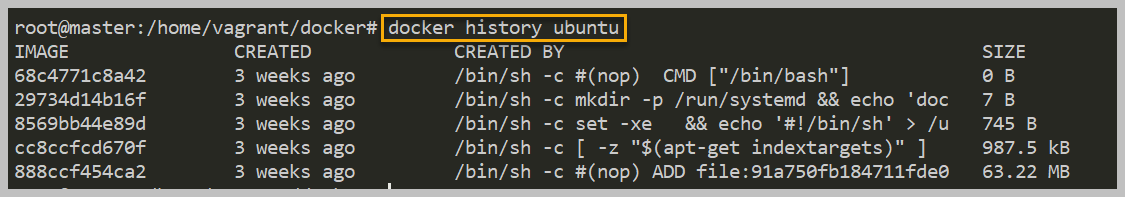
docker inspect
Return low-level & in detailed information on a container or image (in json format)
docker inspect <image>
docker rmi
Remove one or more images. Use -f for force remove.
#> docker rmi -f ubuntu
Untagged: ubuntu:latest
Deleted: 68c4771c8a420d8e1bee016457b1d5ef8e08f72ffea01fcae6c24a1fc429598b
Deleted: 29734d14b16f9c40ce348b03eeda416a30b7f7c69af366cdbf6df8c779ba2366
Deleted: 8569bb44e89ddba5e734e4adbb4a2bfea786ce2da20dcc8a411836982cf10400
Deleted: cc8ccfcd670f0d82a720cf5e1d26aa944c07e107430c8668f9b69466d8679715
Deleted: 888ccf454ca27178e025af00f7ba372b70f469e9ebfe9d49dabcec7180316817
Misc.
docker tag <image> <tag> :
tag an image
docker commit <container> <image> :
create an image (from a container)
docker import url|- [tag] :
create an image (from a tarball)