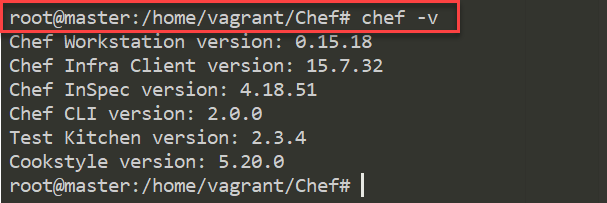Chef – Introduction
Key Point : if anything works manually, it will work with Automation. If any error , first check manual way is working or not.
Chef is one of the most popular configuration management tools. It uses Ruby and handles configuration by packing details into what it calls recipes.
Architecture
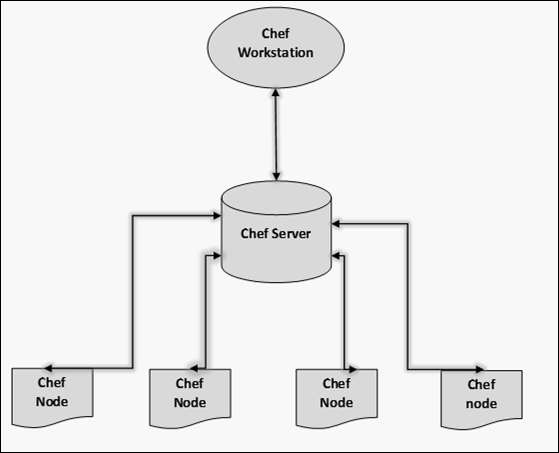
we have the following components.
Chef Workstation
This is the location where all the configurations are developed. Chef workstation is installed on the local machine.
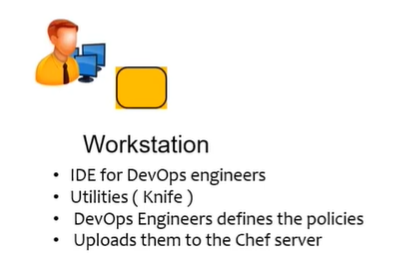
Chef Server
This works as a centralized working unit of Chef setup, where all the configuration files are uploaded post development. There are different kinds of Chef server, some are hosted Chef server whereas some are built-in premise.
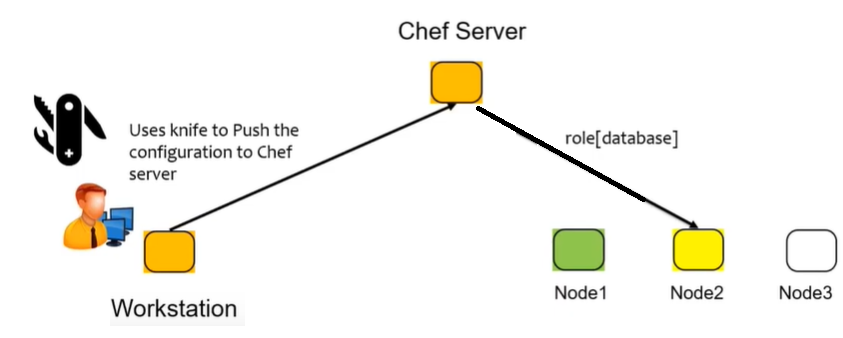
Chef Nodes
They are the actual machines which are going to be managed by the Chef server. Chef client is the key component of all the nodes, which helps in setting up the communication between the Chef server and Chef node.
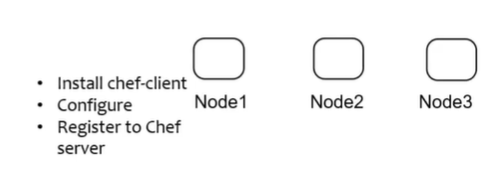
Installation
Install the Chef Development kit(ChefDK) – Workstation
The ChefDK contains everything you need to start working with Chef on a workstation. It provides all the tools that a developer needs to create and modify cookbooks and upload them to a Chef server.
-
It includes the Chef client, an embedded version of Ruby, RubyGems, OpenSSL, and command-line utilities such as Knife, Ohai, and Chef Zero.
-
It also includes community tools, such as Test Kitchen, Foodcritic, Berkshelf, Chef Vault, Rubocop, and ChefSpec
Chef client
The Chef client is the tool that is deployed to all nodes. If we want to run
Cookbook on Nodes, Chef client must be installed on it.it is a communicator
between Nodes and workstation/Chef Server.
Ohai Chef tool
Ohai is the tool that gathers information about a node. Information such as
platform details, operating system data, and processor information etc.,
Recipes and cookbooks
-
Recipes are the building blocks used to define the desired states. Recipes are files of ruby code that define the commands to be run on nodes. They are like blueprints used to “build” a node. Recipes are collections of Chef resources.
-
Cookbooks are collections of related recipes, templates, files, and custom resources. They provide organization and versioning for recipes. Each unique version of a cookbook represents unique sets of functionalities, such as bug fixes or added features.
Chef run lists
A “run list” is, as the name would suggest, a list of, and the sequence for, the
recipes, cookbooks, and policies to be applied to a node
Chef roles
Roles are functional groupings of recipes and cookbooks used to describe the
full blueprint needed for a node to become everything it is intended to be.
Roles are reusable configurations, and they can be applied to multiple nodes to
make functionally identical servers, such as a farm of web servers.
Chef resources
Chef resources define what we want to happen to a node. Chef resources have some
types: Package, Template, Service, and so on.
-
Package: This contains software or applications, such as apache, ntp, and cron, and the action to be performed on that software or application, such as “install”.
-
Template: These are files with placeholders for attributes that are transformed into configuration files for package installation and execution.
-
Service: This is the installed executable of the package and the actions that the executable can perform, such as start, stop, or restart. Service also defines whether the software or application is launched at node startup.
Chef supermarket
The supermarket is a site that provides shared cookbooks. There is a public
supermarket that contains community-created and -maintained cookbooks. This site
is hosted by Chef and is available
at https://supermarket.chef.io
Install the Chef Development kit (Chef DK) on Chef workstation
Go to Chef Workstation downloads page and Select URL of appropriate package for your distribution.
wget
https://packages.chef.io/files/stable/chef-workstation/0.15.18/ubuntu/16.04/chef-workstation_0.15.18-1_amd64.deb
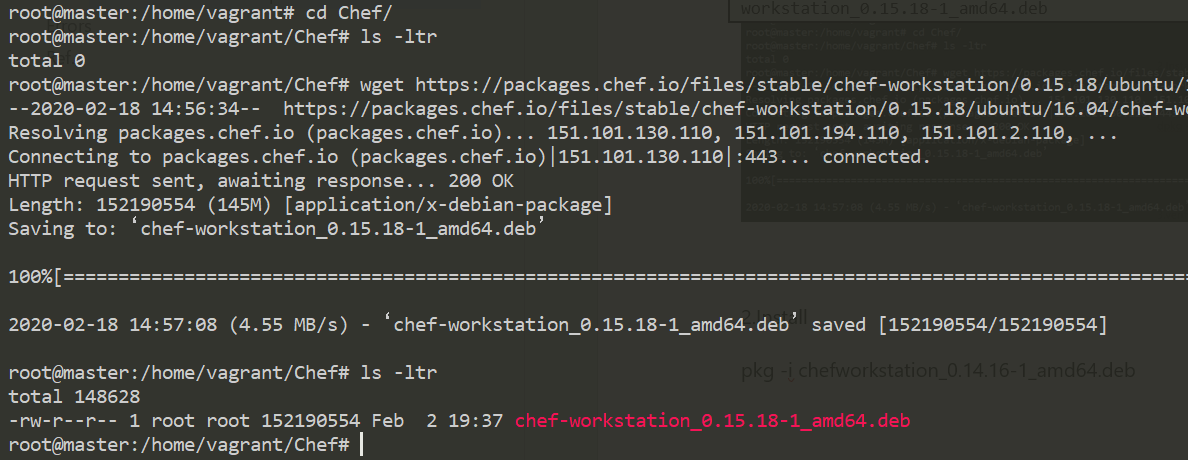
2.Install
dpkg -i chefworkstation_0.14.16-1_amd64.deb
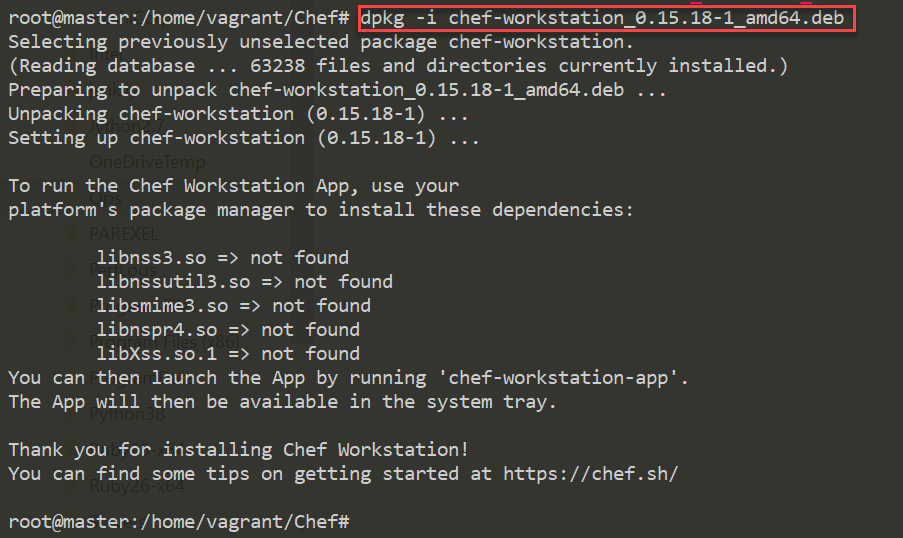
3.verify the installation, run:
chef -v