Jenkins – JFrog Integration
Add Artifactory Plugin to Jenkins
Go to Jenkins dashboard -> Manage Jenkins -> Manage Plugins -> Available ->
Artifactory -> Install without restart.
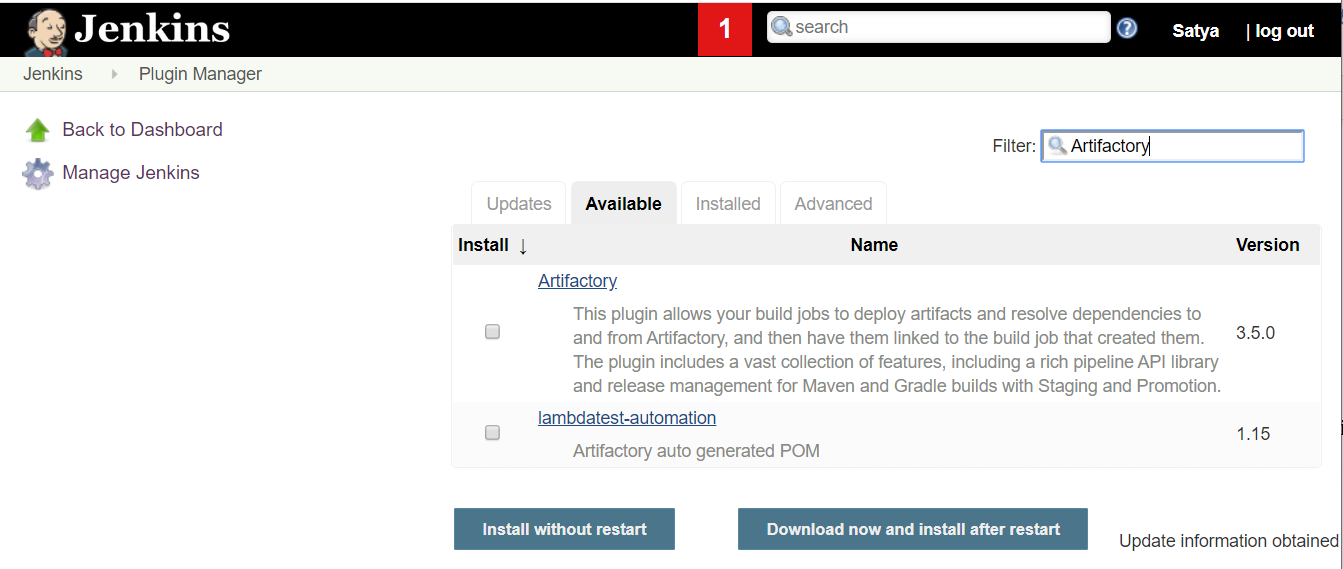
Configure Artifactory-related settings in Jenkins
Go to Jenkins dashboard -> Configure System ->Artifactory section ->Add
artifactory server -> provide the details -> Test the connection ->apply &
save
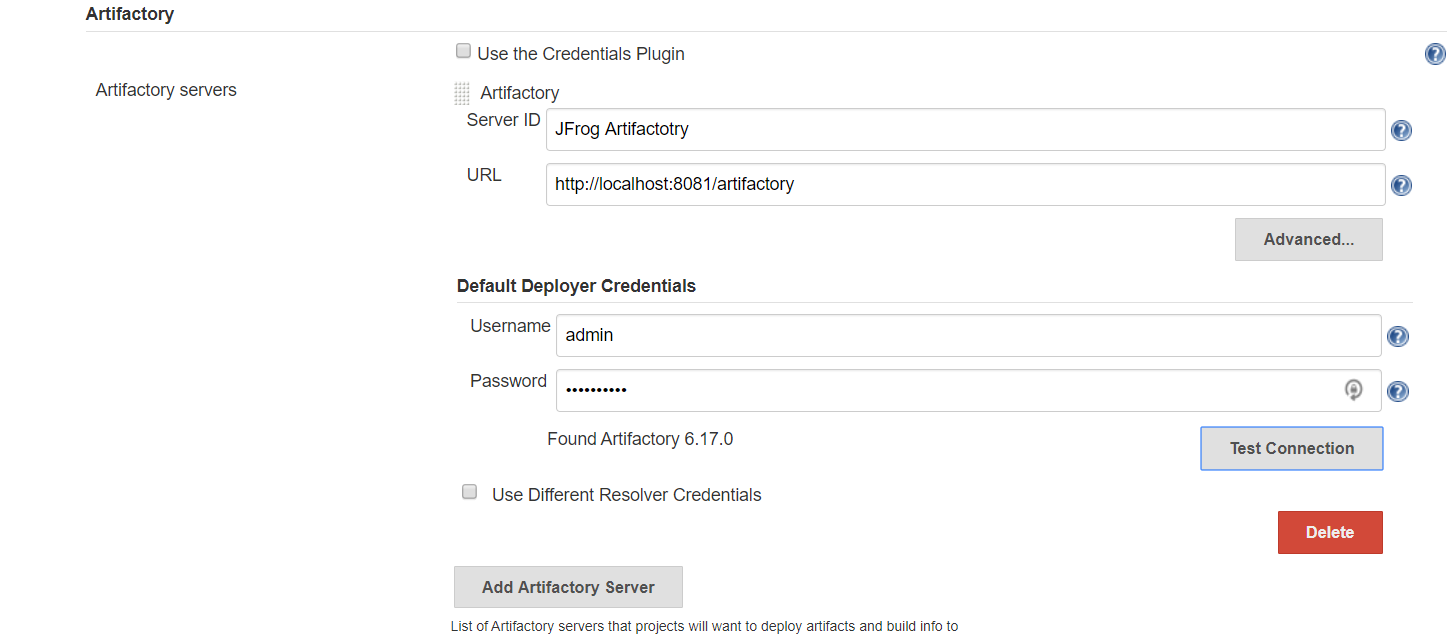
Configure Project : to creates package file after compiling all of the source files.
Go to Build Environment section -> Resolve artifacts from artifactory -> Click on refresh Repositories ->select the repository in release and snapshot field from the lists.
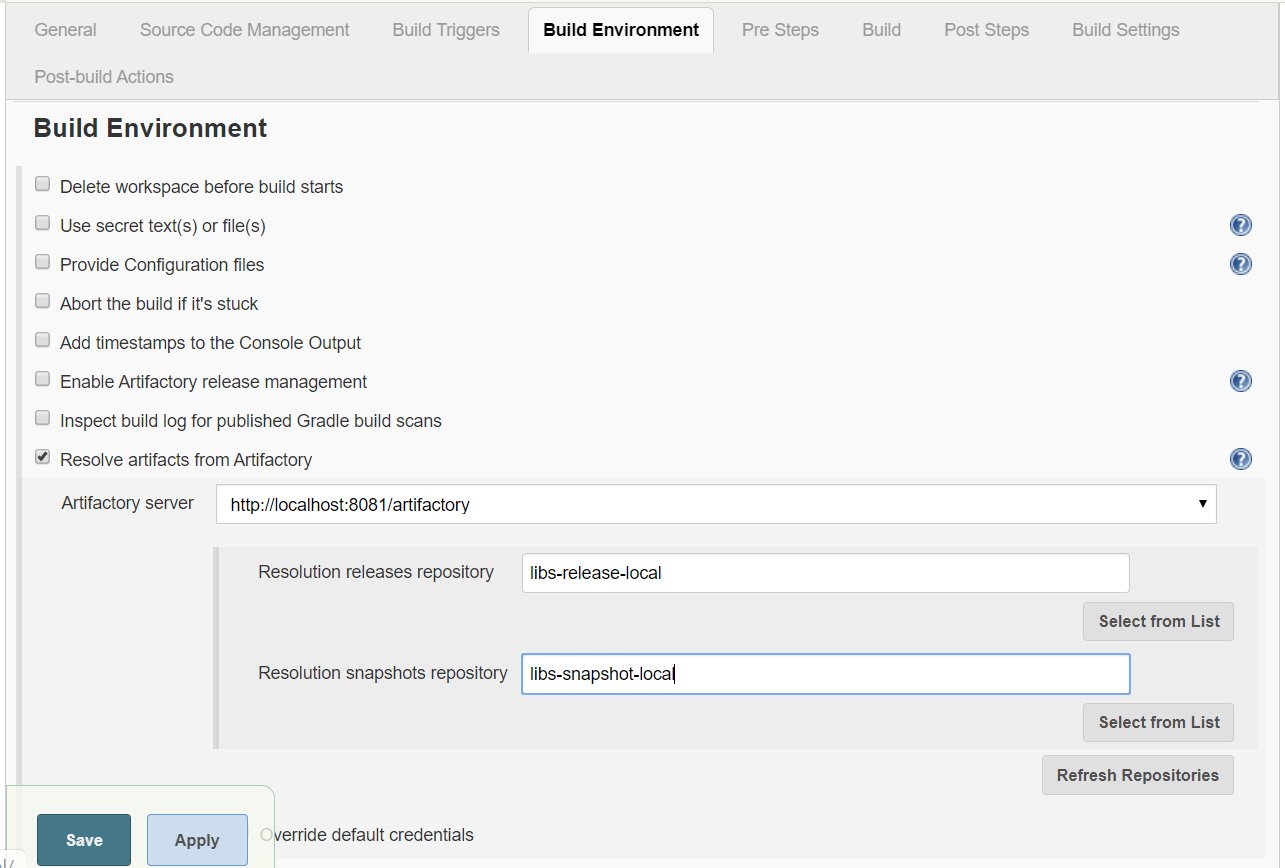
post-build section
Go to Add post-build section ->select deploy artifacts to artifactory ->
click on refresh -> choose the target releases and snapshot repository
(repositories created earlier) ->save
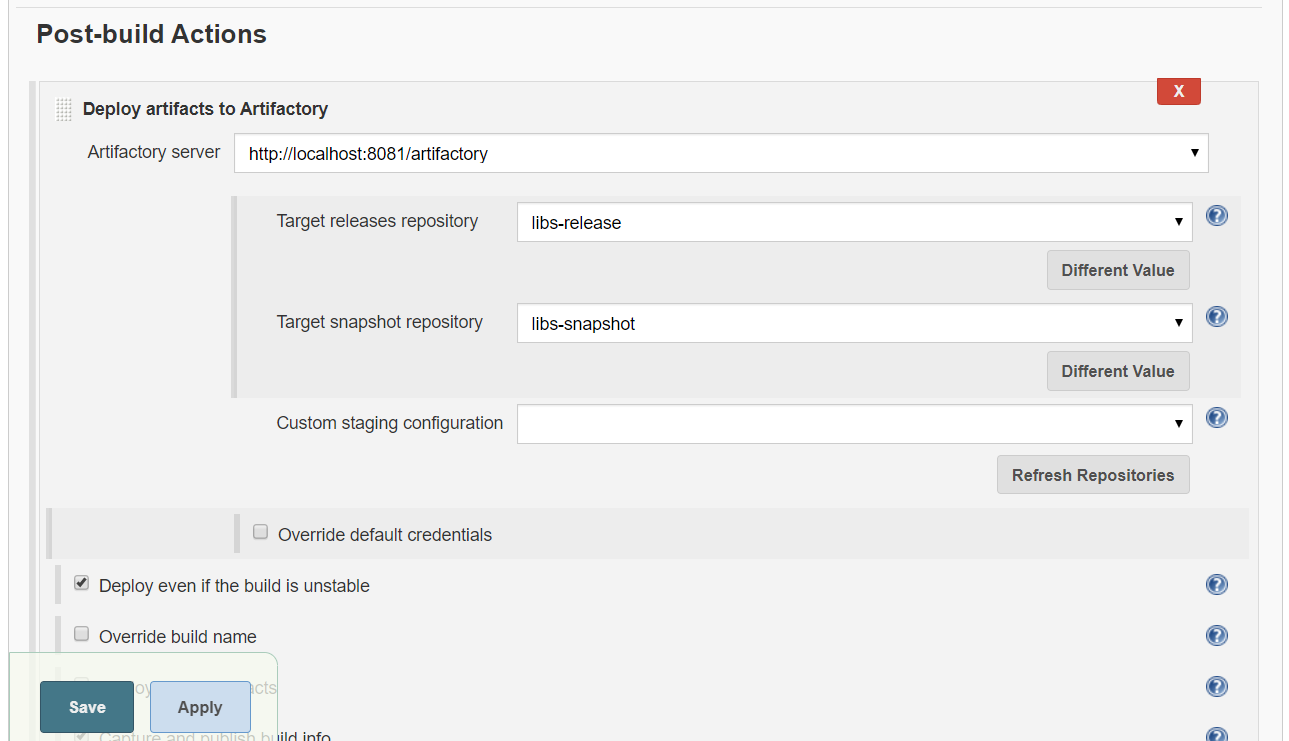
Click on Build now.
Jar files are resolved from the local repository or Artifactory.
check the package
Once the package is created, it is stored in artifactory too. Go in the
artifactory and check the package.