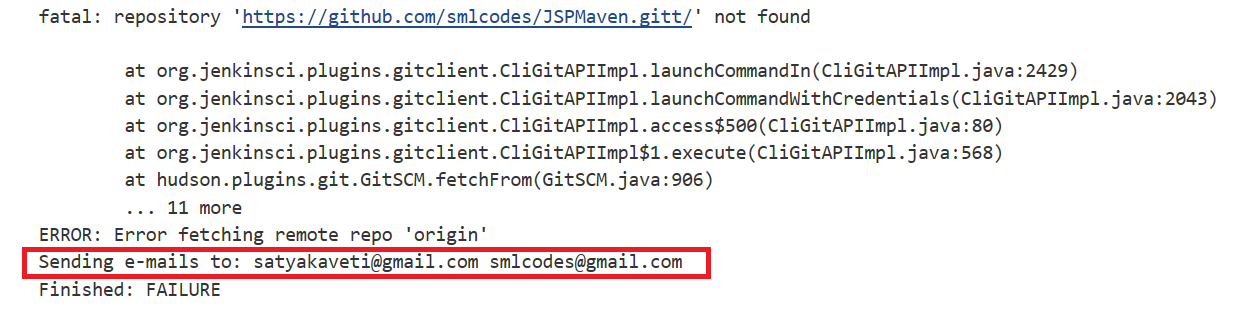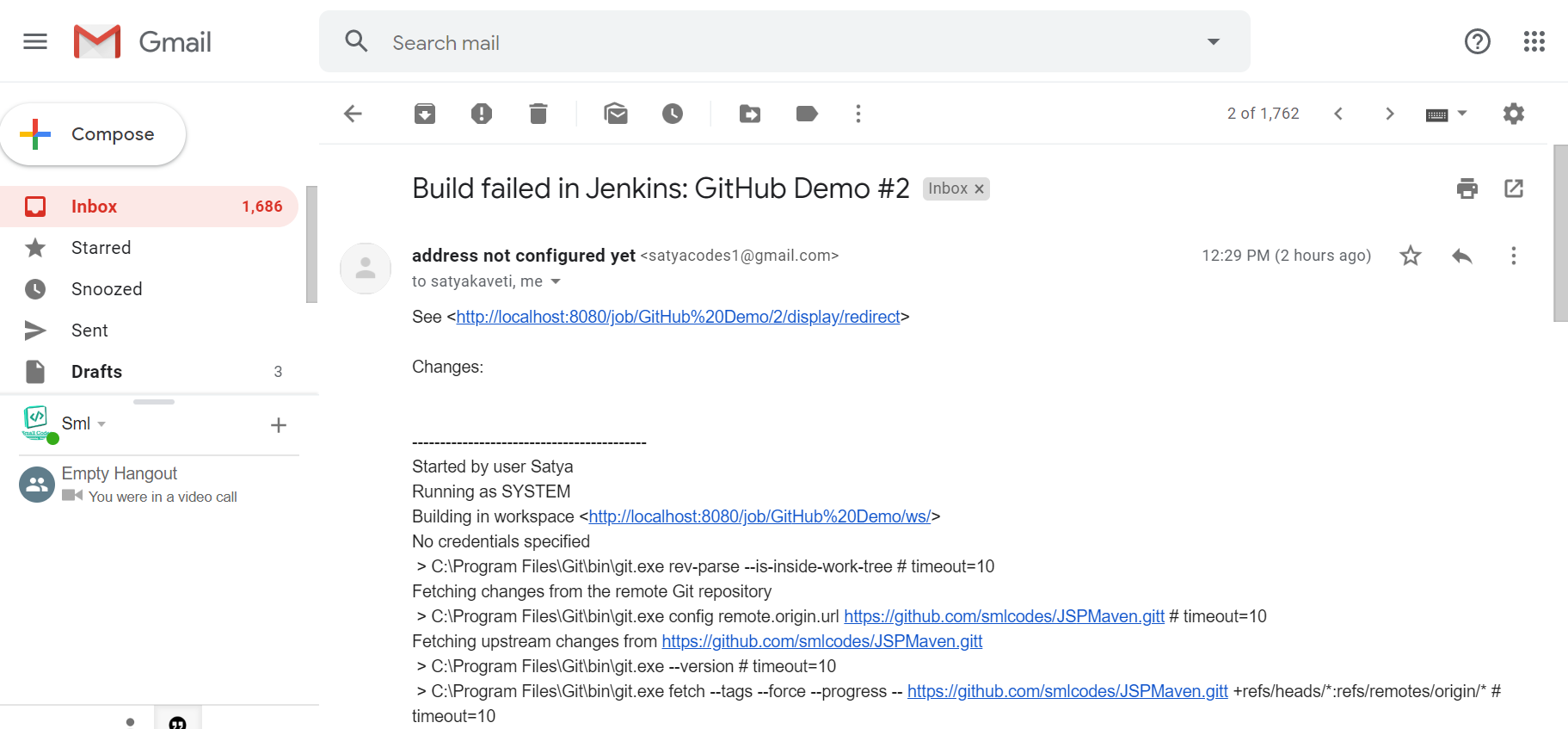Jenkins -Email Notification
Manage Jenkins > Manage Plugins > install “Email Extension Plugin” and “Email Extension template Plugin”.
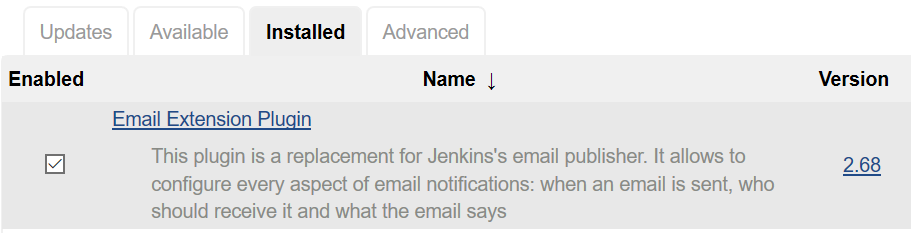
Manage Jenkins > Configure System > E-mail Notification
Provide SMTP Server Details. for Example, here I’m using Gmail, for that configure below things
Gmail SMTP server name: smtp.gmail.com
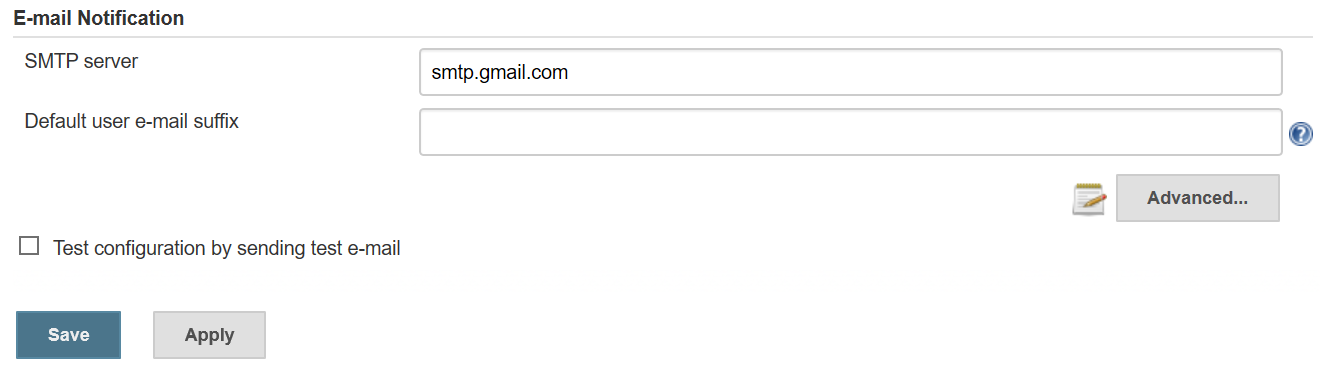
Check [ ] - Use SMTP Authentication & provide below details
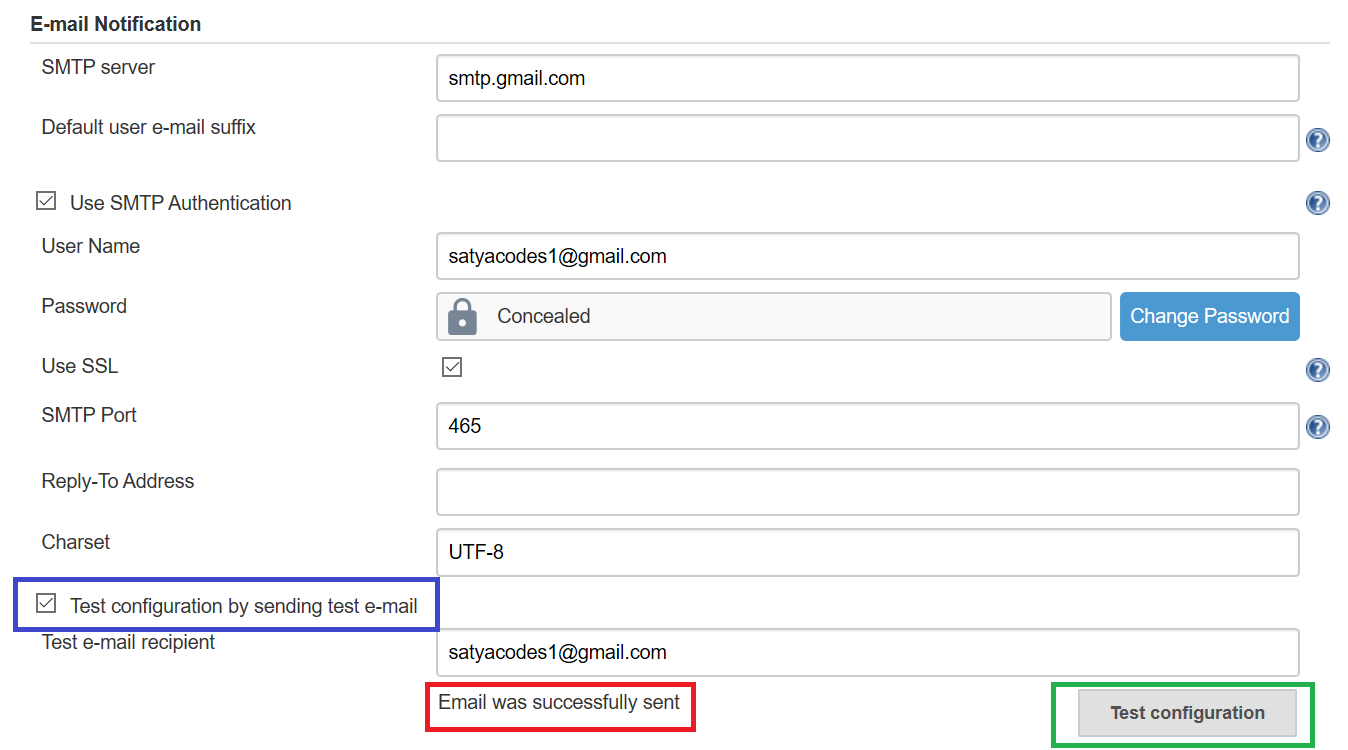
Save & Test Email
For any Issues, please do below things
-
Update mailer plugin to 1.1 in Jenkins. Update jenkins to latest version(optional )
-
In Google Account Settings : Allow less secure app access: click https://www.google.com/settings/security/lesssecureapps and select Turn on.
-
Unlock captcha: click https://accounts.google.com/DisplayUnlockCaptcha and select continue
Configure mail notification on Build failure/Success
Open already Created Job > configure option.
Post-build actions > E-mail Notification section. Enter the receipt email id and select ‘send e-mail for every unstable build’ option.
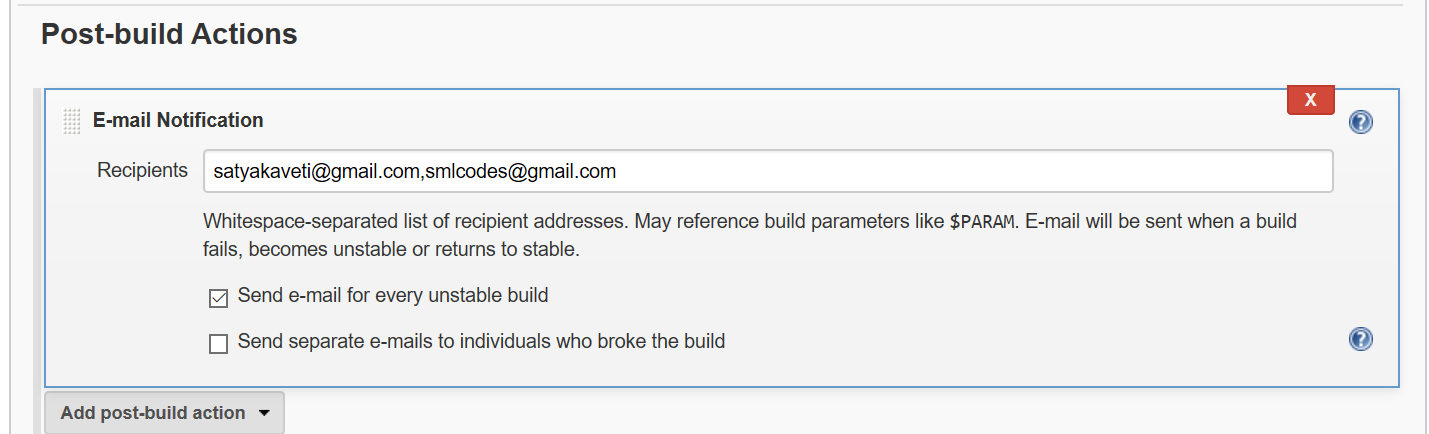
Try to fail the Build. See Console output & Check mentioned emails