16.JAX-RS @QueryParam annotation
http://localhost:8001/…/rest/customers?custNo=100&custName=Satya
If the client sends an input in the form of query string in the URL, then those parameters are called as Query Parameters. If you observe the above syntax, client passing custNo=100&custName=Satya started after question mark (?) symbol and each parameter is separated by & symbol, those parameters are called as query parameters.
Steps to Implement this Web Service Application
1. Create Dynamic web project in eclipse, convert that into Maven Project
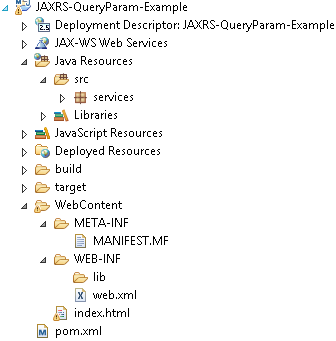
2.Add RESTEasy jar files manually / through Maven by writing repo details in pom.xml(skip)
3. Create RESTFul webservice using Jersy
package services;
@Path("/students")
public class QueryParamService {
@GET
@Produces("text/html")
public Response getResultByPassingValue(
@QueryParam("rollno") String rollno,
@QueryParam("name") String name,
@QueryParam("address") String address) {
String output = "<h1>QueryParamService Example</h1>";
output = output+"<br>Roll No : "+rollno;
output = output+"<br>Name : "+name;
output = output+"<br>Address : "+address;
return Response.status(200).entity(output).build();
}
}
4.Configure web.xml (SKIPING)
5.Test Webservice directly by using URL / writing webservice client
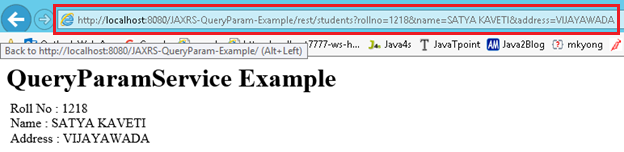
PREVIOUSJAX-RS PathParam