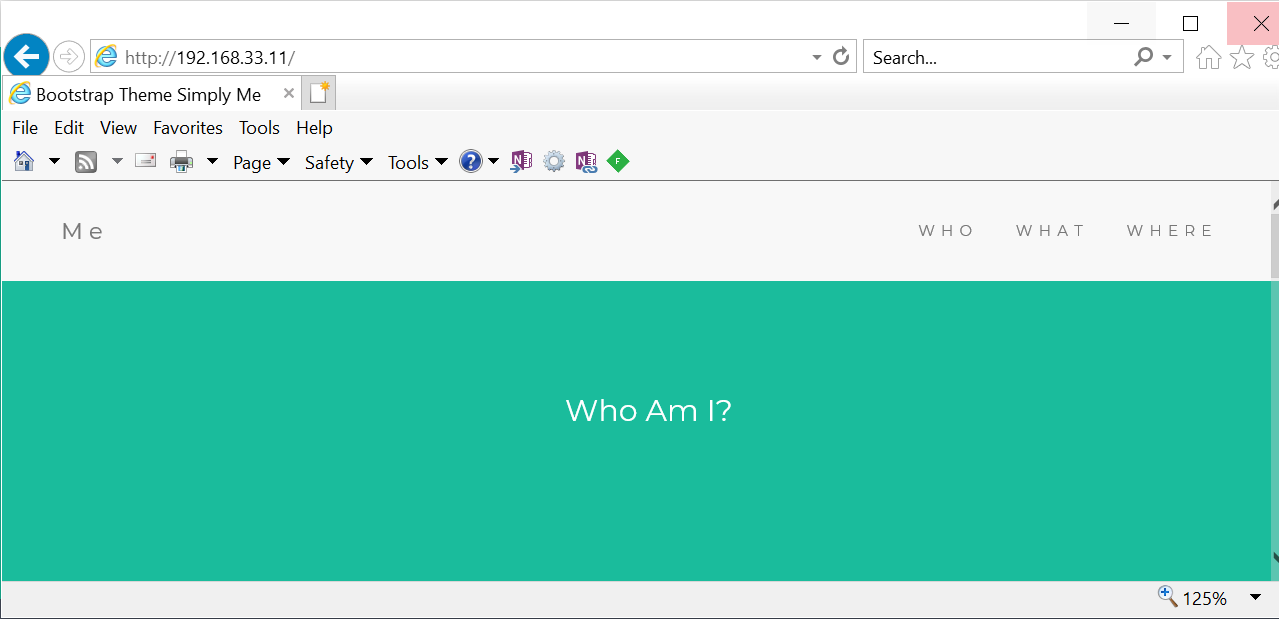Ansible – Roles
-
In Ansible, the role is the primary mechanism for breaking a playbook into multiple files. This simplifies writing complex playbooks, and it makes them easier to reuse.
-
If you need to perform 10 different tasks on 5 different systems. creating single playbook with 10 lengthy tasks, will make reading playbook confuse. To avoid this Create 10 different Roles , call them in Playbook
-
Roles are not playbooks. Roles are small functionality which can be independently used but must be used within playbooks.
-
There is no way to directly execute a role. Roles have no explicit setting for which host the role will apply to.
-
Playbook is a collection of Roles
-
Each Role will have a Specific functionality
-
Ansible Roles are Independent on each other.
Create Ansible Role
To create role, we have ansible-galaxy which is comes inbuilt with ansible. We have to place roles inside /etc/ansible/roles folder
Syntax
ansible-galaxy init <rolename>
Directory Structure of Ansible Role
If you create a sample role , you will see following directory structure inside it.
ansible-galaxy init samplerole
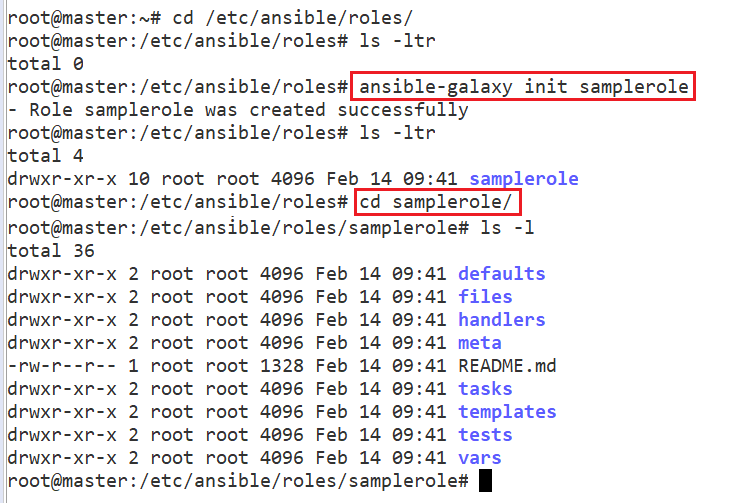
Here is a description of what each directory represents:
-
defaults: This directory lets you set default variables for included or dependent roles. Any defaults set here can be overridden in playbooks or inventory files.
-
files: This directory contains static files and script files that might be copied to or executed on a remote server.
-
handlers: All handlers that were in your playbook previously can now be added into this directory.
-
meta: This directory is reserved for role metadata, typically used for dependency management. For example, you can define a list of roles that must be applied before the current role is invoked.
-
templates: This directory is reserved for templates that will generate files on remote hosts. Templates typically use variables defined on files located in the vars directory, and on host information that is collected at runtime.
-
tasks: This directory contains one or more files with tasks that would normally be defined in the tasks section of a regular Ansible playbook. These tasks can directly reference files and templates contained in their respective directories within the role, without the need to provide a full path to the file.
-
vars: Variables for a role can be specified in files inside this directory and then referenced elsewhere in a role.
Example : Install MEAN stack with Ansible Roles
We need to create
1. Four Roles
-
Role for Installing pre-requisites
-
Role for Installing Node.js
-
Role for Installing MongoDB
-
Role for Installing nginx & Deploying index.html
2. One Playbook
1.Creating Roles
All roles will be created under : /etc/ansible/roles/
a)Role for Installing pre-requisites
create `prereq` role
ansible-galaxy init prereq
create `main.yml` - tasks to install GIT
Once Role is created go to role folder & then task folder & create tasks inside
an yaml file(ex: main.yml)
# /etc/ansible/roles/prereq/tasks/main.yml
---
- name: Install git
apt:
name: git
state: present
update_cache: yes
b) Role for Installing Node.js
create `nodejs` role
ansible-galaxy init nodejs
create `main.yml` - tasks to install Node.js
# /etc/ansible/roles/nodejs/tasks/main.yml
---
# tasks file for nodejs
- name: Node.js - Get script
get_url:
url: "http://deb.nodesource.com/setup_6.x"
dest: "/nodejs.sh"
- name: Node.js - Set execution permission to script
file:
path: "/nodejs.sh"
mode: "u+x"
- name: Node.js - Execute installation script
shell: "/nodejs.sh"
- name: Node.js - Remove installation script
file:
path: "/nodejs.sh"
state: absent
- name: Node.js - Install Node.js
apt: name= state=present update_cache=yes
with_items:
- build-essential
- nodejs
- name: Node.js - Install bower and gulp globally
npm: name= state=present global=yes
with_items:
- bower
- gulp
c) Role for Installing MongoDB
create `mongodb` role
ansible-galaxy init mongodb
create `main.yml` - tasks to install MongoDB
To setup the mongodb playbook we will do the following inside the playbook:
-
Import the mongodb public key
-
Add mongodb repository
-
Install mongodb
-
mongodb running status
---
# tasks file for mongodb
- name: MongoDB - Import public key
apt_key:
keyserver: hkp://keyserver.ubuntu.com:80
id: EA312927
- name: MongoDB - Add repository
apt_repository:
filename: '/etc/apt/sources.list.d/mongodb-org-3.2.list'
repo: 'deb http://repo.mongodb.org/apt/ubuntu trusty/mongodb-org/3.2 multiverse'
state: present
update_cache: yes
- name: MongoDB - Install MongoDB
apt:
name: mongodb-org
state: present
update_cache: yes
force: yes
- name: Start mongod
shell: "mongod &"
d)Role for Installing Nginx & index.html
create `nginx` role
ansible-galaxy init nginx
create `main.yml` - tasks to install nginx
create `main.yml` - tasks to install nginx
---
# tasks file for nginx
- name: Install nginx with latest version
apt: name=nginx state=present update_cache=true force=yes
- name: Insert Index Page
template:
src: /tmp/index.html
dest: /usr/share/nginx/html/index.html
- name: start nginx
service:
name: nginx
state: started
Main Playbook Creation
#cd /etc/ansible/meanply.yml
---
- hosts: all
remote_user: vagrant
become: yes
become_method: sudo
vars:
#variable needed during node installation
var_node: /tmp
roles:
- prereq
- nodejs
- mongodb
- nginx
Update Hosts Inventory
we have placed single node in default host file.
#/etc/ansible/hosts
192.168.33.11
Run The playbook
sudo ansible-playbook /etc/ansible/meanply.yml -K
PLAY [all] *********************************************************************************
TASK [Gathering Facts] ****************************************************************************
ok: [192.168.33.11]
TASK [prereq : Install git] ***********************************************************************
ok: [192.168.33.11]
TASK [nodejs : Node.js - Get script] **************************************************************
changed: [192.168.33.11]
TASK [nodejs : Node.js - Set execution permission to script] **************************************
changed: [192.168.33.11]
TASK [nodejs : Node.js - Execute installation script] *********************************************
changed: [192.168.33.11]
TASK [nodejs : Node.js - Remove installation script] **********************************************
changed: [192.168.33.11]
TASK [nodejs : Node.js - Install Node.js] *********************************************************
ok: [192.168.33.11] => (item=[u'build-essential', u'nodejs'])
TASK [nodejs : Node.js - Install bower and gulp globally] *****************************************
ok: [192.168.33.11] => (item=bower)
ok: [192.168.33.11] => (item=gulp)
TASK [mongodb : MongoDB - Import public key] ******************************************************
ok: [192.168.33.11]
TASK [mongodb : MongoDB - Add repository] *********************************************************
ok: [192.168.33.11]
TASK [mongodb : MongoDB - Install MongoDB] ********************************************************
ok: [192.168.33.11]
TASK [mongodb : Start mongod] *********************************************************************
changed: [192.168.33.11]
TASK [nginx : Install nginx with latest version] **************************************************
ok: [192.168.33.11]
TASK [nginx : Insert Index Page] ******************************************************************
ok: [192.168.33.11]
TASK [nginx : start nginx] ************************************************************************
ok: [192.168.33.11]
PLAY RECAP ****************************************************************************
192.168.33.11 : ok=15 changed=5 unreachable=0 failed=0 skipped=0
Check Nginx Server