JSP Scriptlets
In JSP, java code can be written inside the jsp page using the scriptlet tag
The scripting elements provides the ability to insert java code inside the jsp. There are three types of scripting elements:
-
scriptlet tag
-
expression tag
-
declaration tag
1. Scriptlet tag
A scriptlet tag is used to execute java source code in JSP. Syntax is as follows:
<% java source code %>
<html>
<body>
<%
out.print("welcome to jsp");
%>
</body>
</html>
Output: welcome to jsp
It is placed in _JspService () method. So method declarations not possible
2. Expression tag
It is mainly used for printing calculations, print the values of variable or method. The code placed within JSP expression tag is written to the output stream of the response. So you need not write out.print () to write data. Below is the syntax
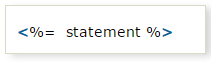
<html>
<body>
Date:<%=java.util.Calendar.getInstance().getTime()%>
</body>
</html>
Date:Thu Sep 22 19:10:14 IST 2016
It is placed in JspInit() method.
: Do not end your statement with semicolon in case of expression tag.
3. Declaration tag
-
The JSP declaration tag is used to declare fields and methods.
-
Code written inside the jsp declaration tag is placed outside the service() method
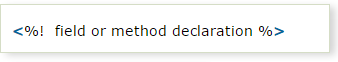
------------------------------
Variable Declaration
------------------------------
<html>
<body>
<%!int data = 50;%>
<%="Value of the variable is:" + data%>
</body>
</html>
---------------------------
Method Declaration
----------------------------
<html>
<body>
<%!
int cube(int n){
return n*n*n;
}
%>
<%="Cube of 3 is:" + cube(3)%>
</body>
</html