JSP Action Tags
The action tags are used to control the flow between pages and to use Java Bean. The Jsp action tags are given below.
| JSP Action Tags | Description |
|---|---|
| jsp:forward | Forwards the request and response to another resource. |
| jsp:include | Includes another resource. |
| jsp:param | Sets the parameter value. It is used in forward and include mostly. |
| jsp:useBean | Creates or locates bean object. |
| jsp:setProperty | Sets the value of property in bean object. |
| jsp:getProperty | Prints the value of property of the bean. |
| jsp:plugin | Embeds another components such as applet. |
| jsp:fallback | Can be used to print the message if plugin is working. It is used in jsp: plugin. |
Forward, include, param example
Login.jsp
------------------------
<h2>Login Page</h2>
<jsp:include page="Success.jsp">
<jsp:param name="uname" value="ADMIN" />
<jsp:param name="pwd" value="admin" />
</jsp:include>
Success.jsp
------------------------
<h2>Success Page</h2>
Welcome, <%= request.getParameter("uname") %>
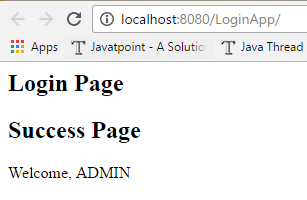
Similarly we can use for
UserBean Example
1.First we have choose the Input values for the Login page
<form action="set.jsp" method="post">
Email <input type="text" name="email"><br>
Pass <input type="text" name="pwd"><br>
<input type="submit" value="Login"><br>
</form>
2.We have to create UserBean class as per Input page parameters (email, pwd)
public class UserBean {
String email;
String pwd;
public String getEmail() {
return email;
}
public void setEmail(String email) {
this.email = email;
}
public String getPwd() {
return pwd;
}
public void setPwd(String pwd) {
this.pwd = pwd;
}
}
3.UserBean will set the values automatically by comparing property names
<jsp:useBean id="user" class="demo.UserBean">
<jsp:setProperty name="user" property="email"/>
<jsp:setProperty name="user" property="pwd"/>
</jsp:useBean>
<h3>getProperty Details</h3>
<jsp:getProperty name="user" property="email" /><br>
<jsp:getProperty name="user" property="pwd" /><br>
Here name is Object of bean class. & propery is the userbean property names
Output
getProperty Details
satyajohnny1@gmail.com
qw
jsp:plugin, jsp:fallbacks
The jsp:plugin action tag is used to embed applet in the jsp file.
<jsp:plugin height="500" width="500" type="applet" code="MouseDrag.class" />
jsp:fallback action tag is used to display some message if Applet is not loading
<jsp:fallback>
<p> Unable to start plugin </p>
</jsp:fallback>
PREVIOUSDirectives
NEXTJSP EL