SpringBoot – Manually Deploy SpringBoot Image in Azure Kubernetes Service (AKS)
-
Select Add from any of the resource views (Namespace, Workloads, Services and ingresses, Storage, or Configuration).
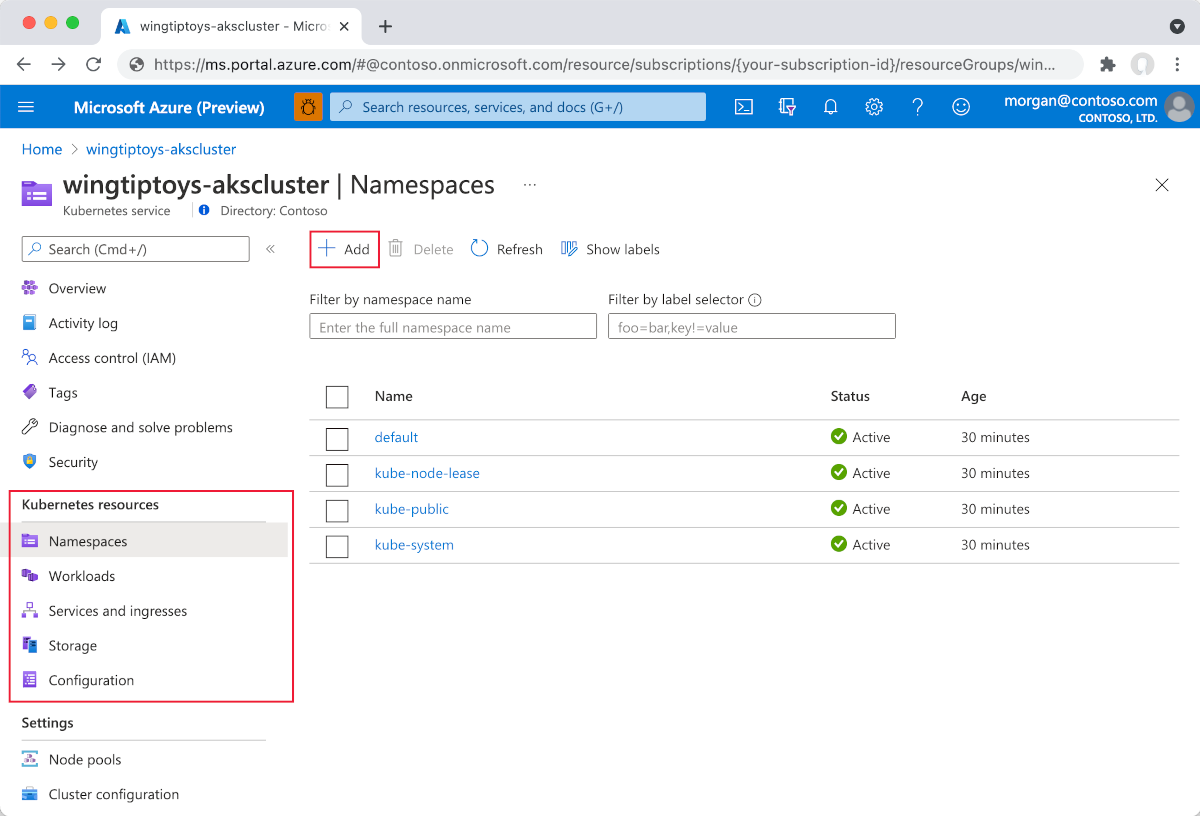
-
Paste in the following YAML:
apiVersion: apps/v1
kind: Deployment
metadata:
name: docker-employeeservices-manual
spec:
replicas: 1
selector:
matchLabels:
app: docker-employeeservices-manual
template:
metadata:
labels:
app: docker-employeeservices-manual
spec:
containers:
- name: docker-employeeservices-manual
image: smlcodes/docker-employeeservices
# image: wingtiptoysregistry.azurecr.io/gs-spring-boot-docker:latest
---
apiVersion: v1
kind: Service
metadata:
name: docker-employeeservices-manual-service
spec:
type: LoadBalancer
ports:
- port: 80
targetPort: 8080
selector:
app: docker-employeeservices-manual
-
Select Add at the bottom of the YAML editor to deploy the application.
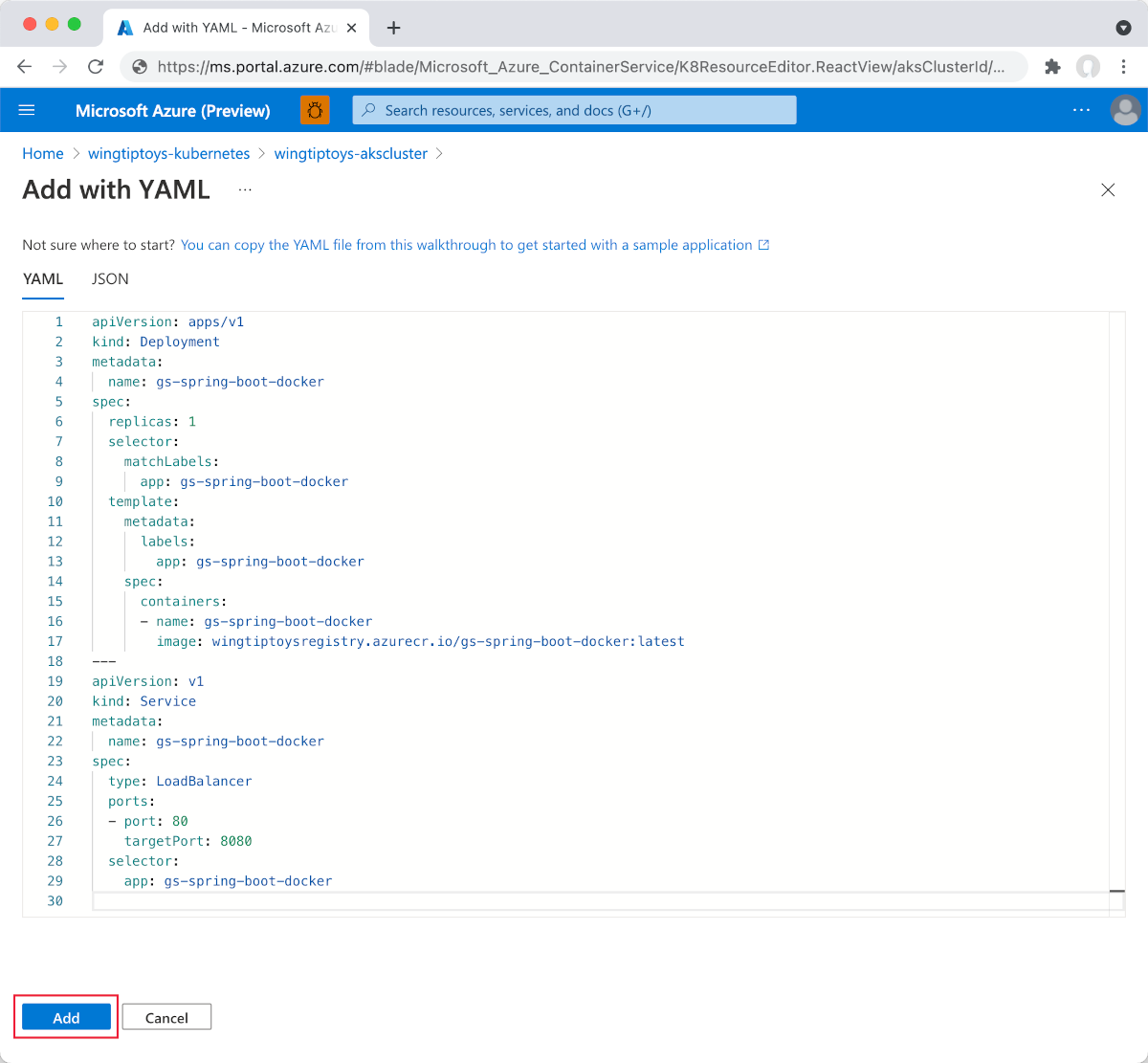
-
Once the YAML file is added, the resource viewer shows your Spring Boot application. The external service includes a linked external IP address so you can easily view the application in your browser.
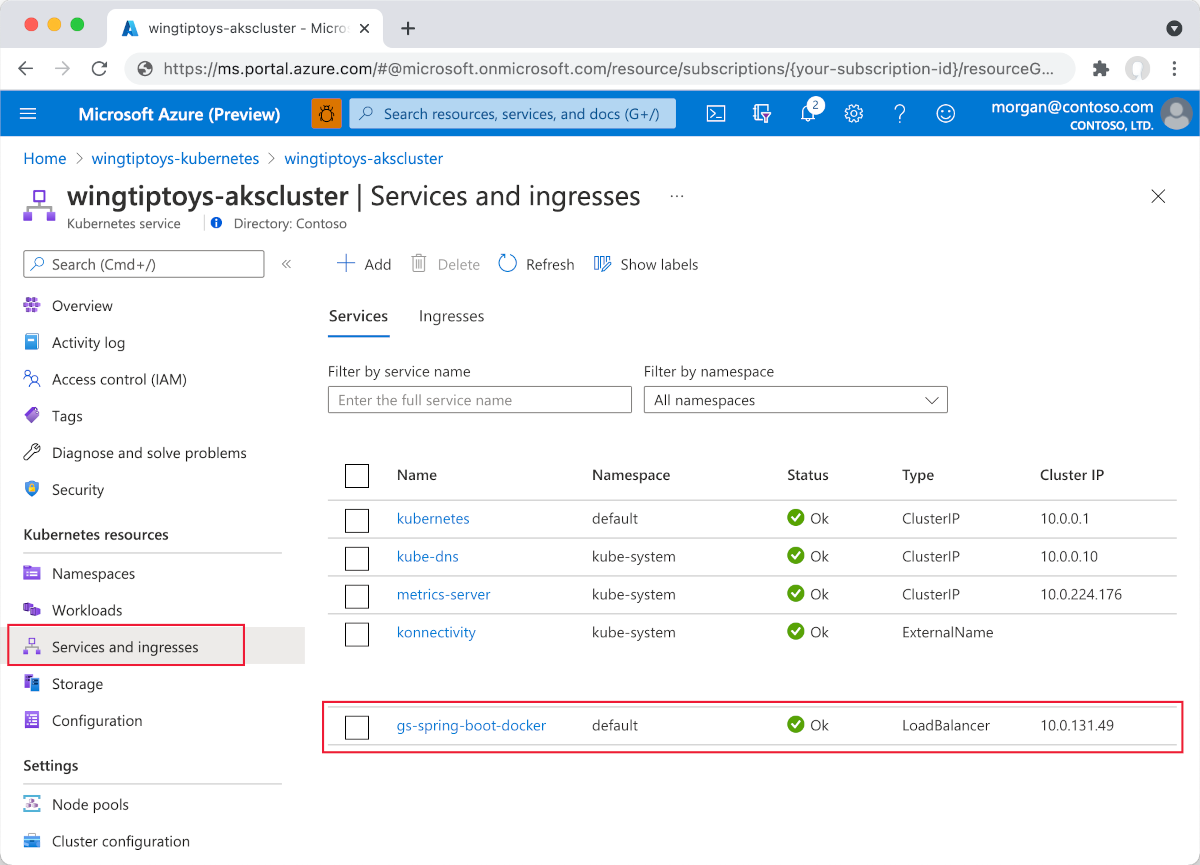
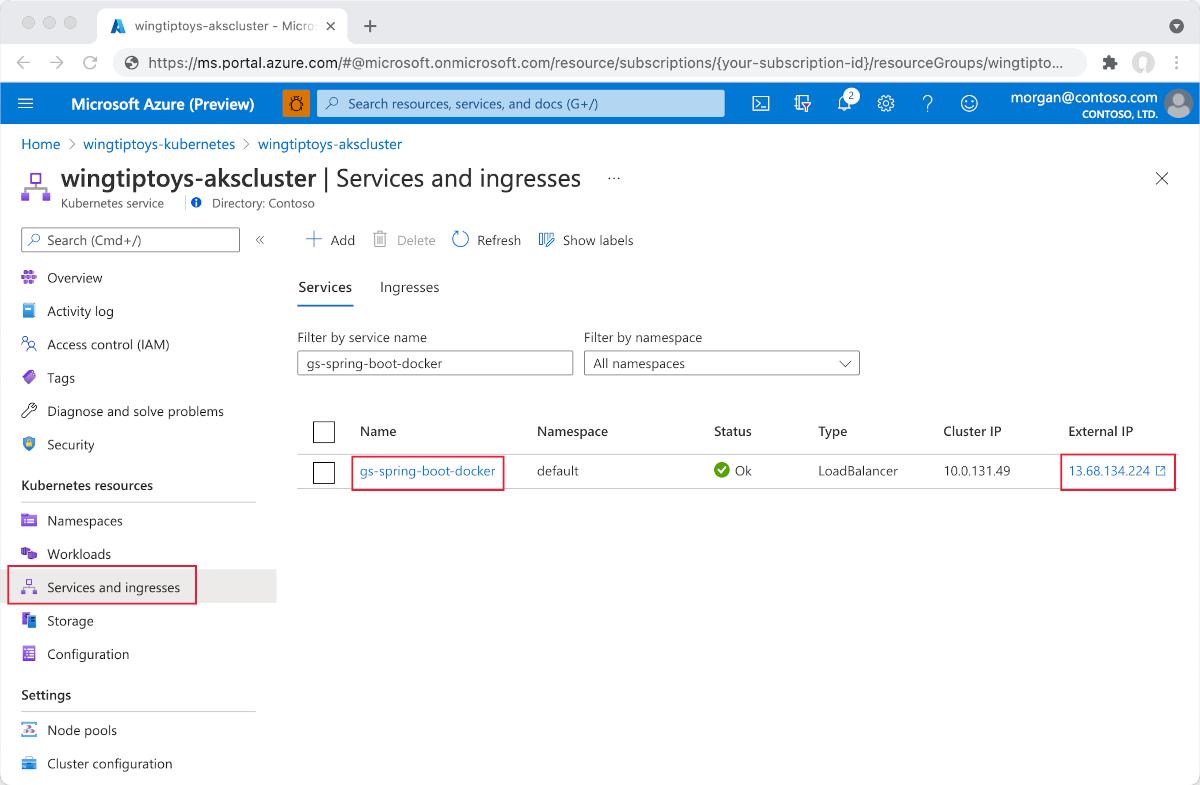
-
Select External IP. You will then see your Spring Boot application running on Azure.
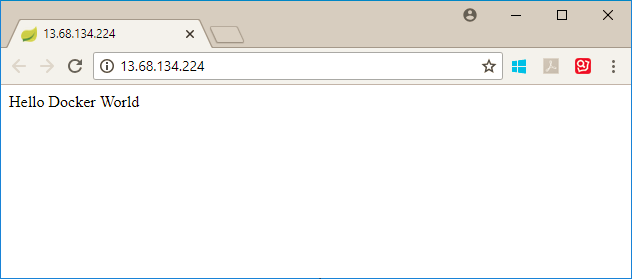
Ref.
https://www.cloudiqtech.com/deploy-spring-boot-application-in-kubernetes-pod/
https://youtu.be/TPMUxsRI1OA https://piotrminkowski.com/2020/11/10/continuous-integration-with-jenkins-on-kubernetes/
https://www.youtube.com/watch?v=5C6kzqeO4Ew (BEST)
https://www.coachdevops.com/2020/06/deploy-python-app-into-kubernetes.html
https://www.youtube.com/watch?v=Dxmmh1lW-rA
https://www.youtube.com/watch?v=3UaqJGXMp8w
https://dzone.com/articles/dockerizing-jenkins-2-setup-and-using-it-along-wit
https://jfrog.com/blog/ci-cd-side-by-side-jenkins-and-jfrog-pipelines/