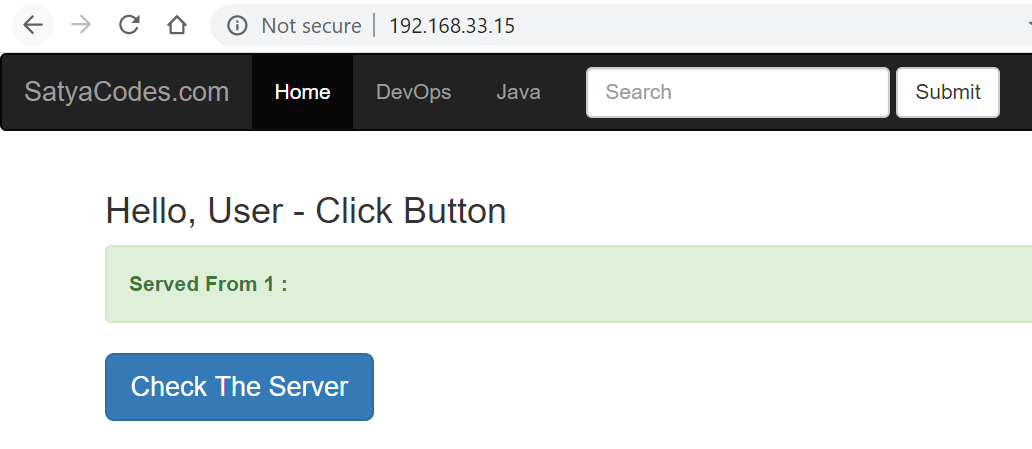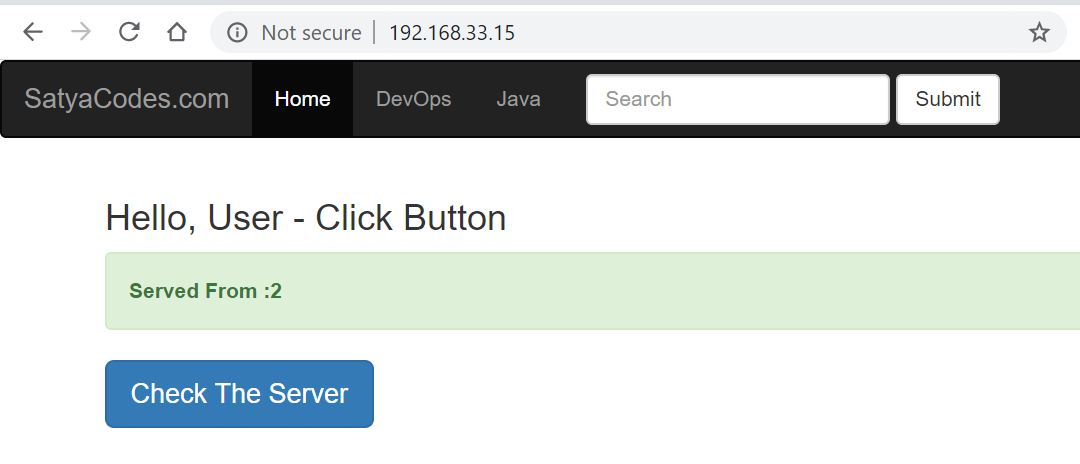Nginx Load Balancing Example
We have one load balancer & two web servers
-
Lb - 192.168.33.15
-
Web1 - 192.168.33.10
-
Web2 - 192.168.33.11
Nginix has below loadbalncing options
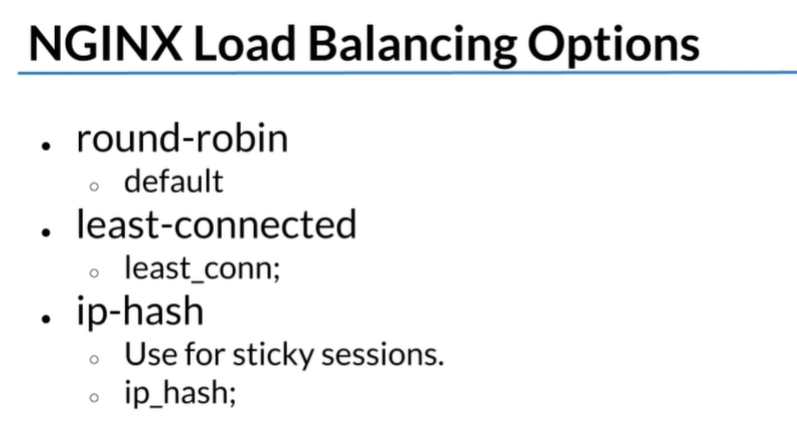
Install Nginx
sudo apt-get install nginx
Check status
sudo netstat -ntlp
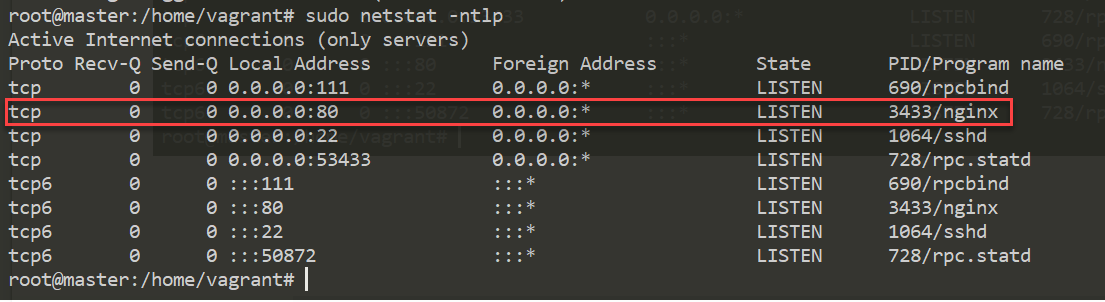
Access with IP : http://192.168.33.10/
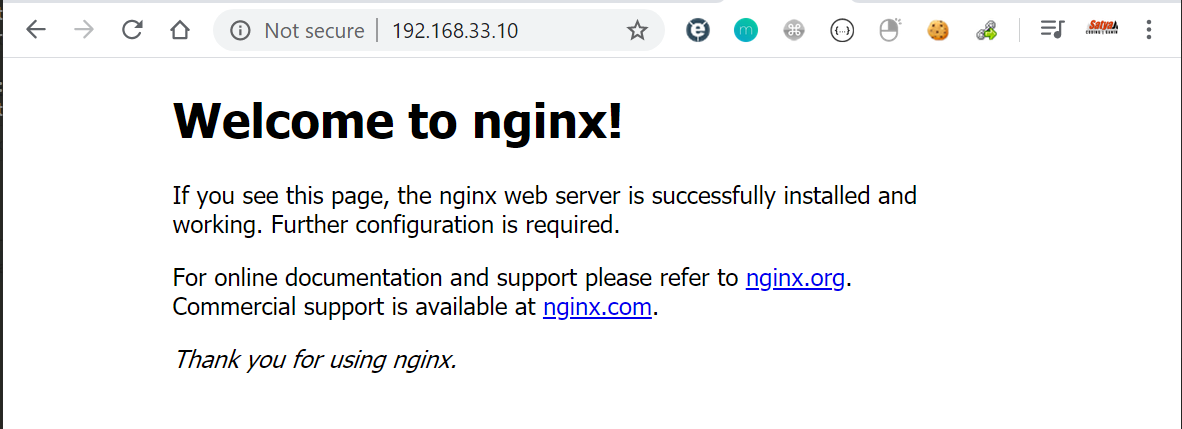
Change index.html with own content
/usr/share/nginx/html/index.html
<!DOCTYPE html>
<html lang="en">
<head>
<title>Bootstrap Example</title>
<meta charset="utf-8">
<meta name="viewport" content="width=device-width, initial-scale=1">
<link rel="stylesheet" href="https://maxcdn.bootstrapcdn.com/bootstrap/3.4.1/css/bootstrap.min.css">
<script src="https://ajax.googleapis.com/ajax/libs/jquery/3.4.1/jquery.min.js"></script>
<script src="https://maxcdn.bootstrapcdn.com/bootstrap/3.4.1/js/bootstrap.min.js"></script>
</head>
<body>
<nav class="navbar navbar-inverse">
<div class="container-fluid">
<div class="navbar-header">
<a class="navbar-brand" href="#">SatyaCodes.com</a>
</div>
<ul class="nav navbar-nav">
<li class="active"><a href="#">Home</a></li>
<li><a href="#">DevOps</a></li>
<li><a href="#">Java</a></li>
</ul>
<form class="navbar-form navbar-left" action="/action_page.php">
<div class="form-group">
<input type="text" class="form-control" placeholder="Search" name="search">
</div>
<button type="submit" class="btn btn-default">Submit</button>
</form>
</div>
</nav>
<div class="container">
<h3>Hello, User - Click Button </h3>
<div class="alert alert-success">
<strong>Served From </strong> <p id="demo"></p>
</div>
<button onclick="myFunction()" type="button" class="btn btn-primary btn-lg">Check The Server</button>
</div>
</body>
<script>
function myFunction() {
var x = location.hostname;
document.getElementById("demo").innerHTML= x;
}
</script>
</html>
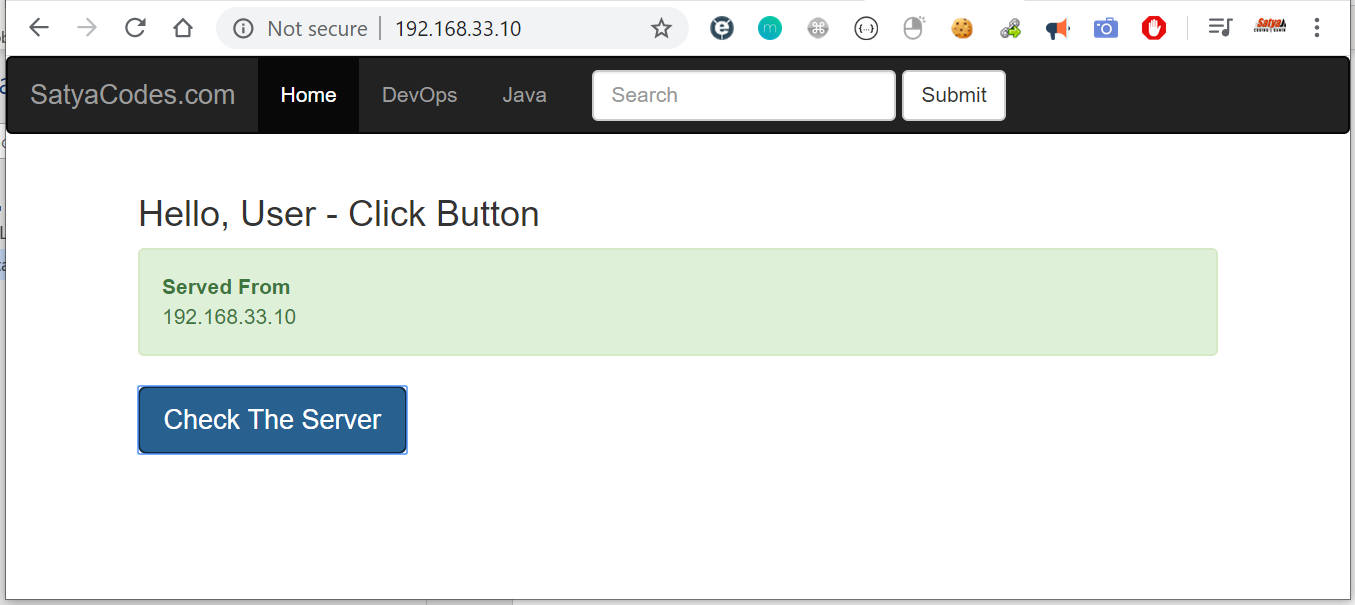
Follow the same process & install them in 192.168.33.11 as well
Load Balancer configuration
Install Nginx here as well
sudo apt-get install nginx
edit configuration file
/etc/nginx/sites-available/default
upstream web_backend {
# Uncomment for the IP Hashing load balancing method:
# ip_hash;
# Uncomment for the Least Connected load balancing method:
# least_conn;
# Replace the IP addresses with the IP addresses
# (or host names) of your back end web servers.
# Examples:
# server www1.example.com:8080;
# server 192.168.1.100;
server 192.168.33.10;
server 192.168.33.11;
}
server {
listen 80;
location / {
proxy_set_header X-Forwarded-For \$proxy_add_x_forwarded_for;
proxy_pass http://web_backend;
}
}
You can format code : https://nginxbeautifier.com/
Reload Nginx service
sudo service nginx reload
Now if you open Nginx sever it will point to other web nodes based on load balancer algorithm it is using