DevOps - How DNS Works
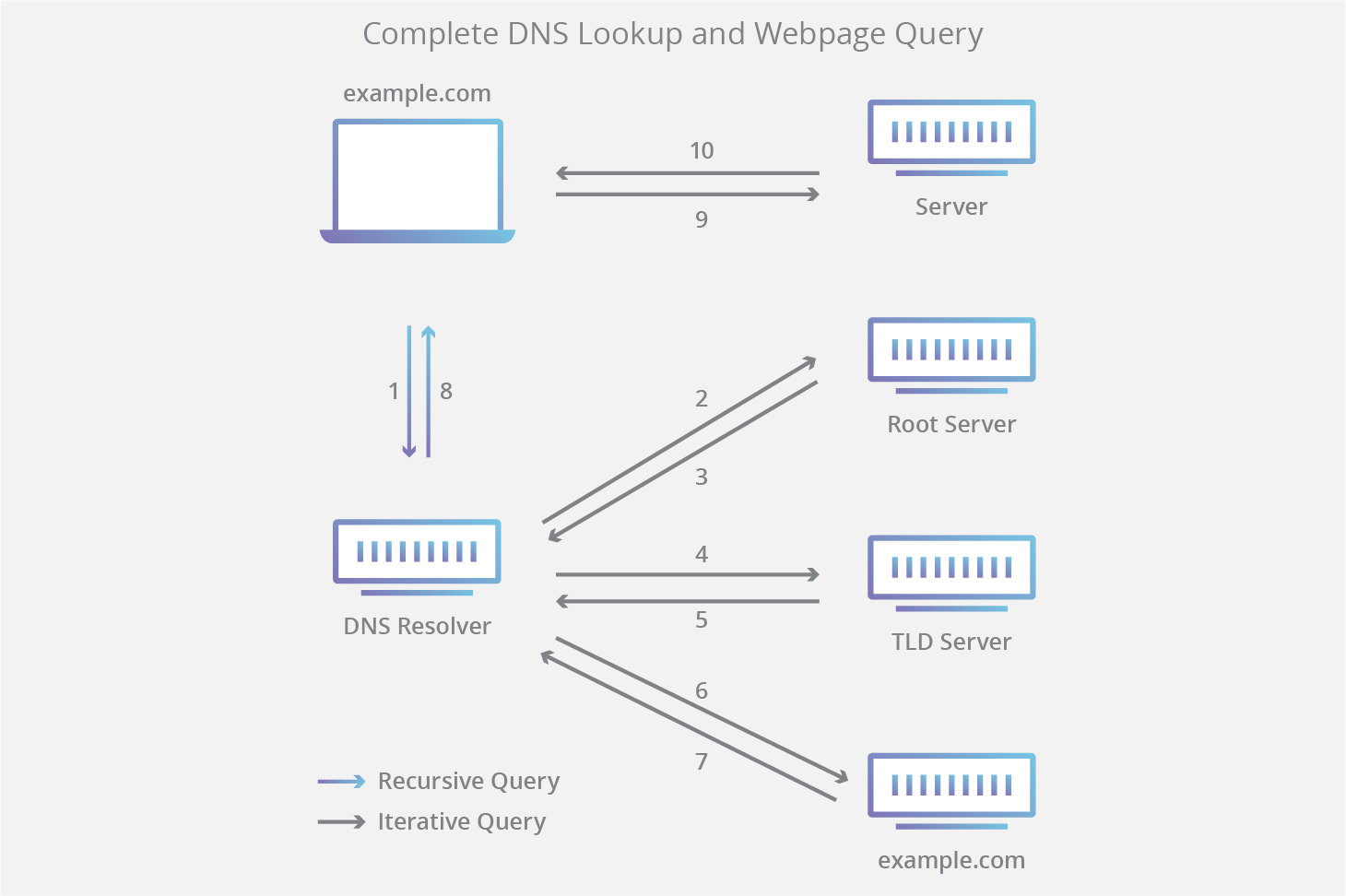
-
A user types ‘example.com’ into a web browser and the query travels into the Internet and is received by a DNS recursive resolver.
-
The resolver then queries a DNS root nameserver (.).
-
The root server then responds to the resolver with the address of a Top-Level Domain (TLD) DNS server (such as .com or .net), which stores the information for its domains. When searching for example.com, our request is pointed toward the .com TLD.
-
The resolver then makes a request to the .com TLD.
-
The TLD server then responds with the IP address of the domain’s nameserver, example.com.
-
Lastly, the recursive resolver sends a query to the domain’s nameserver.
-
The IP address for example.com is then returned to the resolver from the nameserver.
-
The DNS resolver then responds to the web browser with the IP address of the domain requested initially.
Once the 8 steps of the DNS lookup have returned the IP address for example.com, the browser is able to make the request for the web page:
-
The browser makes a HTTP request to the IP address.
-
The server at that IP returns the webpage to be rendered in the browser (step 10).
What is a DNS resolver ?
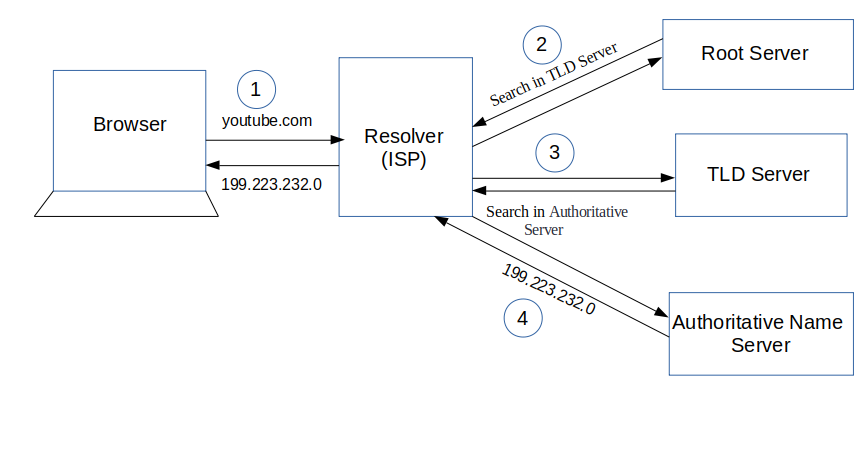
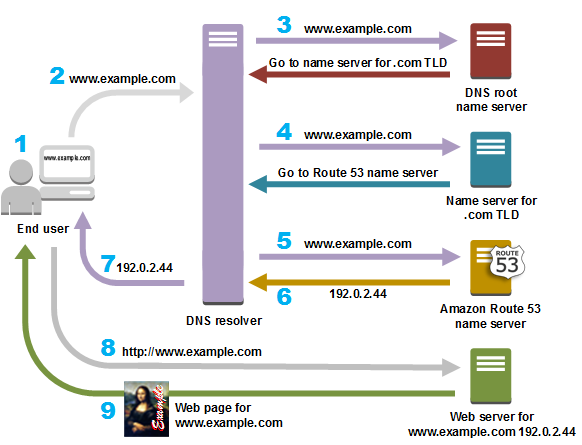
Read More…
How to make a machine accessible from the LAN using its hostname