Angular Tutorial
Angular is an open-source JavaScript MVC framework for the web applications. It extends the HTML and makes it dynamic. Angular is used to create Single Page Applications.
AngularJS or Angular 1.x was the first iteration of the Angular framework. With the release of Angular 2, Angular was completely redesigned using TypeScript and component-based architecture.
It is important to know that when developers say Angular, they mean Angular versions 2 and higher. AngularJS refers to version 1 of Angular only.
Install Angular
Install Node.js
Angular uses NPM (Node Package Manager) to install libraries, packages. So you need to install NPM before installing Angular.
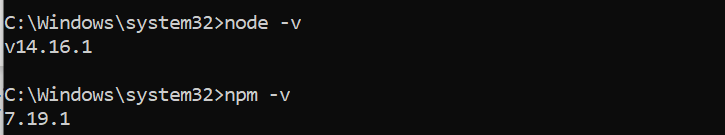
After installing Node.js and NPM, install the Angular CLI.
Install Angular CLI
Angular CLI (Command Line Interface) used to install libraries required for your application. Angular CLI is also used to generate, build, run, and deploy Angular application
To install the Angular CLI globally using NPM, open a terminal/command window, and enter the following command:
npm install -g @angular/cli
check the Angular version using ng v
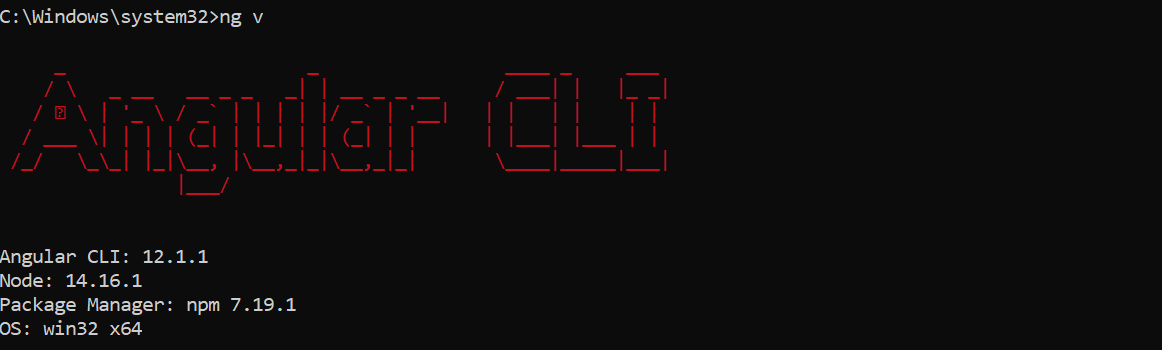
TypeScript – Datatypes
AngularJS used Javascript as its primary language. Angular began using TypeScript starting in Angular 2. Since then, TypeScript has become the primary language of Angular.
TypeScript uses JavaScript’s var, let, and const keywords to initialize variables. It also uses a colon (:) after the variable name to designate the type.
TypeScript does not require you to statically type variables. Plain Javascript syntax WILL work in TypeScript. However, by convention, most programmers statically type variables in TypeScript because it helps to provide structure and prevent programmer errors.
String
Javascript:
let = 'Fred'
TypeScript:
let : = 'Fred'
Based on this convention, we could initialize a shoeColor string in TypeScript as such:
let : = 'blue';
console.log(shoeColor);
It is possible to change variable values over time:
= 'red' ;
console.log(shoeColor);
Numbers
We can initialize a seatCount number variable in TypeScript like this:
let seatCount: number = 42;
TypeScript does not designate between integers and floating point or decimal numbers like other languages when it comes to typing. Initializing a decimal number is just like initializing an integer:
let registrationPercentage: number = 92.87;
If you were to try to reassign registrationPercentage to a string value in another line of that program, the program would not compile, and your text editor would most likely throw an error.
registrationPercentage = ‘Ninety Two’;
// WILL CAUSE AN ERROR because registrationPercentage is statically typed as a number.
Boolean
Boolean values are either true or false. In TypeScript, you can declare and statically type a variable without initializing it with a value. Booleans always return true or false values. These values are not strings, they are actually their own data type.
let : boolean;
If you try to use isRegistered at this point in the program, however, you will get an error. We need to initialize with value before using it.
Enums
Enum values in Typescript are collections of constants. Think of an Enum as a type of fixed array of things that you use as a reference, such as days of the week, states in the USA, etc. The number of elements and the order of elements doesn’t change either.
Let’s create an enum called spiceLevel:
spiceLevel {
NONE = "no spice",
LOW = "barely spicy",
MEDIUM = "medium spicy",
HIGH = "hot"
}
console.log(spiceLevel.MEDIUM);
any
The ‘any’ type is essentially a wild card. It can hold anything. We can declare an ‘any’ data type in TypeScript like this:
let userData: any;
userData will now be a container that can hold any data type. Once userData is initialized, however, it will infer the type from the value given to it.
userData: any;
userData = 22;
console.log(userData + 2);
userData = "free";
console.log(userData + "man");
Note that with an any data type, even though the type is inferred upon assignment, you can re-assign the variable to another data type and it still works.
Interface
An interface is defined with the keyword interface and it can include properties and method declarations using a function or an arrow function.
interface IPerson {
firstName:string,
lastName:string,
sayHi: ()=>string
}
var customer:IPerson = {
firstName:"Tom",
lastName:"Hanks",
sayHi: ():string =>{return "Hi there"}
}
console.log("Customer Object ")
console.log(customer.firstName)
console.log(customer.lastName)
console.log(customer.sayHi())
var employee:IPerson = {
firstName:"Jim",
lastName:"Blakes",
sayHi: ():string =>{return "Hello!!!"}
}
console.log("Employee Object ")
console.log(employee.firstName);
console.log(employee.lastName);
We can use optional fields in an interface in TypeScript. Optional fields are not part of the strict interface contract. You can omit them when creating an instance of that interface.
interface Order {
customerName: string,
itemNumbers: number[],
isComplete?: boolean
}
Notice the question mark after isComplete. isComplete? means that we can omit that.
Create Angular Application
To create an application, and execute the ng new <project name>
ng new AngularApp
Build Application
ng serve -o
Start Application
npm start
Open Application in browser
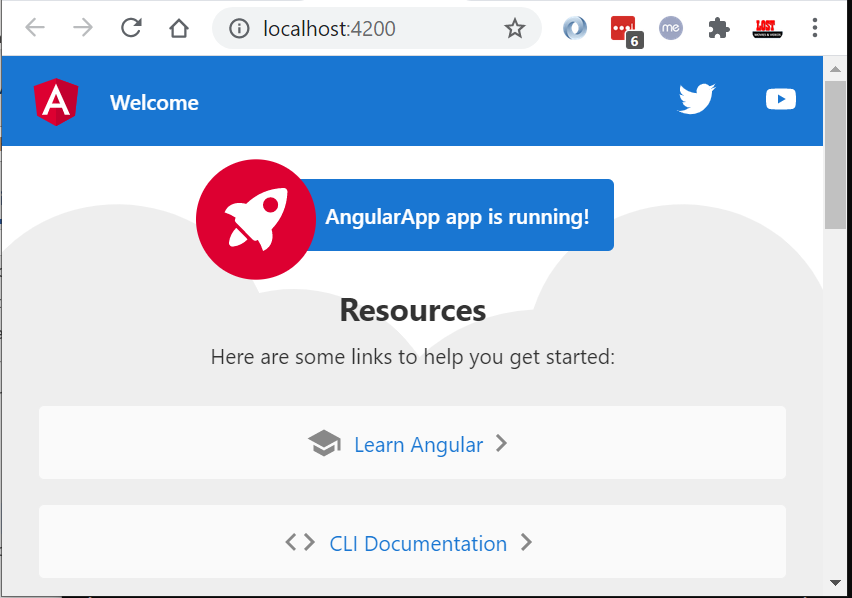
The ng serve command keep watching source files, so if you make any changes in any file of the project, it will rebuild it and refresh the browser automatically to reflect the changes.
Angular Component
-
Angular is a SPA framework, and a view is made of one or more component.
-
An Angular component represents a portion of a view.
-
Angular Component = HTML Template + Component Class + Component Metadata
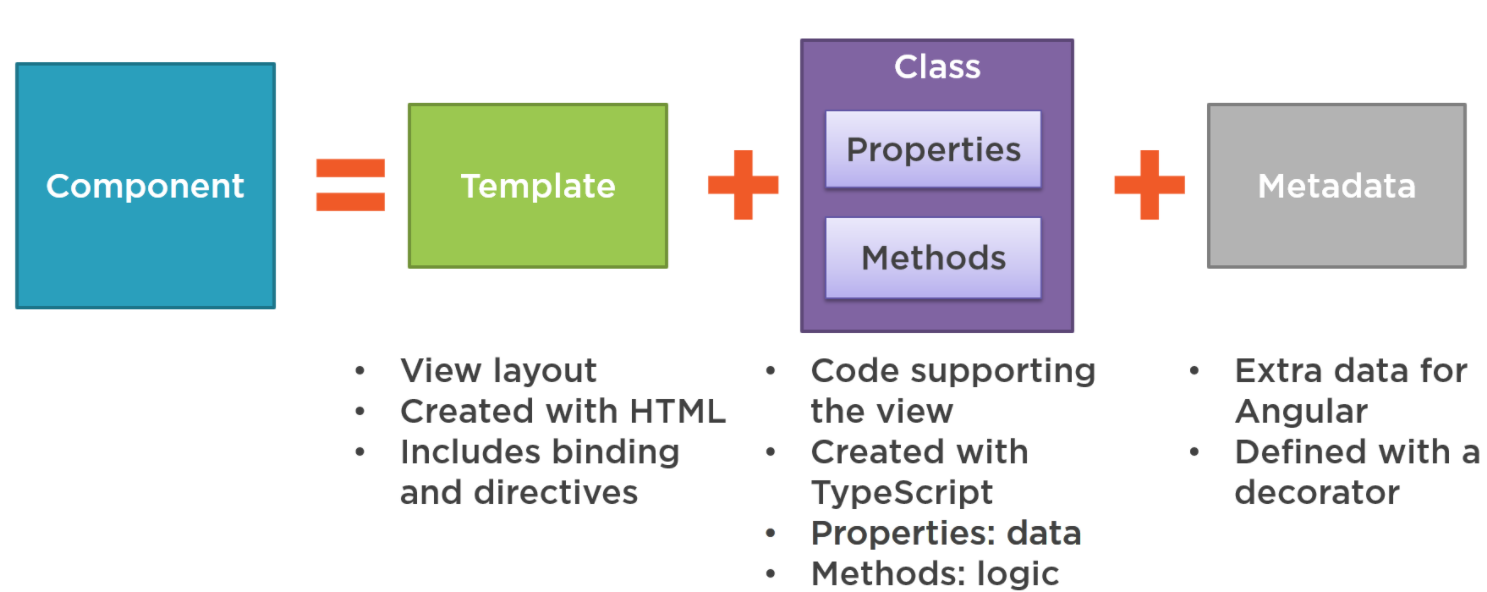
HTML Template
HTML template is nothing but a regular HTML code with additional Angular specific syntax to communicate with the component class.
Class
Essentially, a component class is a TypeScript class that includes properties and methods.
Properties store data and methods include the logic for the component. Eventually, this class will be compiled into JavaScript.
Metadata
Metadata is some extra data for a component used by Angular API to execute the component, such as the location of HTML and CSS files of the component, selector, providers, etc.