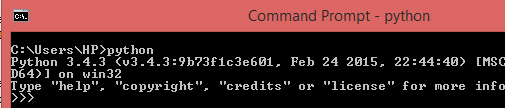Python -Set Python Path in Windows
C:\Python27
My Computer > Properties > Advanced System Settings > Environment Variables > Edit
-
Right-click ‘My Computer’.
-
Select ‘Properties’ at the bottom of the Context Menu.
-
Select ‘Advanced system settings’
-
Click ‘Environment Variables…’ in the Advanced Tab
-
Under ‘System Variables’: Click Edit
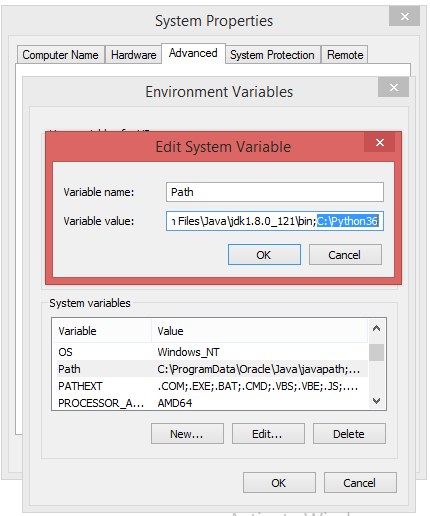
Just type “python” on the command line