GitLab – Custom Domain Configuration
GitLab Pages Configuration
Create Project
Project name must be :
Create Pages & domain
Navigate to your project’s Setting > Pages and click + New domain to
add your custom domain to GitLab
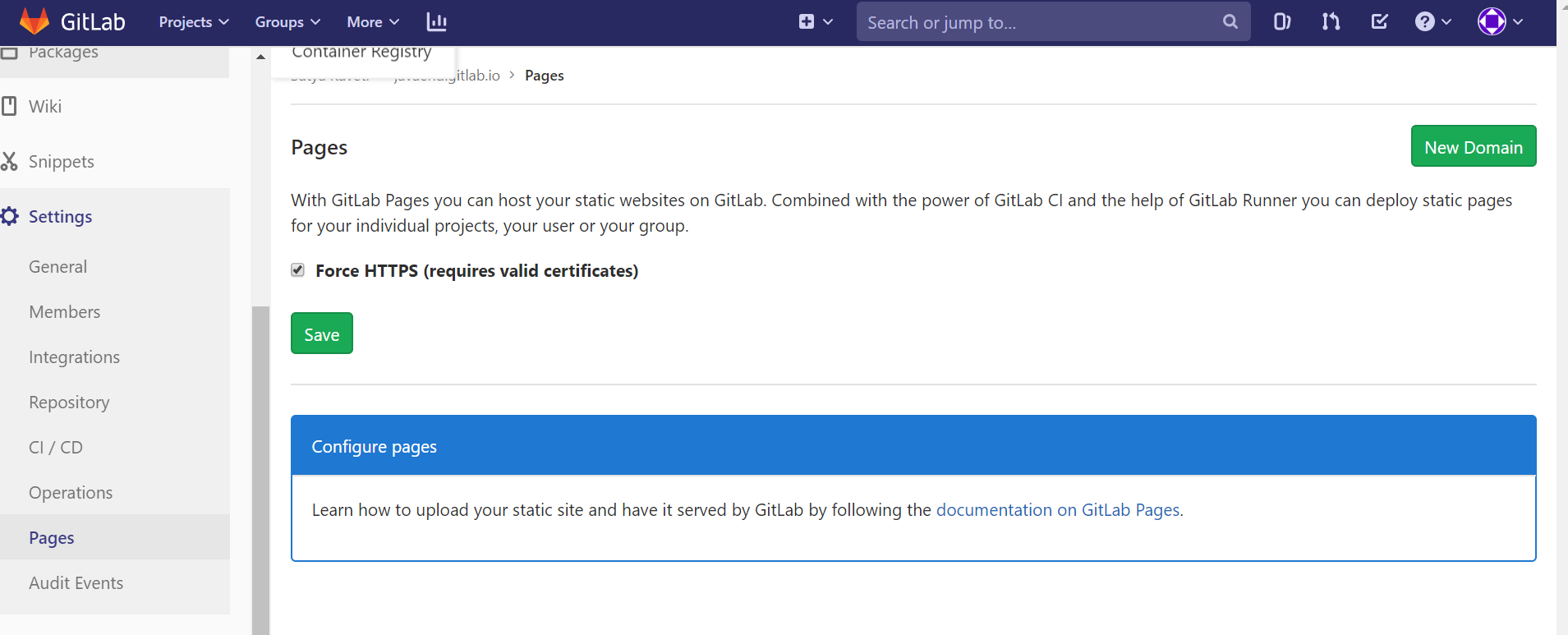
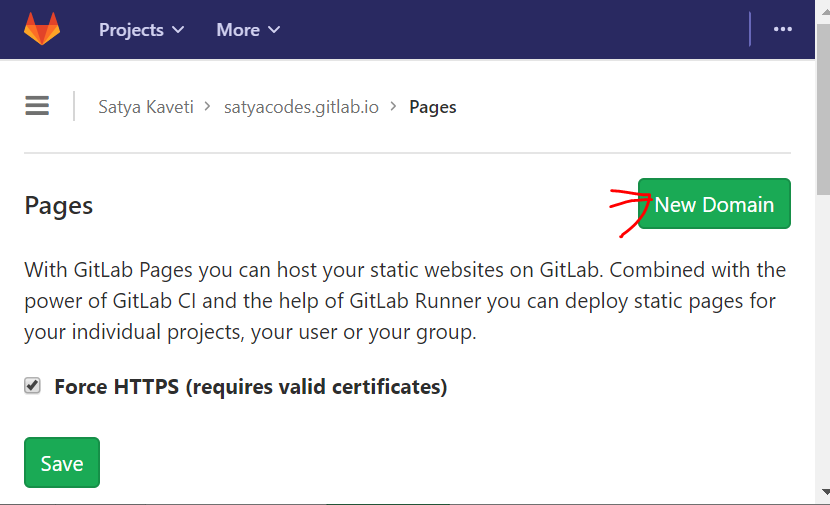
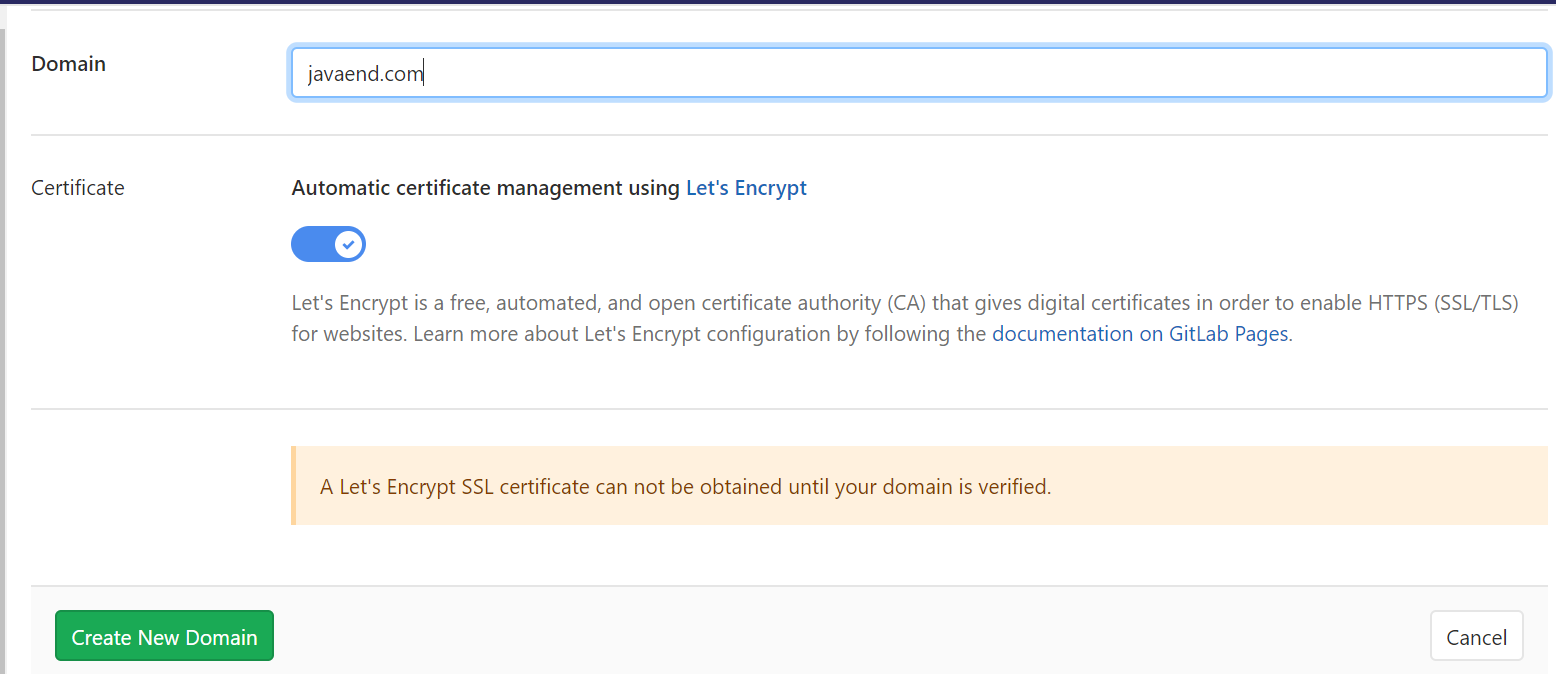
GitLab Cloudflare Configuration
Login to Cloudflare > Add Site : satya.com > Select Plan : It will scan the DNS records. It will Navigate to DNS Entries Page
Please configure DNS Records as mentioned in GitLab. You can get those details by:
Javaend.gitlab.io > Settings > Pages > Domains (1): EDIT
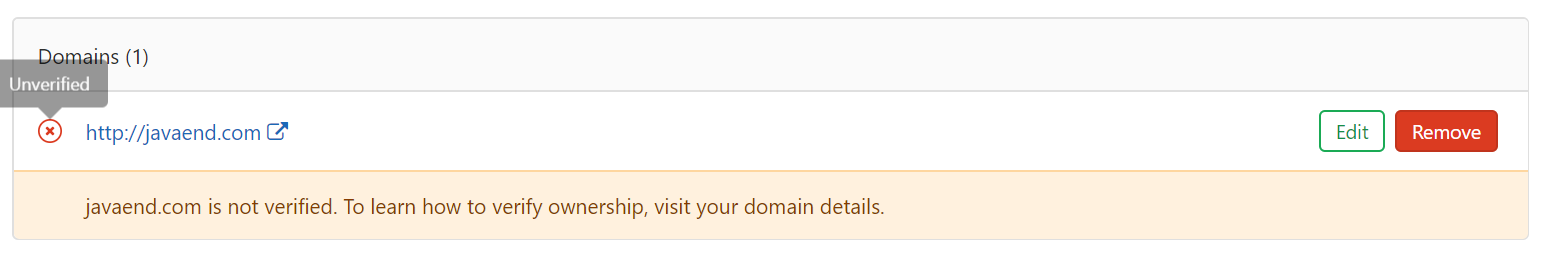
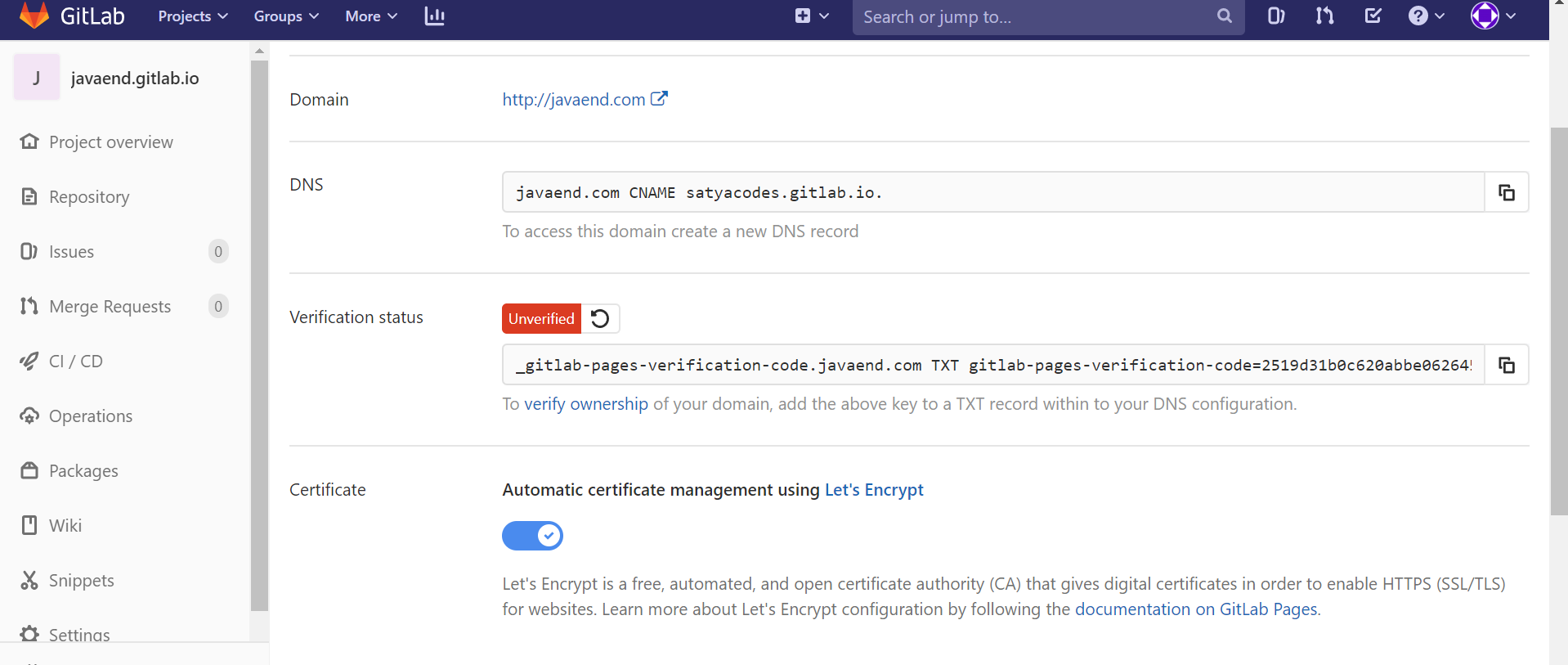
Root domains (example.com) require:
-
A DNS A record pointing your domain to the Pages server. satyacodes.com CNAME satyacodes.gitlab.io.
-
A TXT record to verify your domain’s ownership. _gitlab-pages-verification-code.satyacodes.com TXT gitlab-pages-verification-code=18226802e19b611120e034aca755362c
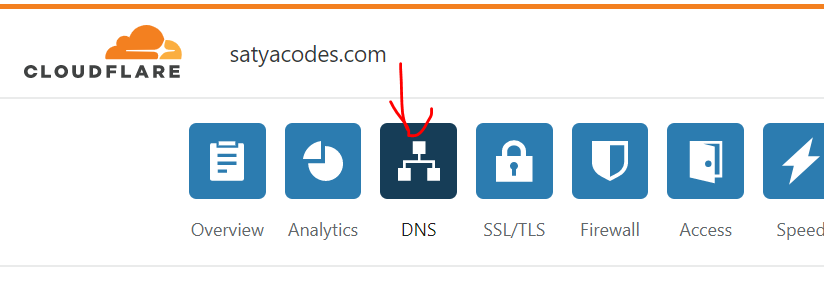
To Build Jekyll we bust configure CICD, use below code for example
#.gitlab-ci.yml
image: ruby:2.6.5
# add bundle cache to 'vendor' for speeding up builds
cache:
paths:
- vendor/
before_script:
- bundle install path vendor
# the 'pages' job will deploy and build your site to the 'public' path
pages:
stage: deploy
script:
- bundle exec jekyll build -d public/
artifacts:
paths:
- public
only:
- master # this job will affect only the 'master' branch